Maintenance, 維維護 護 – Samsung SC-D263-XAA User Manual
Page 96
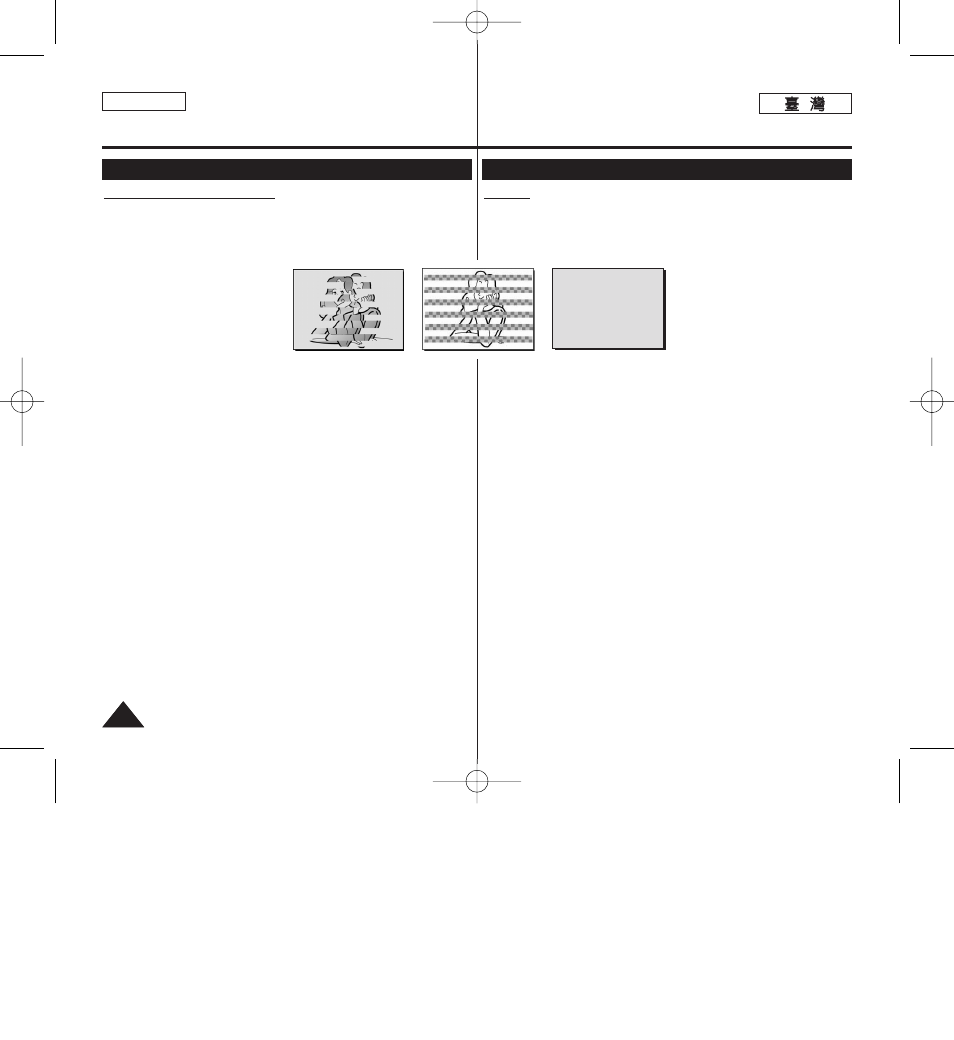
ENGLISH
96
96
Maintenance
Cleaning and Maintaining the Camcorder
Cleaning the Video Heads
To ensure normal recording and clear pictures, clean the video heads
when the playback pictures display square block-shaped noise or
distortion, or a blue screen appears.
1. This function works only in
➥page 19
2. Set the [Mode] switch to [TAPE]. (SC-D363/D364/D365 /D366 only)
3. Insert the cleaning tape.
4. Press the [√
√/
❙❙ (PLAY/STILL)] button.
5. Press the [
■ (STOP)] button after 10 seconds.
[ Notes ]
■
Check the quality of the picture using a videocassette.
- If the picture quality has not improved, repeat the operation.
■
Clean the video heads with a dry type cassette cleaner.
■
Some cleaning cassette products stop automatically. Refer to the
cleaning cassette’s instructions for detailed information. If the
problem continues after the cleaning, consult your nearest Samsung
dealer or Authorized Service Center. (blue screen)
(blue screen)
維
維護
護
淸
淸潔
潔和
和維
維護
護攝
攝錄
錄放
放影
影機
機
淸
淸潔
潔磁
磁頭
頭
若要確保正常錄製和淸劉相片,請在播放相片出現馬賽克筮波或失眞
時,或者顯示藍色螢幕時淸潔磁頭0
1.
此功能僅可在
➥第 19 頁
2.
將 [Mode](
(模
模式
式)
)開關設定爲 [TAPE](
(錄
錄影
影帶
帶)
)0
(僅限 SC-D363/D364/ D365/D366)
3.
放入淸潔錄影帶0
4.
按[√
√/
❙❙ (PLAY/STILL)](
(播
播放
放/靜
靜止
止)
)按瞿0
5. 10
秒鐘後按下 [
■ STOP)](
(停
停止
止)
)按瞿0
[
附
附註
註 ]
■
使用錄影帶檢査相片的品質0
-
若影像品質沒有改進,請重複操作0
■
使用乾式淸潔帶來淸潔視訊磁頭0
■
某些淸潔帶産品會自動停止0 請參考淸潔帶的說明以獲得詳細資訊0
若淸潔後問題仍然存在,請就近與 Samsung 經銷商或授權的維修中
心聯繫0(藍色螢幕)
00970FSCD363 TAI~107 1/12/06 3:48 PM 페이지96 001 QMS 1660E
