Advanced recording, 進進階 階錄 錄製 製, Setting the 16:9 wide mode – Samsung SC-D263-XAA User Manual
Page 54: 設設定 定 16:9 寬 寬螢 螢幕 幕模 模式 式
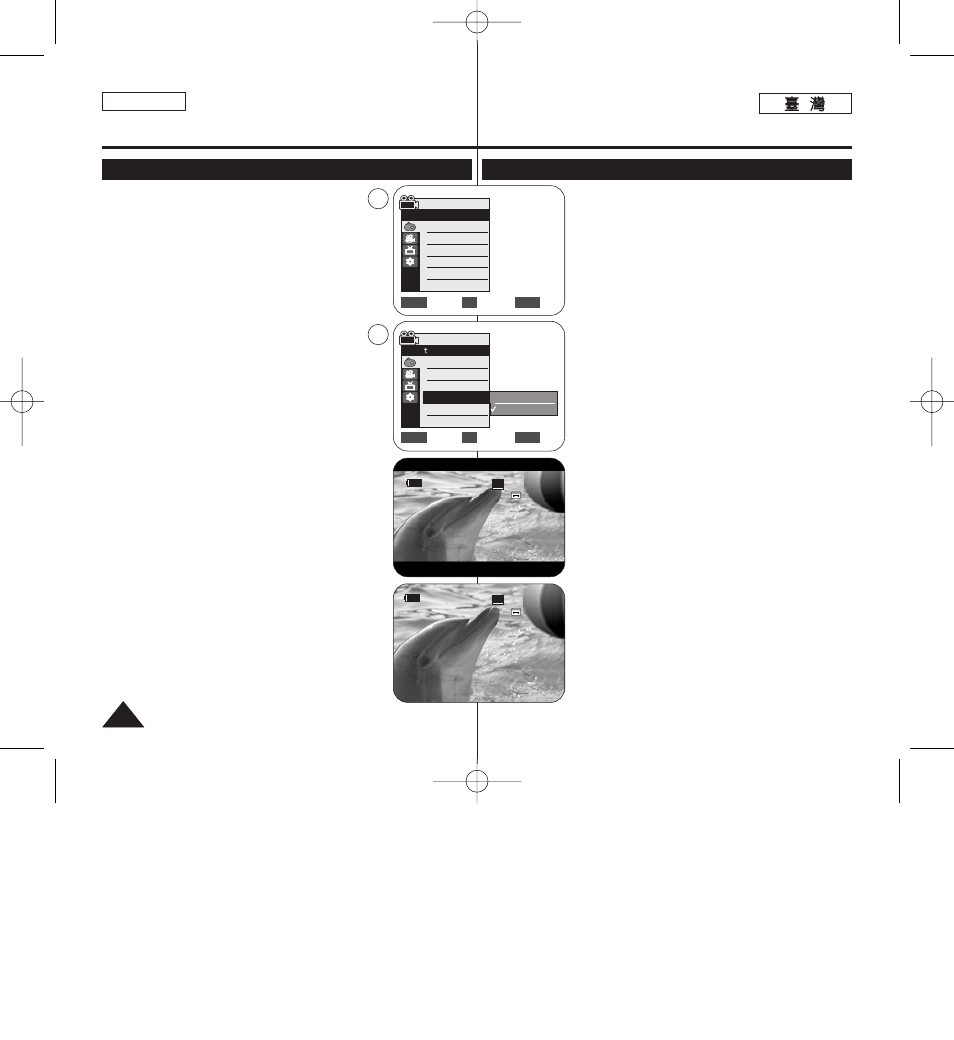
Advanced Recording
Setting the 16:9 Wide mode
✤ The 16:9 Wide function works only in
mode.
➥page 19
✤ Select to record a picture to be played back on a 16:9
Wide TV.
✤ Recordings in 16:9 Wide will play back naturally
only when the TV supports 16:9 aspect ratio.
1. Set the [Power] switch to [CAMERA].
2. Set the [Mode] switch to [TAPE].
(SC-D363/D364/D365/D366 only)
3. Press the [MENU] button.
■
The menu list will appear.
4. Move the [Zoom] lever to the up or down to select
5. Move the [Zoom] lever to the up or down to select
<16:9 Wide>, then press the [OK] button.
6. To activate the 16:9 Wide function, move the [Zoom]
lever to the up or down to select
then press the [OK] button.
■
If you do not want to use the 16:9 Wide
function, set the <16:9 Wide> menu to
7. To exit, press the [MENU] button. The selected
icon is displayed.
[ Notes ]
■
You can directly access the 16:9 Wide function
using the [QUICK MENU] button.
➥page 20
■
The 16:9 Wide mode is not available while Visual
Effect, DIS or EASY. Q is in use.(SC-D263/D362/
D363/D364 only)
■
Once COLOR NITE is set, 16:9 Wide mode will be
released.
■
Digital Zoom is not available in the 16:9 Wide mode.
■
Still image recording is not available in the 16:9
Wide mode.
ENGLISH
54
54
進
進階
階錄
錄製
製
設
設定
定 16:9 寬
寬螢
螢幕
幕模
模式
式
✤ 16:9 寬螢幕功能僅可在
➥第 19 頁
✤ 選擇此項以錄製要在 16:9 的寬螢幕電視機上播放
的怜面0
✤ 以 16:9 寬螢幕錄製只能在電視機支援 16:9 長寬比
時播放才會顯得自然0
1.
將 [Power](
(電
電源
源)
)開關設定爲 [CAMERA]0
2.
將 [Mode](
(模
模式
式)
)開關設定爲 [TAPE](
(錄
錄影
影帶
帶)
)0
(僅限 SC-D363/D364/ D365/D366)
3.
按下 [MENU] 按瞿0
■
選單淸單將會顯示0
4.
向上或向下移動 [Zoom](
(縮
縮放
放)
)桿以選擇
,然後按下 [OK](
(確
確定
定)
)按瞿0
5.
向上或向下移動 [Zoom](
(縮
縮放
放)
)桿以選擇
<16:9 Wide>
,然後按下 [OK](
(確
確定
定)
)按瞿0
6.
若要啓動 16:9 寬螢幕功能,請向上或向下移動
[Zoom]
(
(縮
縮放
放)
)桿以選擇
(
(確
確定
定)
)按瞿0
■
若舅不希望使用 16:9 寬螢幕功能,請將
<16:9 Wide>
選單設定爲
7.
按 [MENU](
(選
選單
單)
)按瞿以結束0 選定的圖示將會顯
示0
[
附
附註
註 ]
■
舅可以使用 [QUICK MENU](
(快
快速
速選
選單
單)
)按瞿直接存
取 16:9 寬螢幕功能0
➥第 20 頁
■
16:9
寬螢幕模式在視訊效果/DIS 或簡易拍攝中不
可使用0 (僅限 SC-D263/D362/D363/D364)
■
一旦設定了色彩夜拍/16:9 寬螢幕模式將被解除0
■
數位縮放不可在 16:9 寬螢幕模式中使用0
■
不可在 16:9 寬螢幕模式中進行靜止影像錄製0
Move
Select
Exit
MENU
OK
ZOOM
Off
On
√Auto
√Auto
√Off
√Off
√Off
√Off
Move
Select
Exit
MENU
OK
ZOOM
Camera Mode
√Camera
Program AE
White Balance
Visual Effect
16:9 Wide
DIS
Digital Zoom
60min
0:00:10
SP
STBY
œ
1
16
6::9
9 W
Wiid
de
e
60min
0:00:10
SP
STBY
Camera Mode
Back
Program AE
White Balance
Visual Effect
16:9 Wide
DIS
Digital Zoom
4
6
00970F SCD363 TAI~067 1/12/06 3:37 PM 페이지54 001 QMS 1660E
