Preparation, 準準備 備工 工作 作, Using the quick menu – Samsung SC-D263-XAA User Manual
Page 20: 使使用 用快 快速 速選 選單 單, English
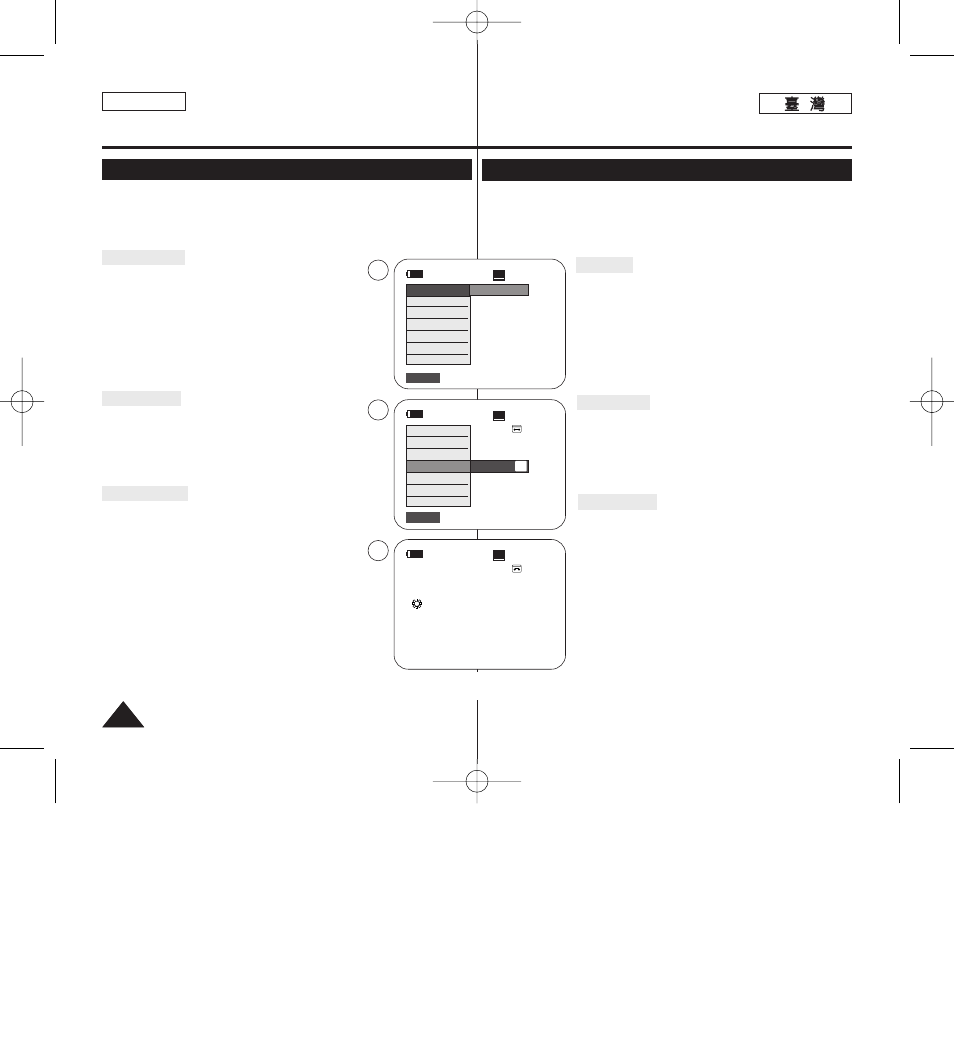
ENGLISH
20
20
Preparation
Using the QUICK MENU
✤ QUICK MENU is used to access Camcorder functions by using the
[QUICK MENU] button.
✤ QUICK MENU provides easier access to frequently used menus without
using the [MENU] button.
✤ Functions available using the QUICK MENU are as below:
Camera Mode
■
Setting the Digital Image Stabilizer (DIS)
➥page 55
■
Programed Automatic Exposure Modes (Program
AE)
➥page 49
■
Setting the 16:9 Wide
➥page 54
■
Setting the White Balance (White Balance)
➥page 51
■
Setting the Shutter Speed (Shutter)- Only can be
operated by using the QUICK MENU
➥page 47
■
Setting the Exposure (Exposure)- Only can be operated
by using the QUICK MENU
➥page 47
■
Setting the Back Light Compensation (BLC)
➥page 41
M.Cam Mode
■
Setting the Memory Type (Memory Type)
➥page 70
■
Setting the White Balance (White Balance)
➥page 51
■
Setting the Photo Quality (Photo Quality)
➥page 71
■
Setting the Exposure (Exposure)- Only can be operated
by using the QUICK MENU
➥page 47
■
Setting the Back Light Compensation (BLC)
➥page 41
M.Player Mode
■
Setting the Memory Type (Memory Type)
➥page 70
■
Playing the Moving Images (MPEG) on the Memory Card
(M. Play Select)
➥page 80
■
Deleting Photo Images and Moving Images (Delete)
➥page 76
■
Protection from accidental Erasure (Protect)
➥page 75
■
Marking Images for Printing (Print Mark)
➥page 84
For example: Setting the White Balance
1. Press the [QUICK MENU] button.
The quick menu list will appear.
2. Move the [Zoom] lever to the up or down to select
3. Move the [Zoom] lever to the up or down to select
desired mode (Auto, Indoor, Outdoor or Custom WB),
then press the [OK] button.
4. To exit, press the [QUICK MENU] button.
準
準備
備工
工作
作
使
使用
用快
快速
速選
選單
單
✤ 秦z過使用 [QUICK MENU](
(快
快速
速選
選單
單)
)按瞿卽可使用快速選單存取攝錄放影
機的各項功能0
✤ 祐跌t選單提供在不使用 [MENU](
(選
選單
單)
)按瞿的情況下,更方便存取經常使
用的選單的方法0
✤ 祠拗僚跌t選單的可用功能如下:
相
相機
機模
模式
式
■
設定數位防手震功能 (DIS)
➥第 55 頁
■
程序自動曝光模式 (Program AE)
➥第 49 頁
■
設定 16:9 寬螢幕
➥第 54 頁
■
設定白平衡(白平衡)
➥第 51 頁
■
設定快門速度(快門)- 僅可透過使用快速選單來操作
➥第 47 頁
■
設定曝光(曝光)- 僅可透過使用快速選單來操作
➥第 47 頁
■
設定 BLC(背光補償)
➥第 41 頁
M.Cam
模
模式
式
■
設定記憶體類型(記憶體類型)
➥第 70 頁
■
設定白平衡(白平衡)
➥第 51 頁
■
設定相片品質(相片品質)
➥第 71 頁
■
設定曝光(曝光)- 僅可透過使用快速選單來操作
➥第 47 頁
■
設定 BLC(背光補償)
➥第 41 頁
M.Player
模
模式
式
■
設定記憶體類型(記憶體類型)
➥第 70 頁
■
播放記憶賓上的動態影像 (MPEG)(M. Play 選擇)
➥第 80 頁
■
刪除相片影像和動態影像(刪除)
➥第 76 頁
■
保護以防止意外刪除(保護)
➥第 75 頁
■
標記要列印的影像(列印標記)
➥第 84 頁
例
例如
如:
: 設
設定
定白
白平
平衡
衡
1.
按下 [QUICK MENU](
(快
快速
速選
選單
單)
)按瞿0
快速選單淸單將會顯示0
2.
向上或向下移動 [Zoom](
(縮
縮放
放)
)桿以選擇
Balance>
(
(白
白平
平衡
衡)
),然後按下 [OK](
(確
確定
定)
)按瞿0
3.
向上或向下移動 [Zoom](
(縮放)桿以選擇所要的模式
(
(Auto// Indoor// Outdoor或 Custom WB)
),然後按
下 [OK](
(確
確定
定)
)按瞿0
4.
按 [QUICK MENU](
(快
快速
速選
選單
單)
)按瞿以結束0
60min
0:00:10
SP
STBY
DIS
Program AE
16:9 Wide
White Balance
Shutter
Exposure
BLC
…
†
Auto
60min
0:00:10
SP
STBY
Exit
Q.MENU
Exit
Q.MENU
Off
A
1
2
4
60min
0:00:10
SP
STBY
œ
DIS
Program AE
16:9 Wide
White Balance
Shutter
Exposure
BLC
00970F SCD363 TAI~022 1/12/06 3:16 PM 페이지20 001 QMS 1660E
