Samsung SC-D263-XAA User Manual
Page 73
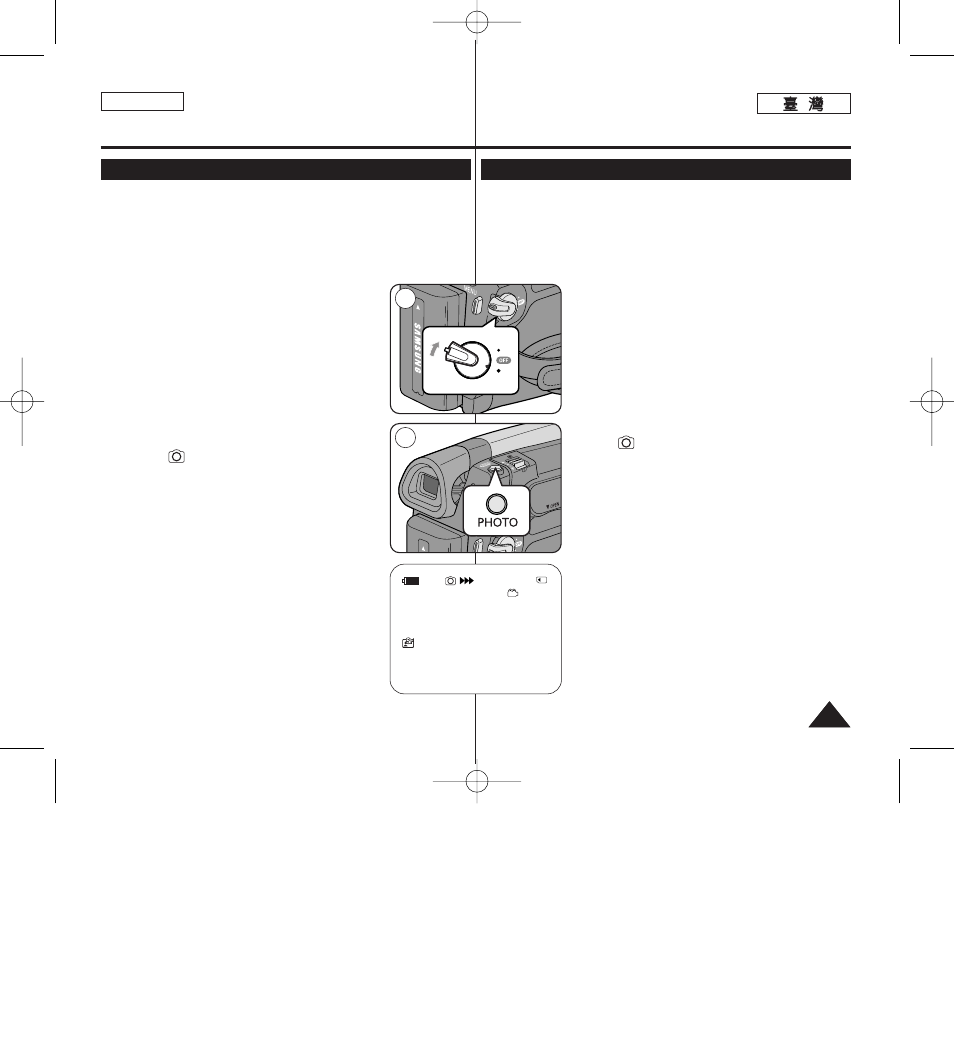
Digital Still Camera Mode
(SC-D363/D364/D365/D366 only)
Taking a Photo Image (JPEG) on the Memory Card
✤ You may take photo images while in
images on the Memory Card.
➥page 19
✤ You can take photo images using the remote control.
(SC-D364/D366 only)
✤ Audio will not be recorded with a photo image on to the Memory
Card.
1. Set the [Power] switch to [CAMERA].
2. Set the [Mode] switch to [MEMORY].
3. After framing your object to record, fully press the
[PHOTO] button to take the picture.
■
The picture is taken and saved into the Memory
Card within a few seconds.
■
Taking another picture within this interval is not
possible.
■
The <
√
√√
√√
√ > indicator appears during the
time it takes to save the image.
[ Notes ]
■
Photo images are saved in the Memory Card in an
800x600 format.
■
The number of photo images that can be stored
depends on the quality of the image.
73
73
ENGLISH
PLAYE
R
CA
M
ER
A
C A M
E
R
A
PLA
YE
R
R
A
OK
1
3
1min
46
數
數位
位靜
靜止
止相
相機
機模
模式
式
(
(僅
僅限
限 SC-D363/D364/ D365/D366)
)
拍
拍攝
攝記
記憶
憶賓
賓上
上的
的相
相片
片影
影像
像 (JPEG)
✤ 舅可以在
➥第 19 頁
✤ 舅可以使用遙控器拍攝相片影像(僅限 SC-D364/D366)0
✤ 聲訊將不會隨著相片影像錄製到記憶賓中0
1.
將 [Power](
(電
電源
源)
)開關設定爲 [CAMERA]0
2.
將 [Mode](
(模
模式
式)
)開關設定爲 [MEMORY](
(記
記憶
憶賓
賓)
)0
3.
係住要錄製的物體後,完全按下 [PHOTO](
(相
相片
片)
)按
瞿以拍攝相片0
■
相片將在數秒內拍攝,然後儲存在記憶賓內0
■
舅不可能在儲存相片期間拍攝癩一張相片0
■
<
√
√√
√√
√>
指示器會在拍攝時出現以便儲存影
像0
[
附
附註
註 ]
■
相片影像可以 800x600 格式儲存在記憶體內0
■
可儲存相片影像的張數取決於影像的品質0
00970F SCD363 TAI~094 1/12/06 3:43 PM 페이지73 001 QMS 1660E
