Getting to know your camcorder, 瞭瞭解 解舅 舅的 的攝 攝錄 錄放 放影 影機 機 – Samsung SC-D263-XAA User Manual
Page 12
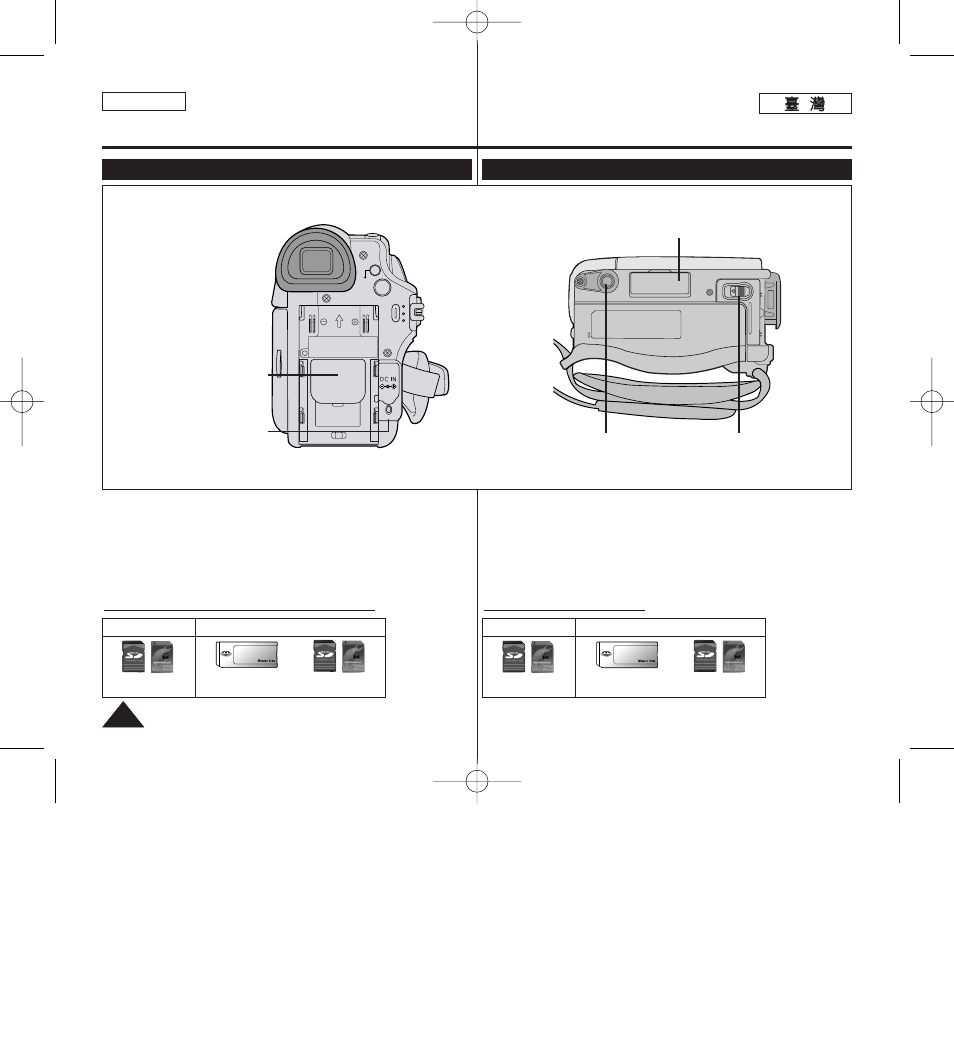
ENGLISH
12
12
Getting to Know Your Camcorder
Rear & Bottom View
1. Lithium Battery Cover
2. Charging
Indicator
3. Memory Card Slot (SC-D363/D364/D365/D366 only)
4. Tripod Receptacle
5. Battery Release
MENU
CHG
QUICK
MENU
4. Tripod Receptacle
3. Memory Card Slot
(SC-D363/D364/D365/D366 only)
BATTERY
RELEASE
1. Lithium Battery Cover
5. Battery Release
2. Charging Indicator
Memory Card Slot (Usable Memory Card)
SC-D363/D364
SC-D365/D366
Memory Stick
Memory Stick PRO
SD/MMC
SD/MMC
瞭
瞭解
解舅
舅的
的攝
攝錄
錄放
放影
影機
機
後
後視
視圖
圖和
和底
底視
視圖
圖
1.
裏
裏電
電池
池蓋
蓋
2.
充
充電
電指
指示
示器
器
3.
記
記憶
憶賓
賓揷
揷槽
槽(
(僅
僅限
限 SC-D363/D364/ D365/D366)
)
4.
三
三苛
苛架
架底
底座
座
5.
電
電池
池釋
釋放
放轢
轢
記
記憶
憶賓
賓揷
揷槽
槽
(
(可
可用
用記
記憶
憶賓
賓)
)
僅
僅限
限 SC-D363/D364
SC-D365/D366
Memory Stick
Memory Stick PRO
SD/MMC
SD/MMC
00970F SCD363 TAI~022 1/12/06 3:16 PM 페이지12 001 QMS 1660E
This manual is related to the following products:
