Samsung SPH-M800ZKASPR User Manual
Page 90
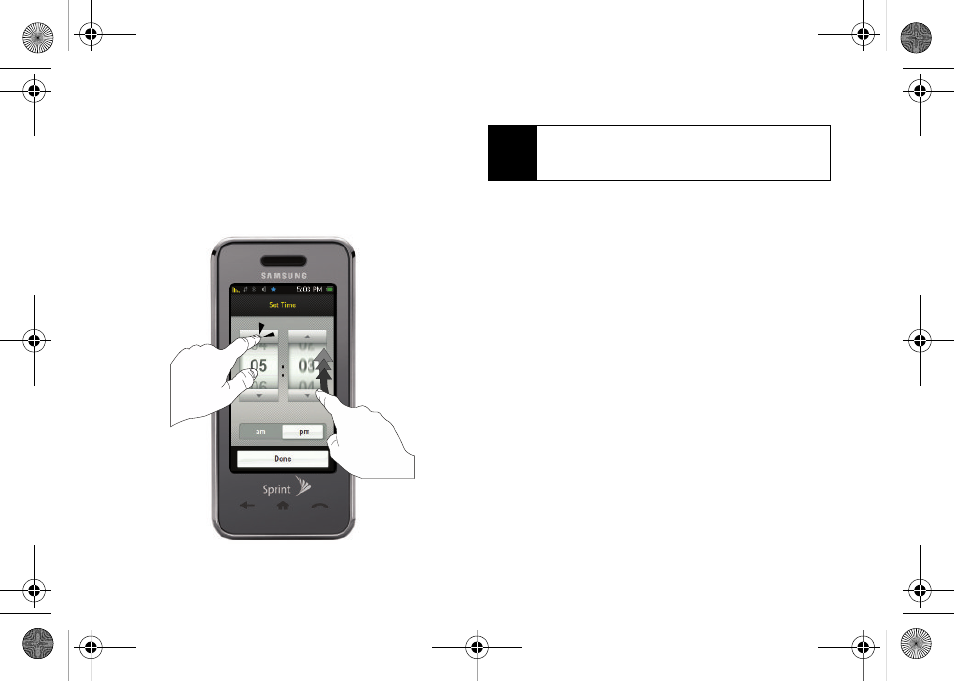
78
Section 2G. Calendar and Tools
5.
Select a start and end time for the event by
touching the corresponding
Start
or
End
field.
6.
Assign an hour and minute by either:
Ⅲ
Scrolling through both reels (hour and minute) by
sliding your finger up and down on the screen.
Ⅲ
Touching the arrows above/below each field.
Ⅲ
Drag the slider to either
AM
or
PM
.
Ⅲ
Once you are done setting the times, touch
Done
.
7.
Select an alert time for the event by touching the
Alert
field and touching one of the following
options:
Ⅲ
Select
On time
,
10 minutes before
,
30 minutes before
,
1 hour before
, or
No alarm
.
8.
Select a repeating status for the event by touching
the
Repeat
field and touching one of the following
options:
Ⅲ
Select
Once
,
Every Day
,
Every Week
,
Every Month
,
Every Year
or
Set Days
.
●
Choose the
Set Days
option then touch those
specific days you want to set for repetition.
Highlight the days and press
Done
.
Tip
Touching and holding down on the arrows (up or
down) increases the speed at which the numbers
scroll through each reel.
Nerva.book Page 78 Tuesday, June 24, 2008 3:59 PM
