Launching a sprint power vision connection – Samsung SPH-M800ZKASPR User Manual
Page 164
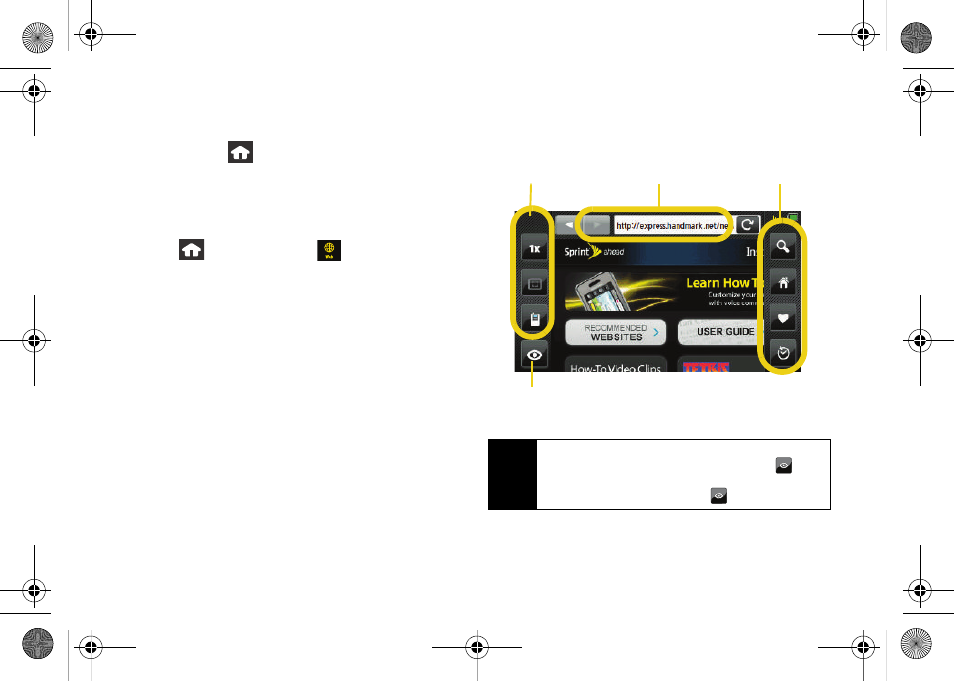
152
Section 3B. Web and Data: Sprint Power Vision
ⅷ
On your device. You can find your user name under
the Phone Information option in your device’s
Settings menu (
>
Main
>
Settings
>
General
>
Phone Information
).
Launching a Sprint Power Vision
Connection
ᮣ
Press
and touch
Web
(
)
> Web
. (Your
Sprint Power Vision connection starts and the
Instinct home page is displayed.)
While connecting, an animation and a “Loading”
message may be displayed.
The Sprint Power Vision Home Page
Note
The default view for the browser window is to show
only the left pane (Magnification). Touching
allows you to also view the Navigation and Toolbar
panes. To reset the view, touch
again.
Web Toolbar
Screen View
Navigation Toolbar
Magnification
Nerva.book Page 152 Tuesday, June 24, 2008 3:59 PM
