Activating your device – Samsung SPH-M800ZKASPR User Manual
Page 16
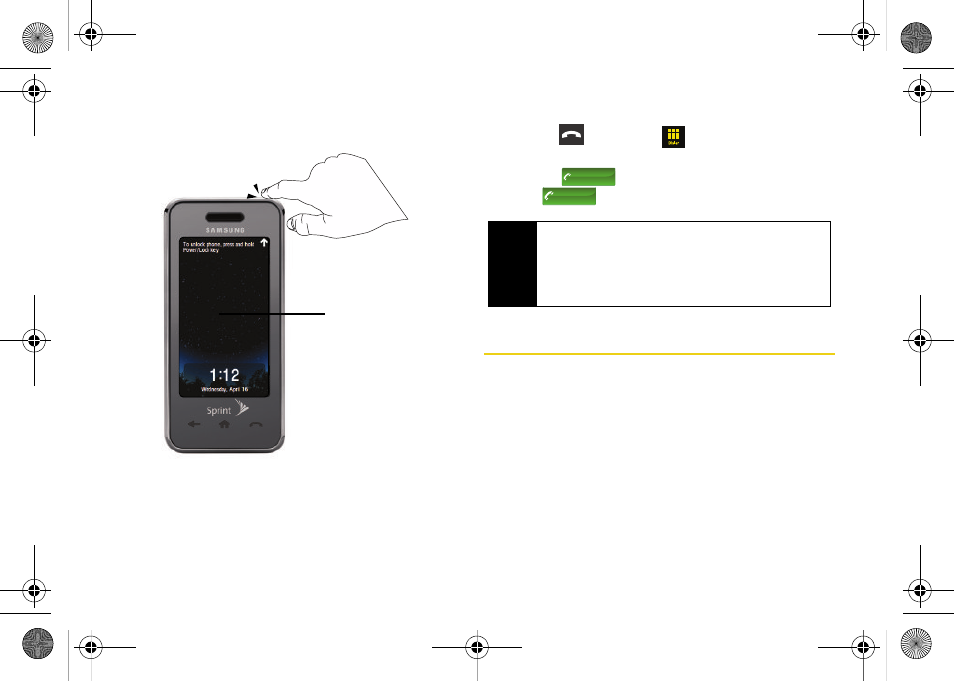
4
Section 1A. Setting Up Service
Ⅲ
Your device will turn on, search for Sprint service,
and then show the Unlock screen.
Ⅲ
If your device is not yet activated, or if it is locked,
see “Activating Your Device” on page 4 for more
information.
4.
Make your first call.
Ⅲ
Press
and touch
and use the onscreen
dial pad to enter a phone number.
Ⅲ
Touch
. (The phone number appears in
the
button.)
Activating Your Device
ⅷ
If you purchased your device at a Sprint Store
, it should be
activated and ready to use.
ⅷ
If you received your device in the mail and it is for a new Sprint
account or a new line of service
, your device is designed
to activate automatically when you first turn it on. To
confirm your activation, make a phone call.
Unlock Screen
Note
Your device’s battery should have enough charge for
you to turn your device on and find a signal, set up
your voicemail, and make a call. You should fully
charge your battery as soon as possible. See
“Charging the Battery” on page 19 for details.
Talk
555-555-1234
Talk
TALK
Nerva.book Page 4 Tuesday, June 24, 2008 3:59 PM
