Gps navigation, Sprint navigation, Before you begin – Samsung SPH-M800ZKASPR User Manual
Page 212: Registering for service, 3d. gps navigation
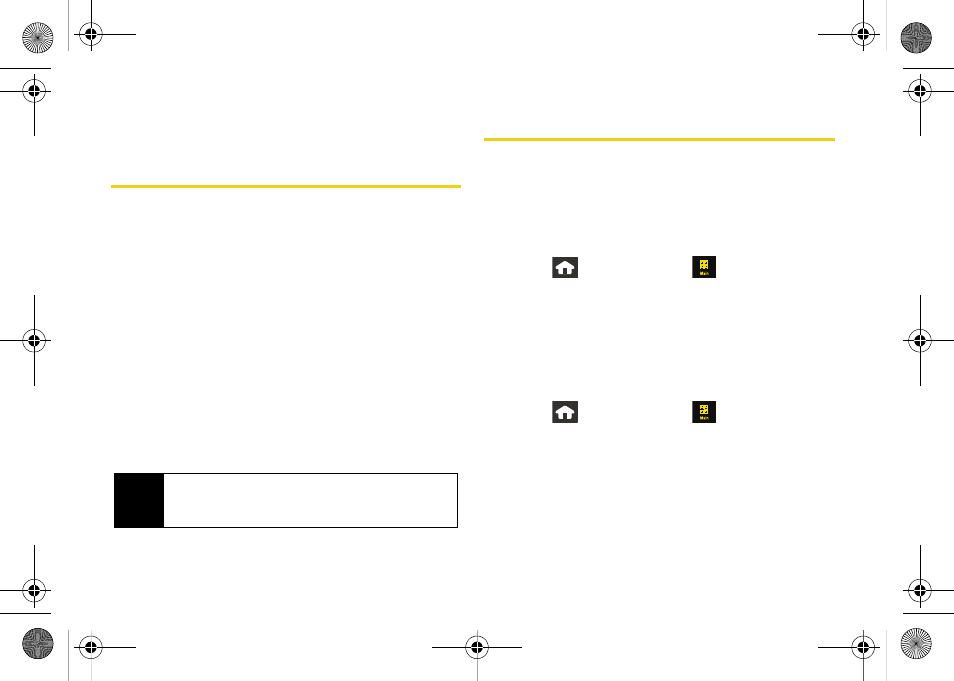
200
Section 3D
GPS Navigation
ࡗ
ࡗ
Using Sprint Navigation (page 201)
ࡗ
Getting Driving Directions (page 202)
ࡗ
Configuring Your Navigation Preferences (page 207)
ࡗ
Launching the Product Tour (page 208)
The Samsung Instinct™ allows you to utilize the built-in GPS
hardware to easily access both directional information and
location-ready features such as nearby companies and
services.
Sprint Navigation is a GPS navigation system
that gives you turn-by-turn directions onscreen and by
voice right from your device. Get audible GPS
directions for appointments, meetings, or even the
closest coffee shop.
Sprint Navigation
Before You Begin
Sprint Navigation requires that your device’s Location
setting is activated. Location is set to
On
by default.
To turn Location On if it is set to Off:
1.
Press
and
touch
Main
(
)
>
General.
2.
Touch and move the Location slider to
On
. Read
the disclaimer and touch
OK
.
Registering for Service
Before you can fully take advantage of the navigation
feature, you must first properly register your device.
1.
Press
and
touch
Main
(
)
>
Navigation.
2.
Touch each of the onscreen registration fields and
use the onscreen keyboard to enter the required
information. Touch
Done
to store your information.
Ⅲ
First Name
,
Last Name
, and
.
3.
Touch
Continue
to register your information.
Note
Depending on your plan, Sprint Navigation may
require a monthly subscription. Contact Sprint for
information and pricing.
Nerva.book Page 200 Tuesday, June 24, 2008 3:59 PM
