Favorites – Samsung SPH-M800ZKASPR User Manual
Page 61
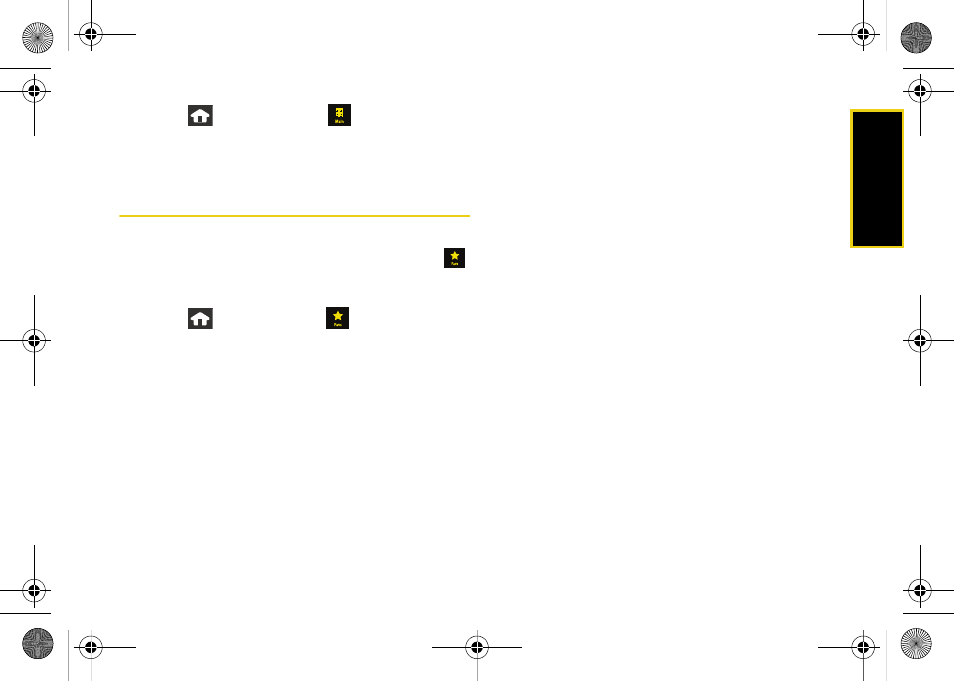
Se
ttin
g
s
49
1.
Press
and
touch
Main
(
)
>
Settings >
General > Update Data Profile
.
2.
Follow the onscreen instructions.
Favorites
Your device offers you the option of assigning shortcuts
to favorite or often-used functions. You can use the
function to quickly launch your personally designated
shortcuts.
1.
Press
and
touch
Favs
(
).
To add an application as a Favorite Function:
1.
Touch the onscreen
Tap to add
button.
2.
Touch
Application
and choose from one of the
following category types:
Main
,
Fun
, or
Web
.
3.
Touch an application from one of these three
category functions to add it to the Favorites page.
4.
Repeat this process to add other functions such as
Music Playlist
,
Send Message/Email
,
Web Bookmarks
,
TV Channels
and
Radio Station
.
Nerva.book Page 49 Tuesday, June 24, 2008 3:59 PM
