Ajuste de la miniket photo : ajuste del sistema, Setting the miniket photo : setting the system – Samsung HMX-S10BN-XAC User Manual
Page 48
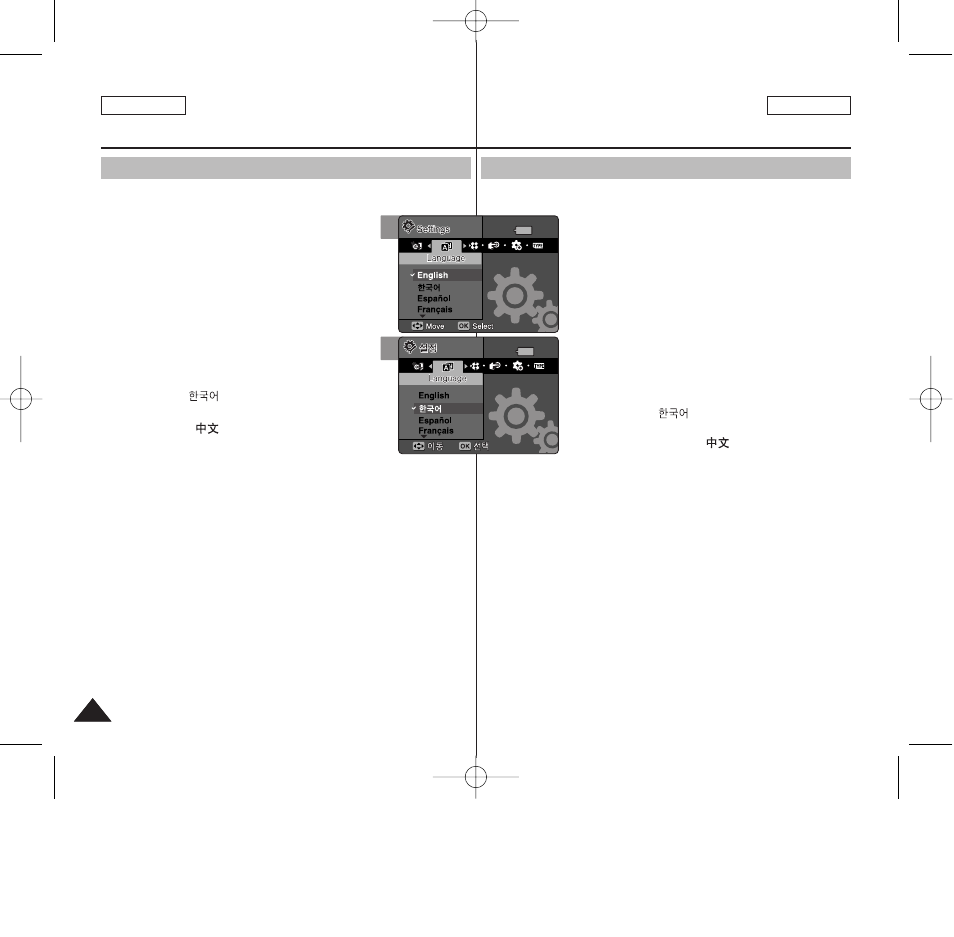
Puede seleccionar el idioma de la Miniket Photo.
1. Gire el Dial de modo hasta el modo
Settings
(Herram.)
.
2. Pulse el botón [POWER] (ENC.) para encender
la Miniket Photo.
3. Seleccione
hacia la izquierda o hacia la derecha.
4. Seleccione el idioma que desea moviendo el
joystick hacia arriba o hacia abajo y pulse el
botón (OK) del joystick.
◆ English /
/Español / Français /
Português / Deutsch / Italiano / Nederlands /
Polski /
PÛÒÒÍËÈ /
/ Magyar / ‰‰∑
∑¬
¬
/
ì͇ªМТ¸Н‡ / Svenska
5. Tras finalizar, gire el Dial de modo al modo que desea.
ENGLISH
ESPAÑOL
48
48
Ajuste de la Miniket Photo :
Ajuste del sistema
Selección de idioma
You can select the language of the Miniket Photo.
1. Turn the Mode Dial to the
Settings
mode.
2. Press the [POWER] button to turn on the Miniket
Photo.
3. Select
right.
4. Select the desired Language by moving the
joystick up / down and then press the joystick
(OK).
◆ English /
/ Español / Français / Português
/ Deutsch / Italiano / Nederlands / Polski /
PÛÒÒÍËÈ / / Magyar / ‰‰∑
∑¬
¬
/
ì͇ªМТ¸Н‡ /
Svenska
5. After you finish setting, turn the Mode Dial to the desired
mode.
Setting the Miniket Photo :
Setting the System
Selecting Language
3
4
00934E SC-MS10 USA+ESP~053 11/25/05 2:41 PM Page 48
