Información diversa : limpieza y mantenimiento – Samsung HMX-S10BN-XAC User Manual
Page 144
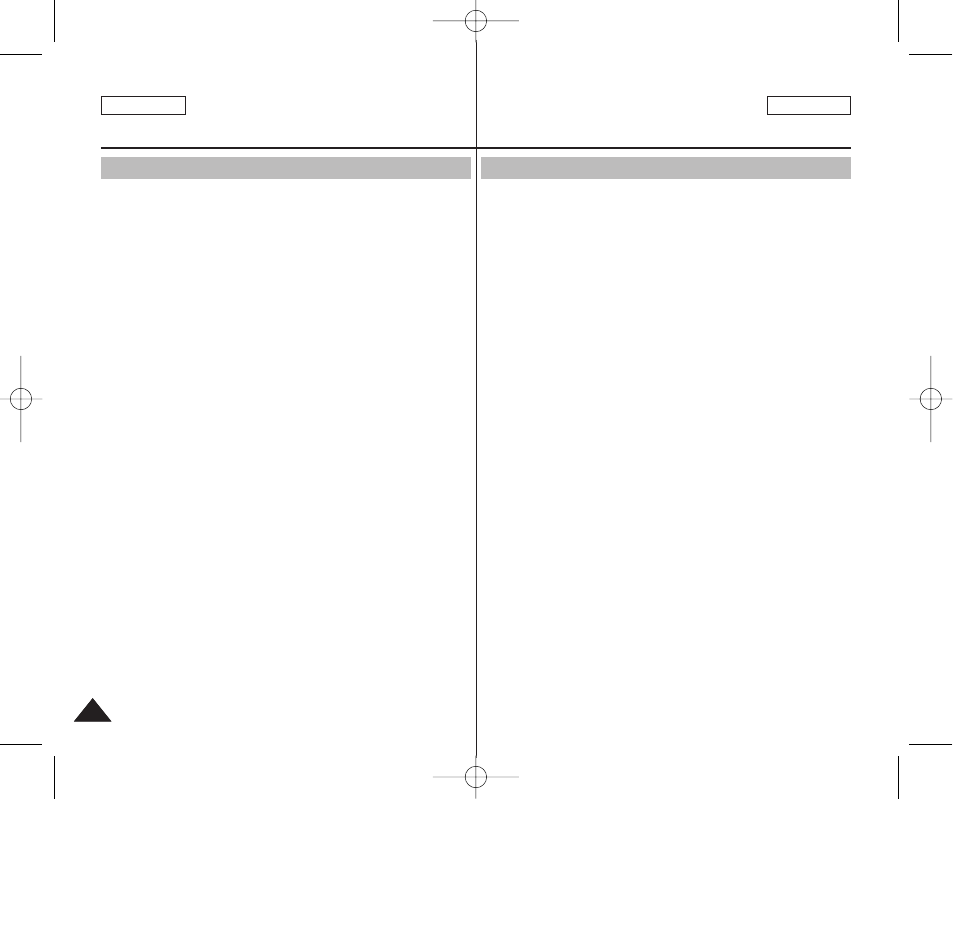
ENGLISH
ESPAÑOL
144
144
Información diversa :
Limpieza y mantenimiento
Limpieza de la carcasa
✤ Limpieza exterior de la Miniket Photo
✓ Para limpiar el exterior, utilice un paño seco suave. Limpie la
carcasa con suavidad.
No aplique fuerza excesiva al limpiar, frote con suavidad la
superficie.
✓ No debe presionarse la superficie del monitor LCD. Utilice un
paño seco suave para limpiar la superficie.
✓ Para limpiar el objetivo, utilice un ventilador opcional para
eliminar la suciedad y otros objetos pequeños. No limpie el
objetivo con un paño ni con los dedos. Si es necesario, utilice
papel especial para limpieza de objetivos.
✓ No utilice disolventes, alcohol ni benceno para la limpieza. Si lo
hace, podría dañar el acabado.
✓ La limpieza sólo debe hacerse tras retirar la batería y
desconectar las fuentes de alimentación.
[ Nota ]
✤ Si el objetivo parece más oscuro, apague la Miniket Photo y déjela
descansar durante una hora aproximadamente.
Miscellaneous Information :
Cleaning and Maintenance
Cleaning the Body
✤ To Clean the Exterior of the Miniket Photo
✓ To clean the exterior, use a soft dry cloth. Wipe the body gently.
Do not apply excessive force when cleaning, gently rub the
surface.
✓ The LCD monitor surface should not be pressed. Use a soft dry
cloth to clean the surface.
✓ To clean the lens, use an optional air blower to blow out dirt
and other small objects. Do not wipe the lens with a cloth or
your fingers. If necessary, use lens cleaning paper.
✓ Do not use thinner, alcohol, or benzene for cleaning.
Otherwise, the finish may be damaged.
✓ Cleaning should be done only after the battery pack has been
removed, and other power sources have been disconnected.
[ Note ]
✤ If the lens looks dimmer, turn off the Miniket Photo and leave it for
about 1 hour.
00934E SC-MS10 USA+ESP~154 11/25/05 2:59 PM Page 144
