Music mode : setting the music play options, Protección de archivos de música, Protecting music files – Samsung HMX-S10BN-XAC User Manual
Page 119: Español, English
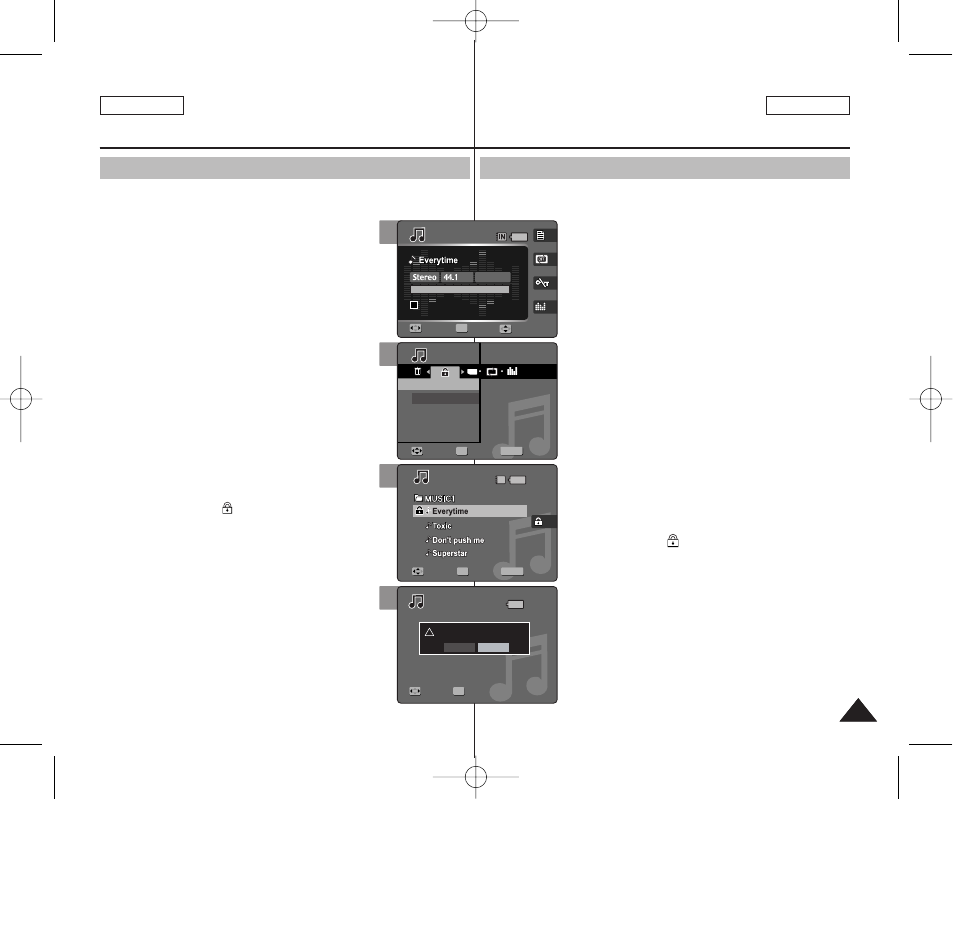
Los archivos de música guardados más importantes se pueden proteger
contra el borrado accidental.Los archivos protegidos no se borrarán a
memos que quite la protección o formatee la memoria.
1. Gire el Dial de modo a
Music (Música)
.
2. Pulse el botón [POWER] (ENC.) para encender la
Miniket Photo.
3. Pulse el botón [MENU] mientras está detenido.
4. Mueva el joystick a la izquierda / derecha hasta
seleccionar
5. Seleccione la opción moviendo el joystick hacia
arriba / abajo y pulse el botón (OK) del joystick.
◆ aparece la lista de
reproducción y puede seleccionar archivos para
protegerlos.
◆
Si se selecciona
mensaje “Protect All?” (¿Proteger todo?).
Seleccione la opción que desea moviendo el
joystick a la izquierda / derecha y pulse el botón
(OK) del joystick para confirmar.
6. Si se selecciona
seleccione los archivos que va a proteger
moviendo el joystick arriba / abajo y pulse el
botón (OK) del joystick.
◆ Pueden seleccionarse varios archivos de música
utilizando el botón [OK] del joystick. Aparece el
indicador < > en los archivos seleccionados.
7. Pulse el botón [Acceso directo 3].
◆ Aparece el mensaje “Confirm?”(¿Confirmar?).
Seleccione
joystick a la izquierda / derecha y pulse el botón
(OK) del joystick para confirmar.
8. Seleccione
seleccionados. Seleccione
protección.
Pulse el botón (OK) del joystick.
◆ Pulse el botón [MENU] para salir del menú.
ESPAÑOL
119
119
ENGLISH
Protección de archivos de música
Modo Music (Música): Ajuste de
las opciones de reproducción de música
You can protect saved important music files from accidental deletion.
Protected files will not be deleted unless you release the protection or
format the memory.
1. Turn the Mode Dial to
Music
mode.
2. Press the [POWER] button to turn on the Miniket
Photo.
3. Press the [MENU] button on the stop mode.
4. Move the joystick left / right to select
5. Select an option by moving the joystick up /
down and then press the joystick (OK).
◆ : The Playlist appears and you can
select files to protect.
◆
If
appears. Select the desired option by moving the
joystick left / right and then press the joystick
(OK) to confirm.
6. If
moving the joystick up / down and press the
joystick (OK).
◆ Multiple music files can be selected using the
joystick (OK). <
> indicator appears on the
selected files.
7. Press the [Shortcut 3] button.
◆ The message “Confirm?” appears. Select
or
then press the joystick (OK) to confirm.
8. Select
Select
Press the Joystick(OK).
◆ Press the [MENU] button to exit the menu.
Protecting Music Files
Music Mode :
Setting the Music Play Options
5
6
7
Exit
TYPE
1/6
MENU
1/6
00:00/03:00
OK
Search
Play
Music
Music
Protect
Protect
Select
All
Move
Move
Select
Select
Exit
Exit
Move
Select
Move
Select
Volume
Exit
Exit
IN
1/6
1/6
00:00/03:00
Search
Play
Music
Protect
Move
Select
Exit
MENU
OK
Move
Move
Select
Select
Move
Select
Volume
Exit
1/6
1/6
00:00/03:00
Search
Play
Music
Protect
Move
Select
Exit
Move
Select
!
OK
Confirm?
Yes
No
Move
Move
Select
Select
Volume
3
Exit
1/6
1/6
00:00/03:00
00:00/03:00
KHz
OK
Search
Search
Play
Play
Music
Protect
Move
Select
Exit
Move
Select
Move
Select
Volume
Volume
128Kbps
00934E SC-MS10 USA+ESP~120 11/25/05 2:59 PM Page 119
