Alarm clock, Stop watch, Alarm clock stop watch – Samsung SCH-R631LBAXAR User Manual
Page 82
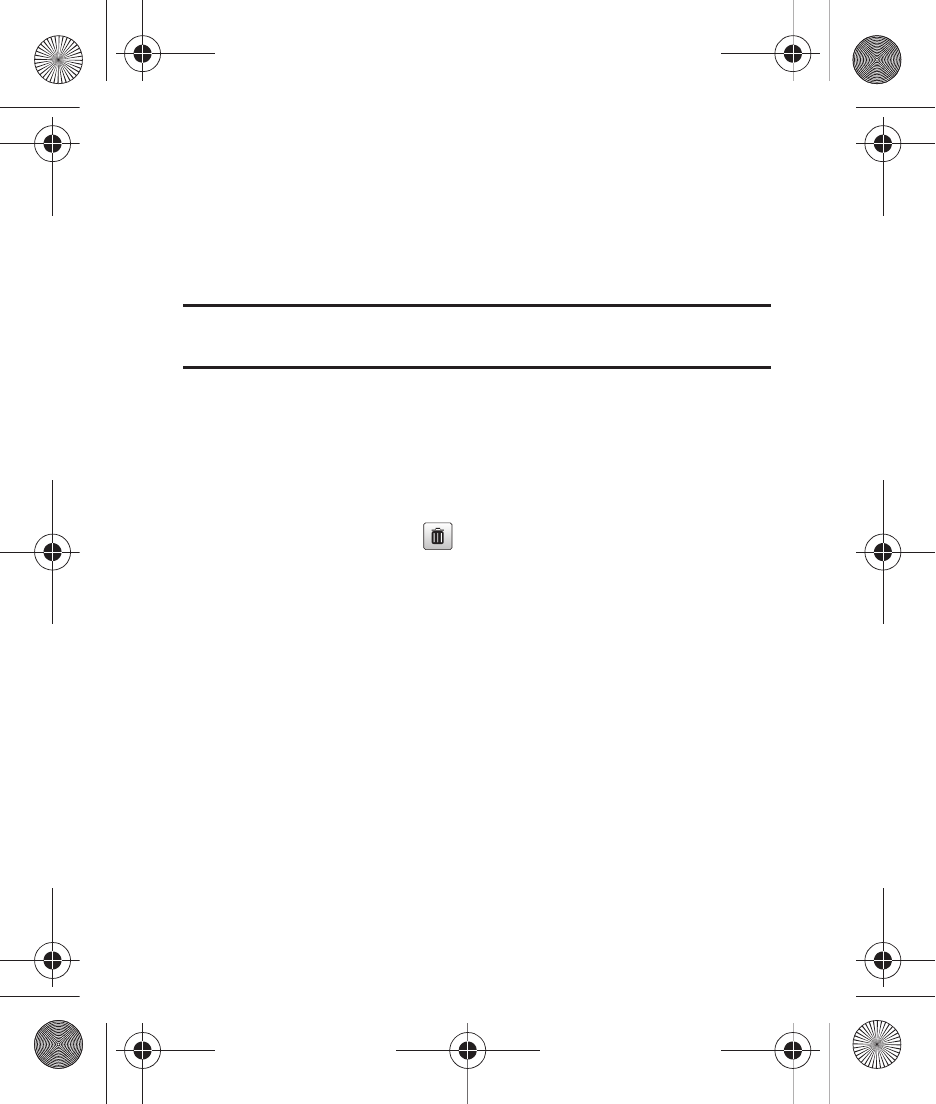
78
Alarm Clock
Use Alarm Clock to set up to three alarms.
1.
From Standby mode, tap Menu
➔
Menu 1
➔
Tools
➔
Alarm
Clock. The Alarm screen appears in the display.
Tip: You can also access Alarm Clock from Standby mode by tapping Menu
➔
Menu 2
➔
Alarm Clock.
2.
While viewing the Alarm list:
• Tap Add New Alarm to add a new alarm.
• To deactivate an alarm, tap the On button to the right of the alarm. It
changes to Off.
• To change the settings for an alarm, tap the alarm.
• To erase alarm(s), tap
, tap the alarm(s) , then tap Erase.
Stop Watch
Use Stop Watch to measure the lap times, as well as total times.
1.
From Standby mode, tap Menu
➔
Menu 1
➔
Tools
➔
Stop
Watch.
2.
The following options are available:
• To begin or resume the stop watch count, tap Start.
• To record a lap completion time, tap Lap.
• To end or pause the stop watch count, tap Stop.
• To erase the stop watch all and lap times recorded, tap Reset.
r631.book Page 78 Tuesday, June 1, 2010 2:57 PM
