Samsung SCH-R631LBAXAR User Manual
Page 69
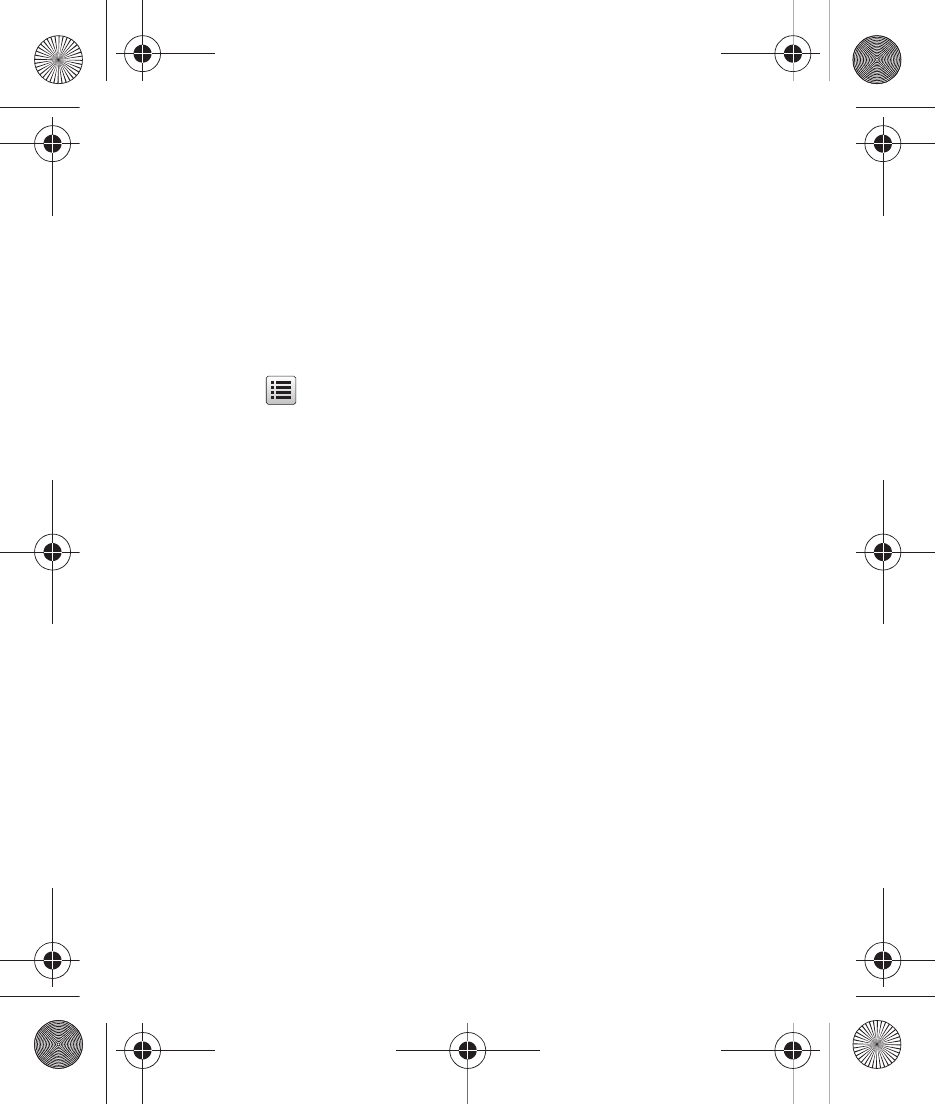
Multimedia and Web 65
• All Songs: All music files on the Memory Card. Choose music files to
play now, or create a playlist.
• Playlists: View, create and manage playlists.
• Artists: Music files sorted by Artist. Choose music files to play now, or
create a playlist.
• Albums: Music files sorted by Album title. Choose music files to play
now, or create a playlist.
3.
To play a music file, tap it.
4.
Tap
for these Options:
• Go to Library: Access music files lists that show the songs Now Playing,
All Songs on your Memory Card, or all songs in Playlists or arranged
according to Artists or Albums.
• Play Mode: The following play modes are available:
–
Normal: Play song(s) in the order they appear in a music file list.
–
Shuffle: Play music files at random.
–
Repeat One: Repeatedly play one music file.
–
Repeat All: Repeatedly play all music files.
–
Shuffle Repeat All: Repeatedly play all music files at random.
• Add To Playlist: Add the current file to a Playlist.
• Song Info: Lists the Title, Artist, Album, File Name, File Size, Duration,
Bit Rate, Downloaded and Copyright information, and Expired Songs of
the highlighted music file.
• Memory Info: Lists the Available card memory, the card memory
already Used to store files, and the Total memory on the card.
r631.book Page 65 Tuesday, June 1, 2010 2:57 PM
