Installing the battery, Removing the battery – Samsung SCH-R631LBAXAR User Manual
Page 12
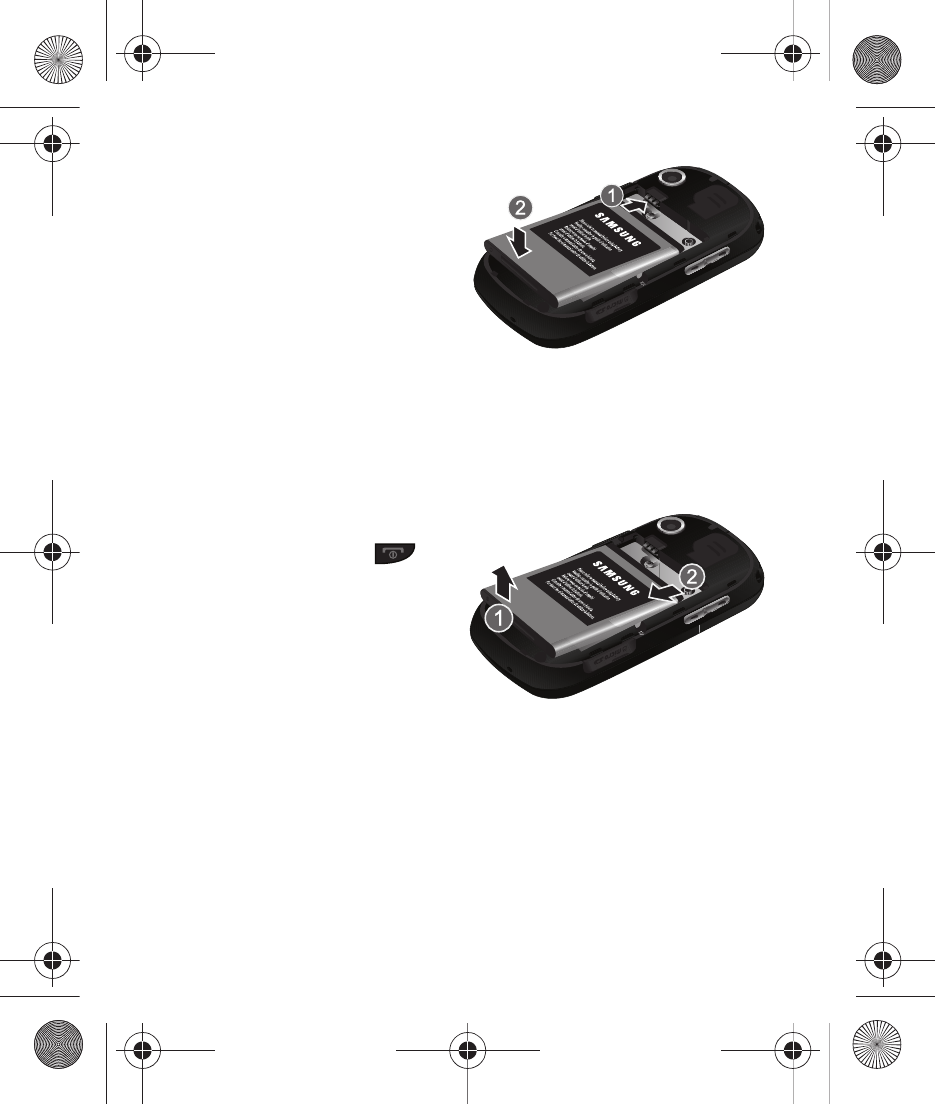
8
Installing the Battery
1.
Remove the battery
cover. See “Removing
the Cover” on page 7.
2.
Insert the top end of the
battery into the phone,
aligning the gold
contacts on the top of the battery with phone’s gold contacts.
3.
Press on the bottom end of the battery until it slips into place.
4.
Install the battery cover. For more information, see “Installing
the Cover” on page 7.
Removing the Battery
1.
Press and hold
to
turn off the phone.
2.
Remove the battery
cover. See “Removing
the Cover” on page 7.
3.
Lift the bottom end of
the battery up and out of the phone.
4.
Install the battery cover. For more information, see “Installing
the Cover” on page 7.
r631.book Page 8 Tuesday, June 1, 2010 2:57 PM
This manual is related to the following products:
