Camera settings – Samsung SCH-R631LBAXAR User Manual
Page 56
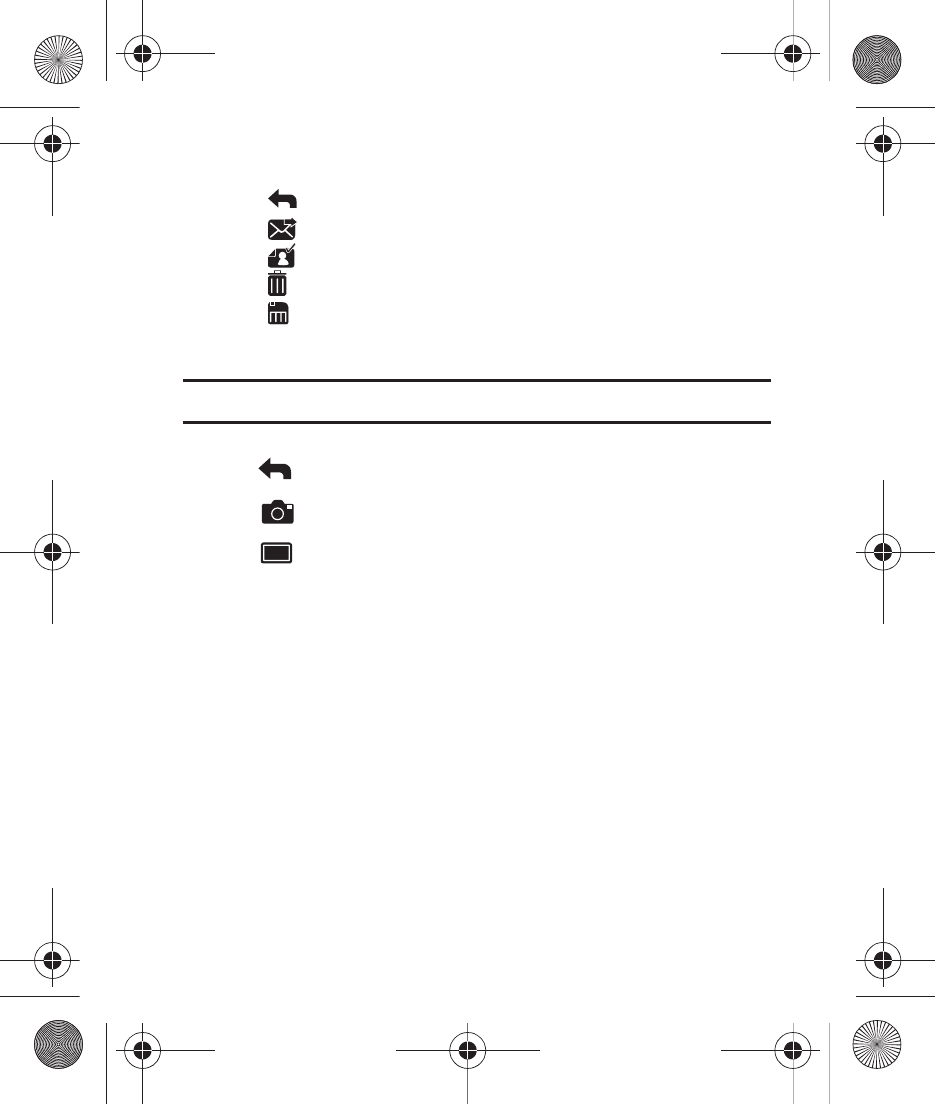
52
5.
After taking a picture, use Photo Options for the new photo:
•
Back: Discard the picture and return to the Camera.
•
Send via: Send the picture in a Picture Message, or by Bluetooth.
•
Set As: Set the picture as Wallpaper, or as Picture ID for a contact.
•
Erase: Delete the new picture and return to the Camera.
•
Save: Save the new picture to Pictures.
Camera Settings
Tip: In Camera Mode, tap the screen to show or hide Camera Settings.
Back: Return to Standby mode.
Mode: Switch between Camera and Camcorder.
Shooting Mode:
•
Single: Take a single picture.
•
Continuous: Take consecutive pictures.
•
Frame: Add a decorative frame to a picture.
•
Mosaic: Choose a template to create a photo mosaic.
r631.book Page 52 Tuesday, June 1, 2010 2:57 PM
