Bluetooth options – Samsung SCH-R631LBAXAR User Manual
Page 79
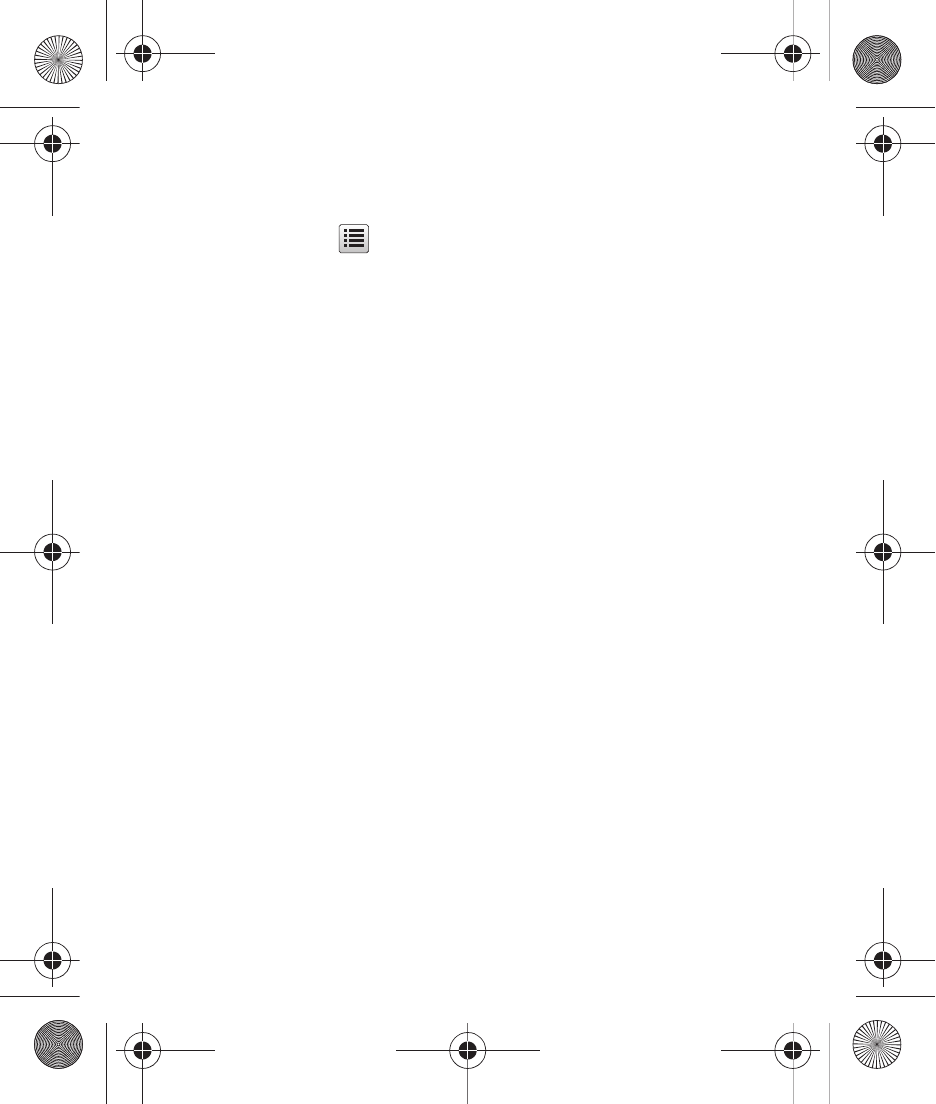
Tools 75
Bluetooth Options
1.
From Standby mode, tap Menu
➔
Menu 1
➔
Tools
➔
Bluetooth.
2.
Tap Options
to set these options:
• My Phone Name: View or edit the your phone’s visible name. To edit,
open the QWERTY keypad, enter a new name, and tap Done.
• My Phone Info: View your phone’s device Type, Status, and Address.
• Discovery Mode: Set to On to allow other devices to search your phone.
When set to Off, your phone is not visible to other devices.
• Auto Pairing: Set to On to allow your to attempt to automatically pair
with a device. Set to Off to have the phone prompt you to enter a
device’s PIN to pair.
• Supported Profiles: Lists Bluetooth profiles supported by your phone.
r631.book Page 75 Tuesday, June 1, 2010 2:57 PM
This manual is related to the following products:
