Samsung SEET300AQK-XAR User Manual
Page 91
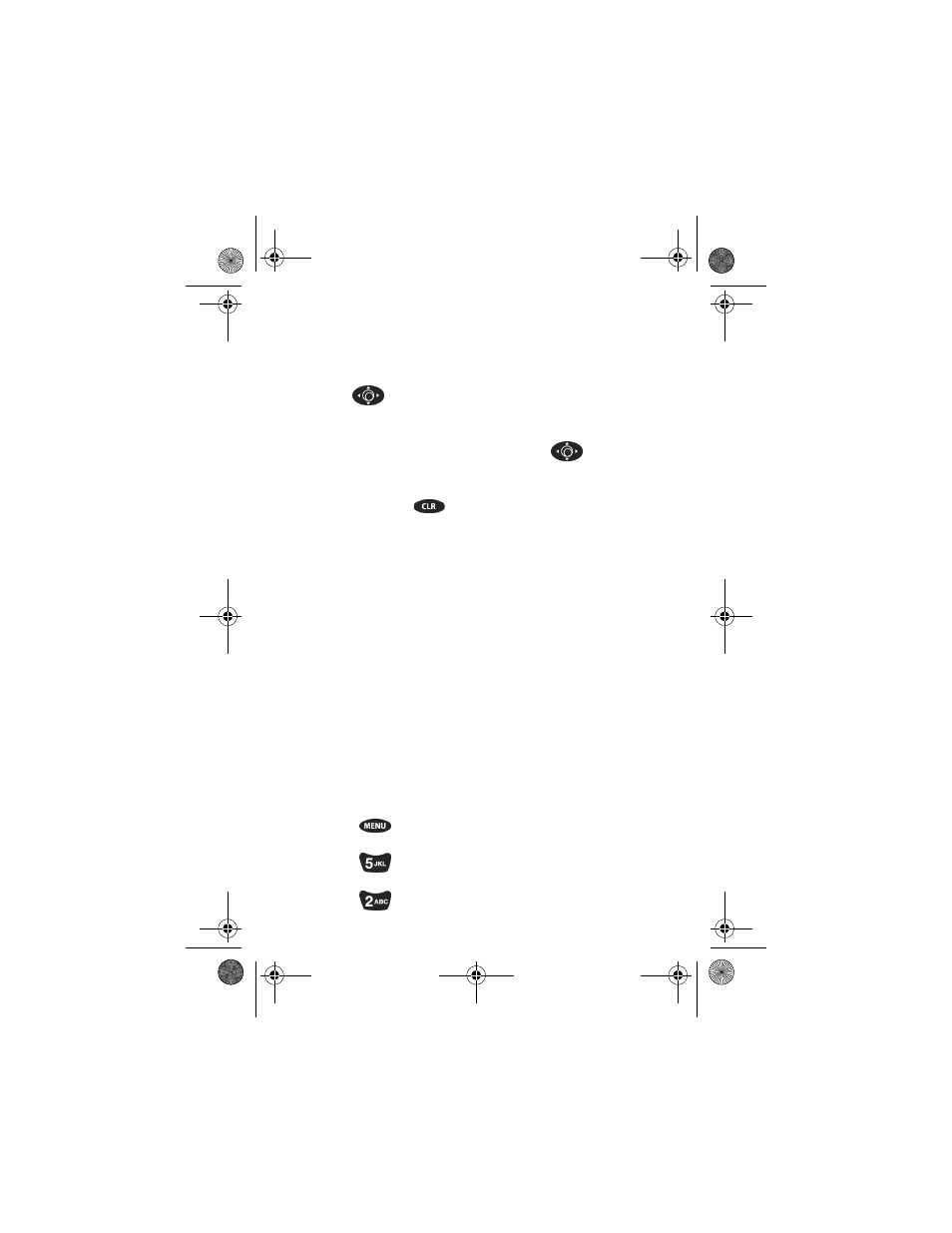
91
4.
Either press the numeric key, or scroll to the option and select it. The
screen displays the volume icon which changes according to the setting
selected.
5.
Press
to save the desired volume. The display icon changes to
reflect the new setting.
6.
When the desired setting is reached, press the
key to save the
setting.
7.
You can press the
key to return to the previous menu at any
time.
5LQJHU 7\SH
Five options are found for Ringer type in the Sounds menu. They are:
♦
Voice Calls
♦
Messages
♦
Alarm
♦
Data/Fax In
♦
Schedule
Each of these allows you to specify the desired type of ringer.
To activate these options:
1.
Press
to display the menu.
2.
Press
for
Sounds.
3.
Press
for Ringer Type.
newbook.book Page 91 Tuesday, October 23, 2001 12:27 PM
This manual is related to the following products:
