Samsung SEET300AQK-XAR User Manual
Page 132
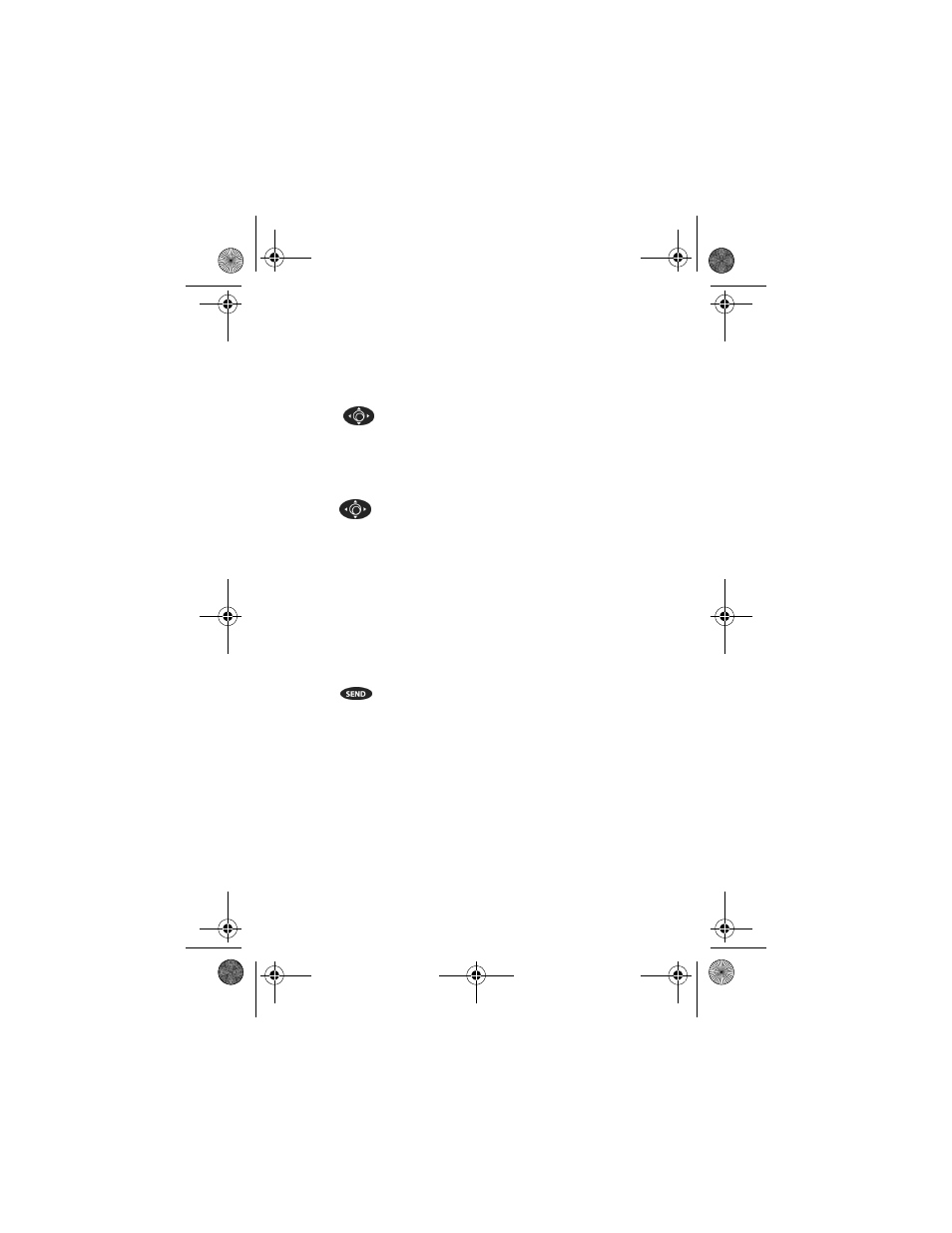
132
♦
123
♦
Exit
♦
Canned
7.
Press
to return to the message body.
8.
Key in the message using the key pad. A counter in the top right corner
of the display screen indicates the remaining characters available.
9.
Press
to “Accept” the message.
10. The following choices are available:
♦
Send - Send the message
♦
OK - Save the Message
♦
CLR - Returns to the Edit Menu
♦
END - Discard the message and quit.
11. Press
.
Note: Your phone can receive messages in both Standby and InUse modes.
When you are on a call and a message is received, your phone automatically
mutes the ringer and provides the call waiting tone.
newbook.book Page 132 Tuesday, October 23, 2001 12:27 PM
This manual is related to the following products:
