Samsung SEET300AQK-XAR User Manual
Page 116
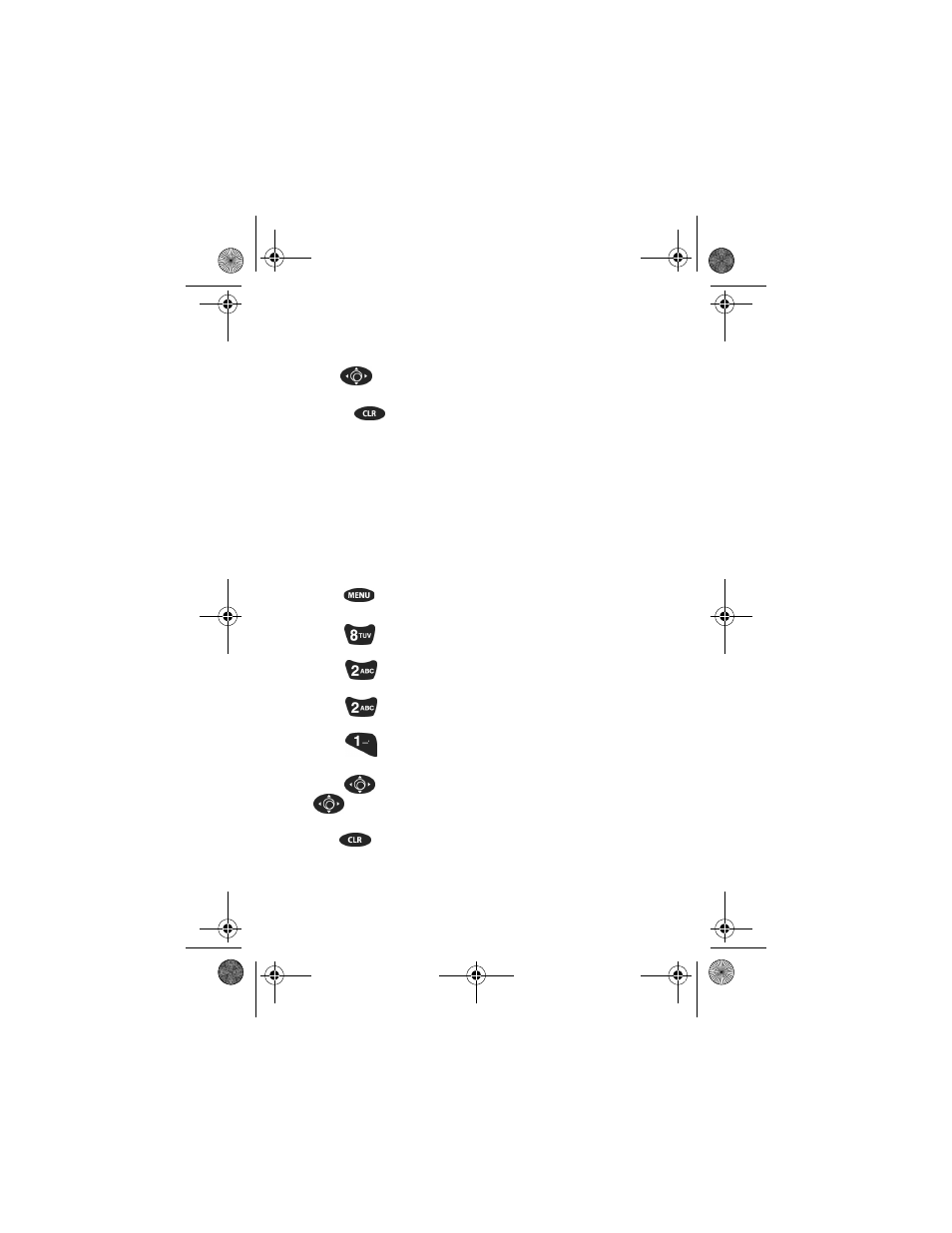
116
♦
Wait Time - The wait time can be set to No Ring, After 3 sec, 5 sec, or
10 sec.
7.
Press
to save your choice and return to the previous screen
8.
Pressing
returns you to the previous screen.
'HIDXOW *UHHWLQJ
A default greeting is used to welcome incoming callers when the Call
Answer option is enabled. The default message is “Please leave a brief
message after the tone”.
&DOO 6FUHHQ
Use this option to activate the Call screening feature.
1.
Press
to display the menu.
2.
Press
for Voice Record.
3.
Press
for Call Answer.
4.
Press
for
Config.
5.
Press
for Screening. The Call screening feature will display.
6.
Press
to toggle between Screening Speaker On or Off. Press
to save your option.
7.
Press
to return to the previous screen.
newbook.book Page 116 Tuesday, October 23, 2001 12:27 PM
