Samsung SEET300AQK-XAR User Manual
Page 127
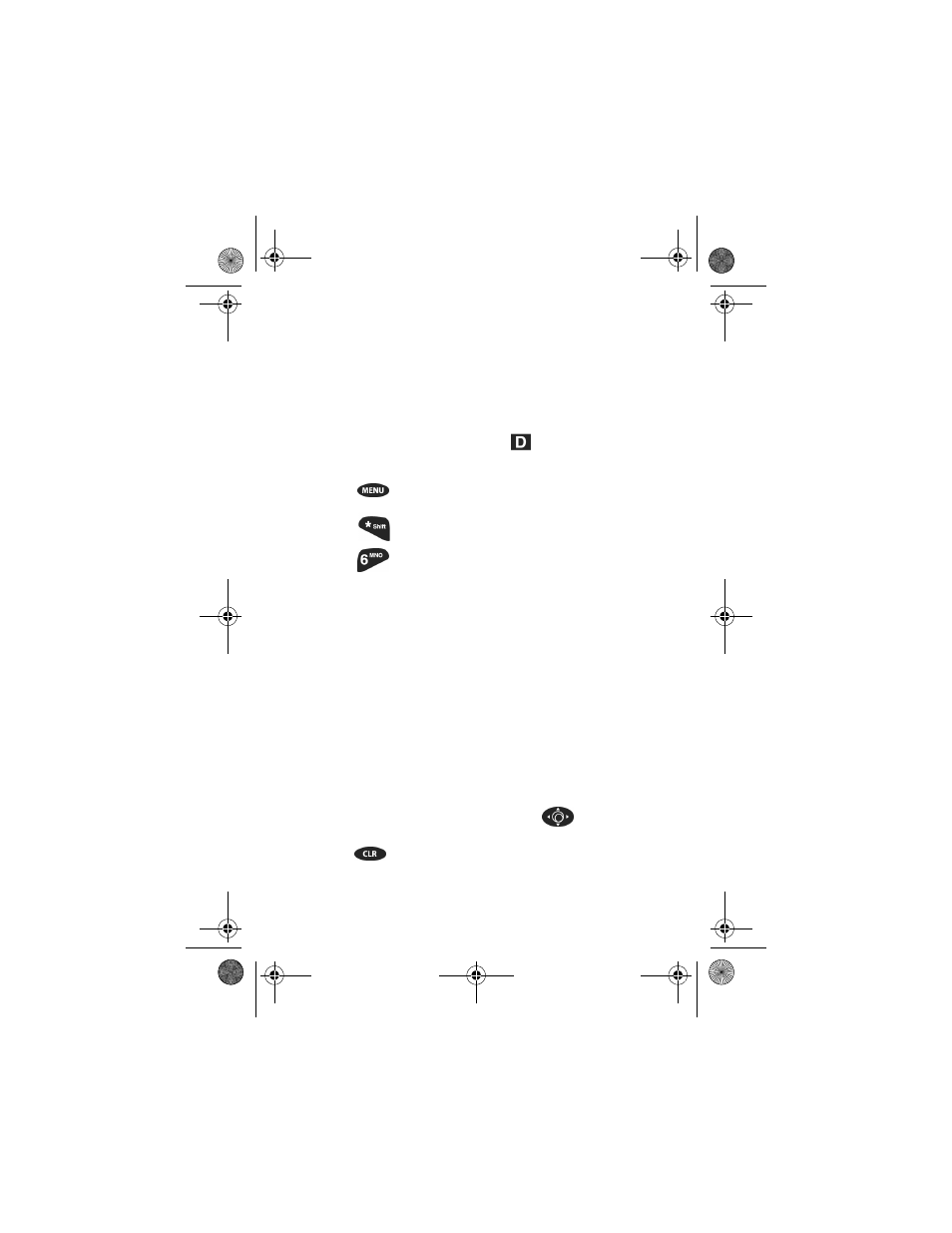
127
To use digital data or fax services with your Samsung phone, you will
need to obtain a digital data/fax cable kit from your service provider.
This kit contains the necessary cables, software, and documentation
required for you to connect and use your Samsung phone with your
computing device.
Note: The phone must be on a digital network to receive or send faxes and
data. When you are in a digital network, the
icon is displayed.
To setup Data/Fax:
1.
Press
to display the menu.
2.
Press
for Setup.
3.
Press
for Data/Fax. The Data Mode screen displays.
4.
Use the scroll keys to toggle between:
♦
Data/Fax Off: (No incoming Data/Fax calls can be received.)
♦
Fax for Next Call: (Waiting for Fax Call. No Voice Calls can be
received for next 10 minutes.)
♦
Fax until Powered Off: (No Voice Calls can be received.)
♦
Data for Next Call: (Waiting for data call. No voice calls can be
received.)
♦
Data until Powered Off: (No voice calls can be received.)
5.
When the desired option is displayed, press
to save.
6.
Press
to exit without saving.
newbook.book Page 127 Tuesday, October 23, 2001 12:27 PM
