Samsung SEET300AQK-XAR User Manual
Page 73
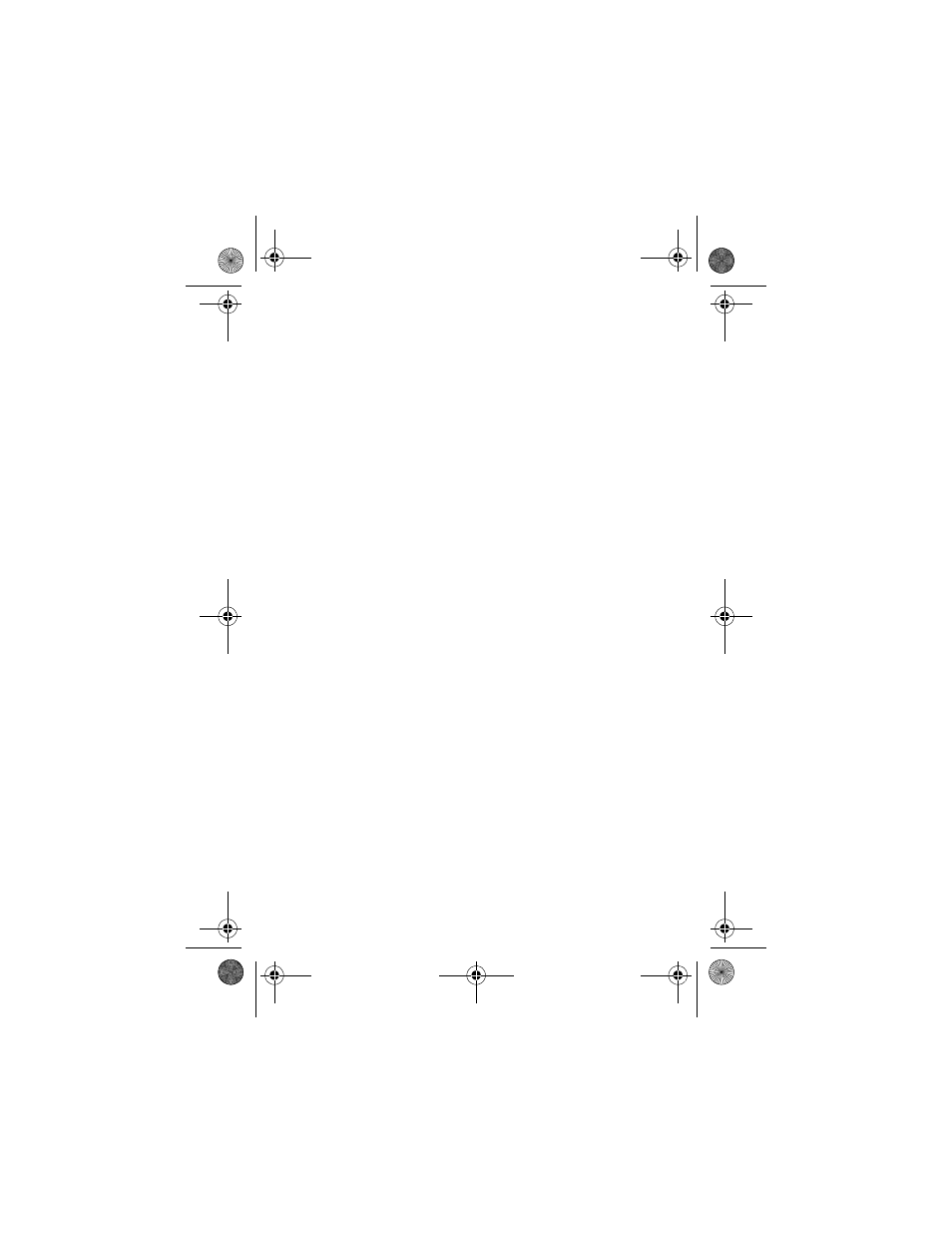
73
1DYLJDWLQJ WKH :HE
When you use the MiniBrowser, some keys on your phone operate
differently than during a normal phone call. These keys are explained
below. The MiniBrowser presents on-screen items in one of the
following ways:
♦
Text or numeric input
♦
Links (embedded in content)
♦
Numbered options (some options may not be numbered)
♦
Simple text
You can select options or links by using the soft keys.
newbook.book Page 73 Tuesday, October 23, 2001 12:27 PM
This manual is related to the following products:
