Samsung SEET300AQK-XAR User Manual
Page 131
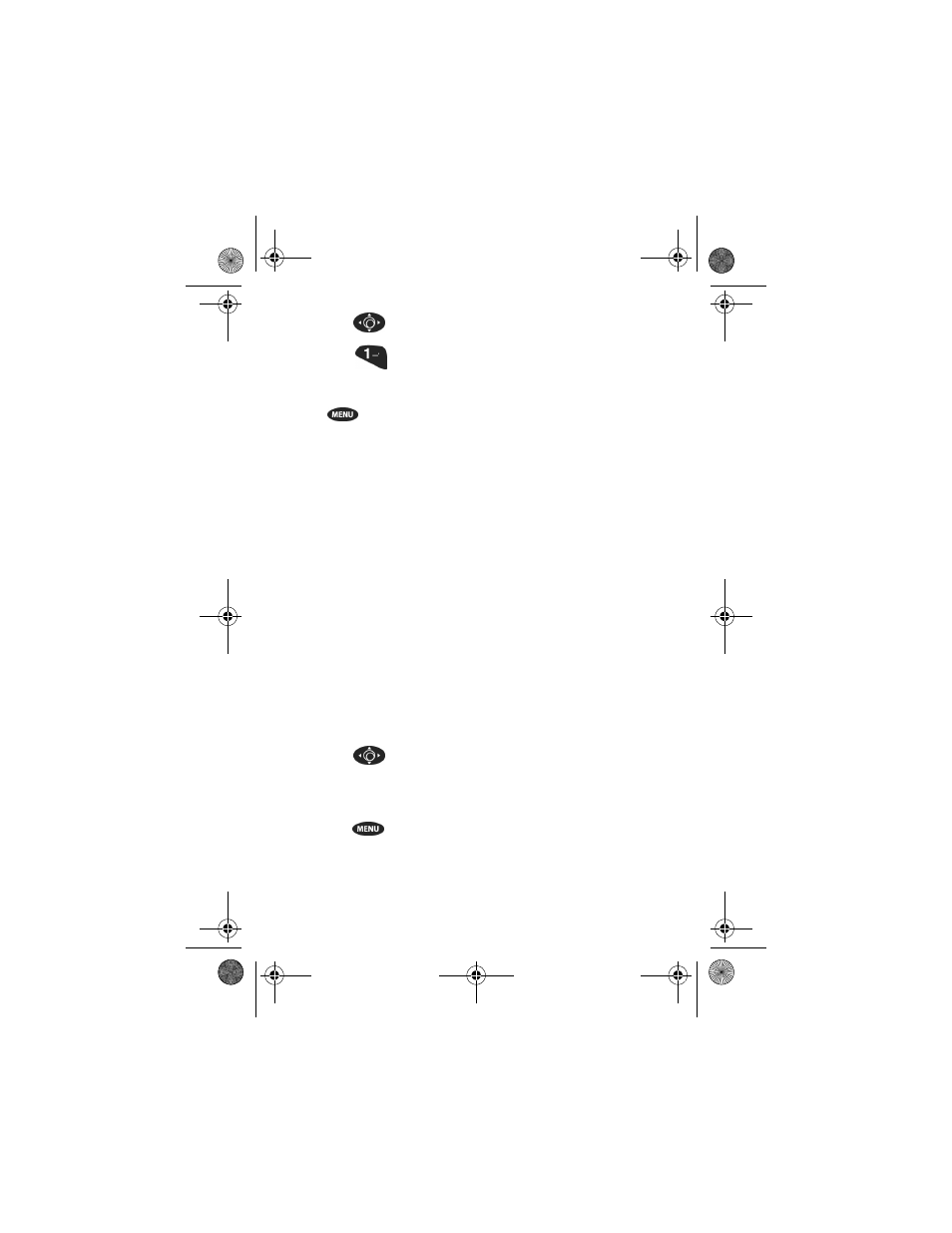
131
1.
Press
to display the Mail Kit menu.
2.
Press
for New Message.
3.
Enter the email address or phone number of the recipient. Press
to display the following entry options:
♦
Phonebook
♦
T9 Word
♦
ABC
♦
Symbol
♦
123
♦
.com
♦
.net
♦
Exit
Note: Multiple addresses can be entered into the “Message To” screen by
separating the address entries with a space. For example;
“[email protected]” “[email protected]”. For more information, see
“Multiple Addressing” on page 133.
4.
Press
to “Accept” and continue.
5.
The “Message” screen is displayed.
6.
Press
to select the desired mode of character entry. They are:
♦
Word
♦
ABC
♦
Symbol
newbook.book Page 131 Tuesday, October 23, 2001 12:27 PM
This manual is related to the following products:
