Samsung SEET300AQK-XAR User Manual
Page 27
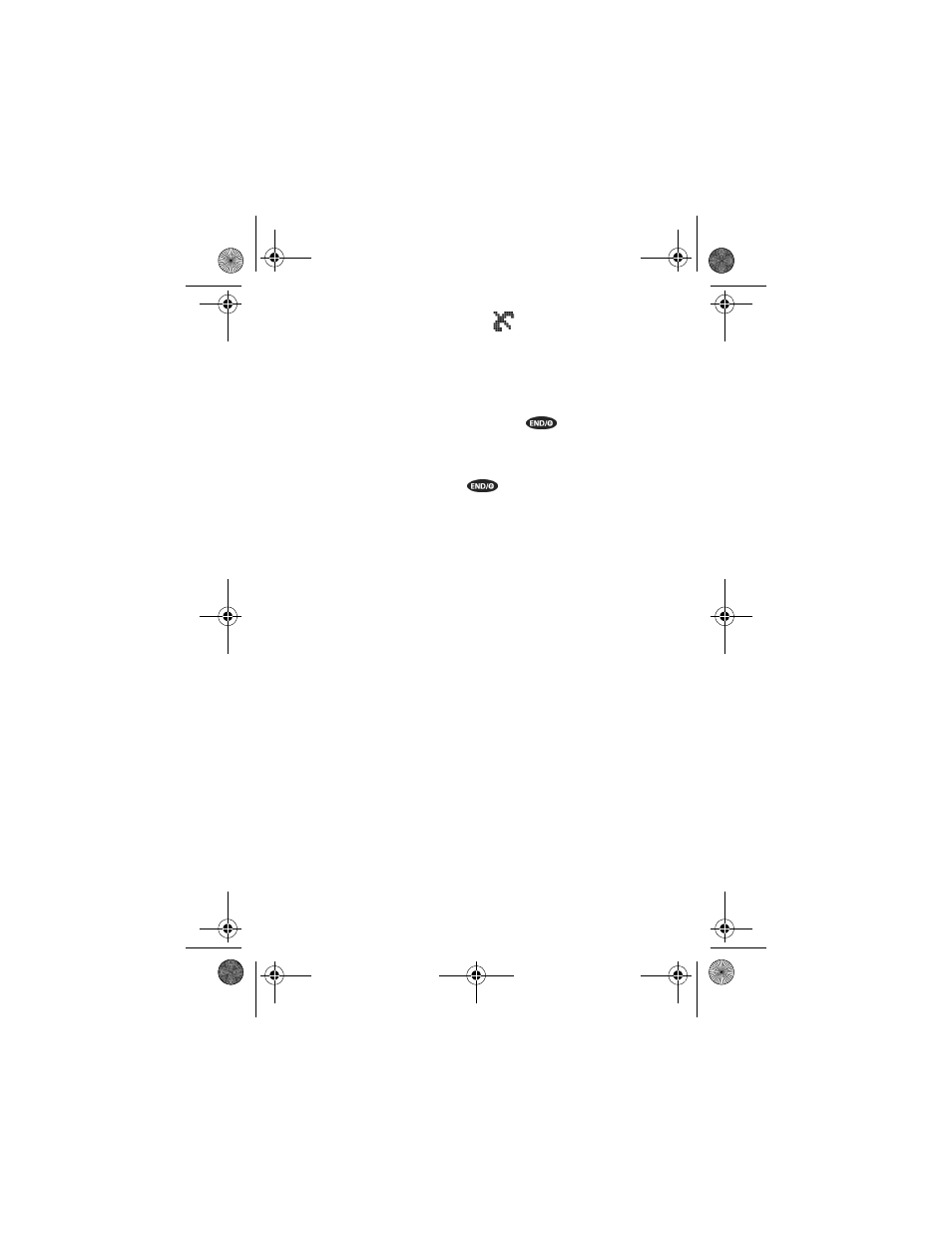
27
Note: If the phone is out-of-service the
icon displays. If this happens
you cannot place or receive calls. You can try later when service becomes
available. For further information see “The Top Line of the Display Screen”
on page 37
7XUQLQJ \RXU 3KRQH 2II
To turn your phone off, press and hold the
key for more than 2
seconds. Notice that when the phone is turned off, both the display
screen and backlight are off.
Note: If your phone is on and the
key is selected for less than one
second, the phone will not turn off. This feature stops your phone from being
turned off accidentally.
newbook.book Page 27 Tuesday, October 23, 2001 12:27 PM
This manual is related to the following products:
