Samsung SEET300AQK-XAR User Manual
Page 141
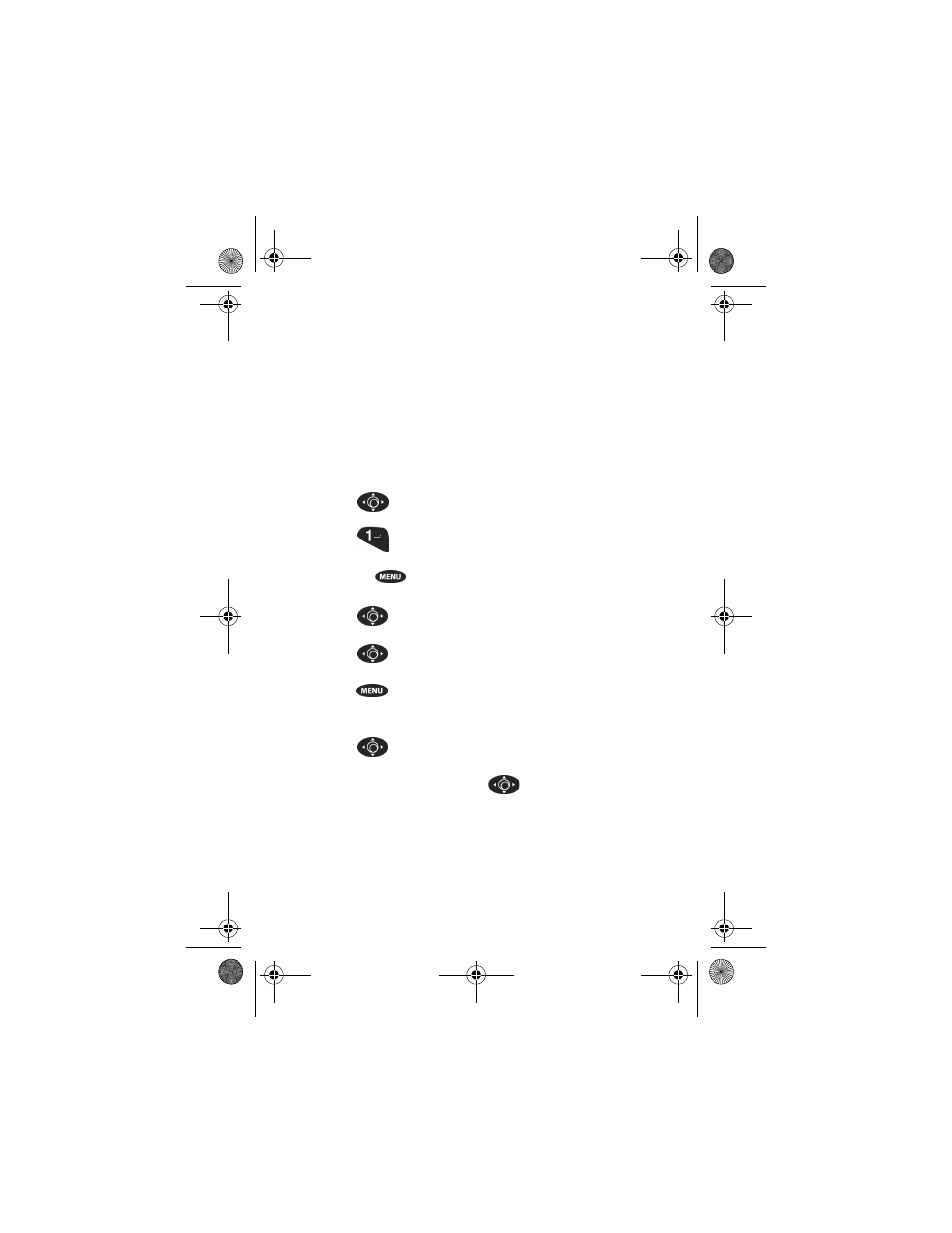
141
♦
UTC (Universal Time Coordinated). This stamps messages with the time
setting from the message center. The time stamp is based on Greenwich
Mean Time.
♦
Local Time. This stamps messages with the local time based on your
coverage area.
♦
Time Received: This setting causes your messages to be stamped with
the time that your phone received the message in your home time zone.
This setting may not work in some analog coverage areas.
&UHDWLQJ D 1HZ 0HVVDJH
1.
Press
to open the Mail Kit.
2.
Press
for New Messages
3.
Press the
and scroll through Phone #, E-mail, or Phonebook.
4.
Press
to select the option.
5.
Press
to enter a message.
6.
Press
and toggle through T9 Word, ABC, Symbol, 123, Exit, or
Canned.
7.
Press
to select the option.
8.
Enter the text message and press
to accept.
9.
The following options are displayed:
♦
SEND: Send Message
♦
OK: Save Message
♦
CLR: Back to Edit
newbook.book Page 141 Tuesday, October 23, 2001 12:27 PM
