Samsung SEGT459LGATMB User Manual
Page 83
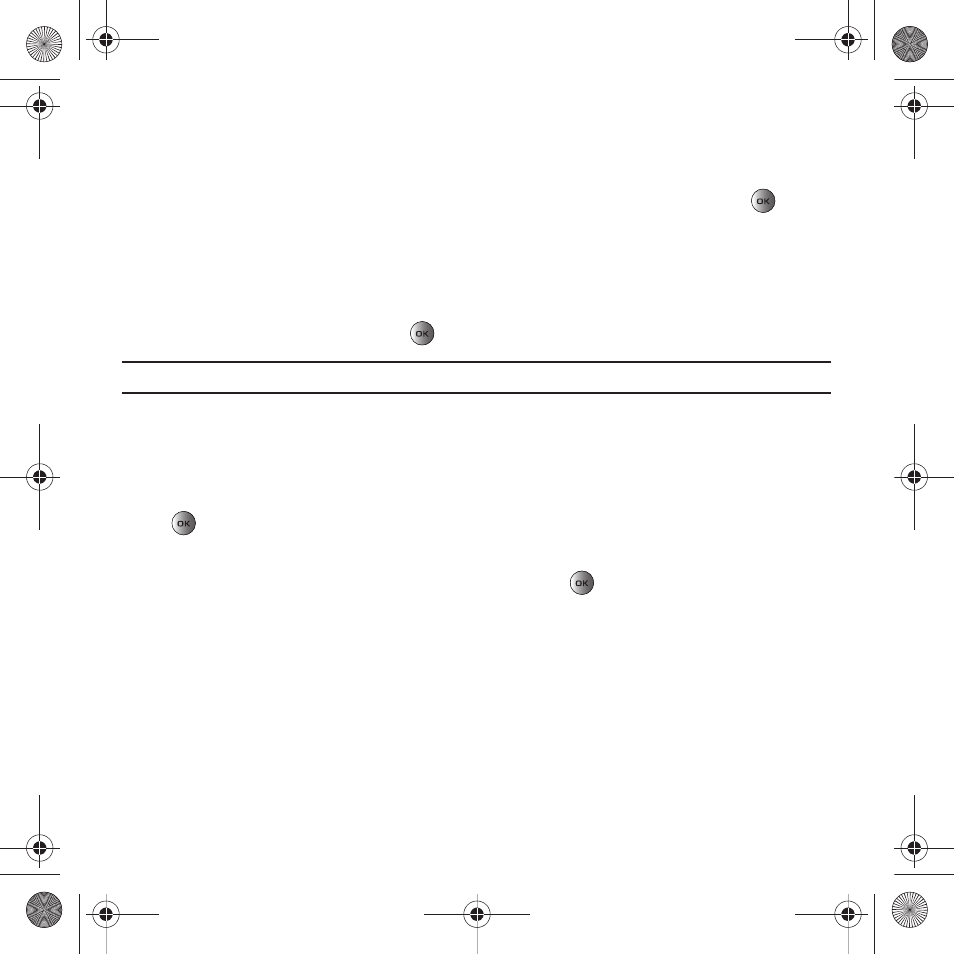
Fun & Apps 80
Images
In this menu, you can view the list of images downloaded from the web server, taken with the built-in camera, or
received in messages. You can set an image as the current background image.
ᮣ
In Idle mode, press Menu
➔
Fun & Apps
➔
Files
➔
Images and press the Select soft key or the
key.
The following options are available:
Browse wallpapers
Using the Browse Wallpapers option, allows you to access the T-Mobile website and download new images using
the t-zone browser.
ᮣ
Highlight Browse Wallpapers and press the
key.
Note: When downloading Wallpapers, charges may apply.
Photos
Using the Photos option you can view your photos.
To change the background image:
1.
In Idle mode, press Menu
➔
Fun & Apps
➔
Files
➔
Images
➔
Photos and press the Select soft key or the
key.
2.
Make a selection and press the Options soft key.
3.
Highlight Set as
➔
Wallpaper and press the Select soft key or the
key.
Your wallpaper selection updates.
Photos Options
ᮣ
While viewing a photo, press the Options soft key to choose from the following options:
• Send to: allows you to send the selected photo to Recent recipients, Phonebook, New recipient, or My Album.
• Send via: allows you to send the photo as a Picture message, E-mail or to another Bluetooth compatible device.
• Set as: allows you to set the photo as a myFaves icon, Wallpaper or as a Picture ID.
• Set default destination: allows you to set the default destination for the location of photos. Options include: Recent
recipients, Phonebook, Phone number, E-mail address, or My Album.
t459.book Page 80 Tuesday, October 7, 2008 1:26 PM
- SGH-T459BGATMK SGH-T459LGLCTI SGH-T459BGFTMB SGH-T459LGLPCT SGH-T459LGBTMK SGH-T459LGLJDT SGH-T459BGWTMB SGH-T459LGBTMB SGH-T459LGLPSN SGH-T459LGLCGU SGH-T459LGLSAL SGH-T459BGLPET SGH-T459BGBTMK SGH-T459LGLPET SGH-T459BGDTMB SGH-T459LGLJDI SGH-T459LGLCOM SGH-T459BGFTMK SGH-T459LGLPGU SGH-T459BGWTMK SGH-T459LGLDOR SGH-T459LGLCWW SGH-T459LGWTMK SGH-T459LGATMB SGH-T459LGWTMB SGH-T459BGBTMB SGH-T459BGATMB SEGT459BGATMB
