Samsung SEGT459LGATMB User Manual
Page 33
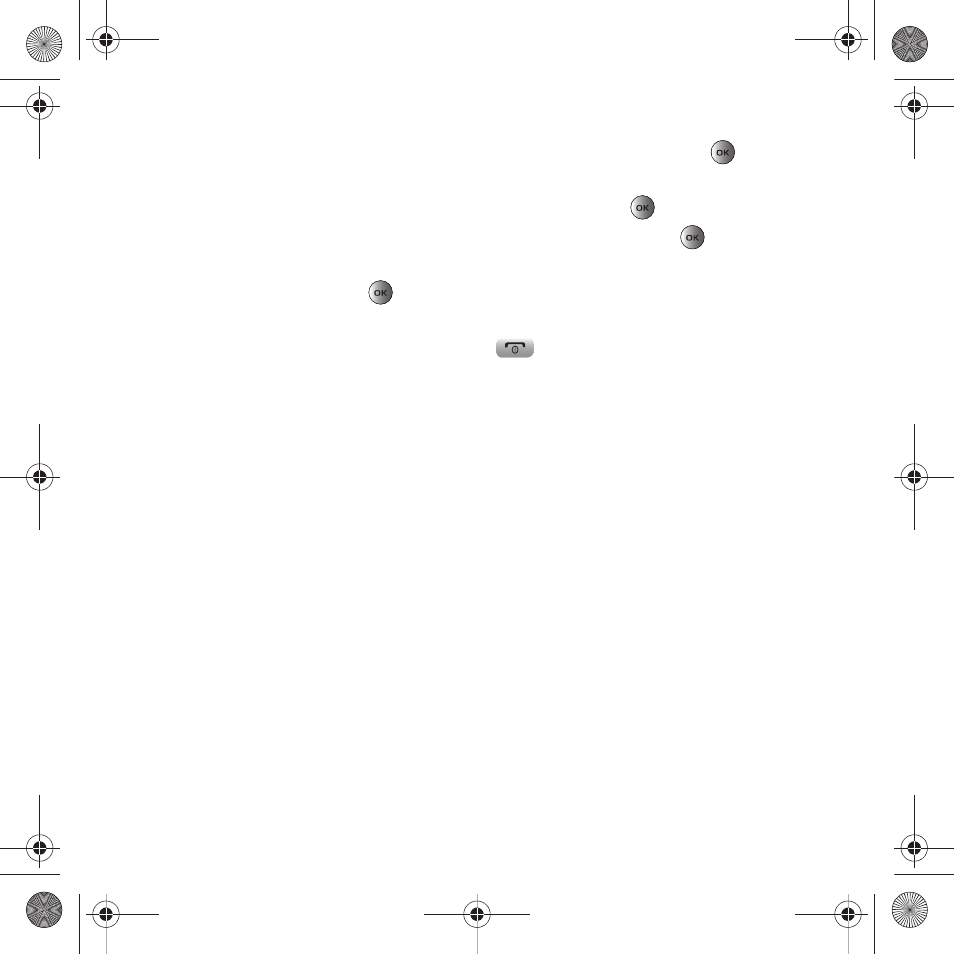
Call Functions 30
Dropping One Participant
1.
Press the Options soft key and choose the Split option. Press the Select soft key or the
key. The short
list of call participants displays.
2.
Highlight the person you want to keep and press the Select soft key or the
key.
3.
Press the Options soft key and highlight Remove. Press the Select soft key
or the
key. The remaining
participant on hold is highlighted.
4.
Press the Select soft key
or the
key to drop the selected participant. This option allows you to continue
talking to the other participants.
5.
When you want to end the multi-party call, press the
key.
t459.book Page 30 Tuesday, October 7, 2008 1:26 PM
This manual is related to the following products:
- SGH-T459BGATMK SGH-T459LGLCTI SGH-T459BGFTMB SGH-T459LGLPCT SGH-T459LGBTMK SGH-T459LGLJDT SGH-T459BGWTMB SGH-T459LGBTMB SGH-T459LGLPSN SGH-T459LGLCGU SGH-T459LGLSAL SGH-T459BGLPET SGH-T459BGBTMK SGH-T459LGLPET SGH-T459BGDTMB SGH-T459LGLJDI SGH-T459LGLCOM SGH-T459BGFTMK SGH-T459LGLPGU SGH-T459BGWTMK SGH-T459LGLDOR SGH-T459LGLCWW SGH-T459LGWTMK SGH-T459LGATMB SGH-T459LGWTMB SGH-T459BGBTMB SGH-T459BGATMB SEGT459BGATMB
