Closed view of your phone – Samsung SEGT459LGATMB User Manual
Page 18
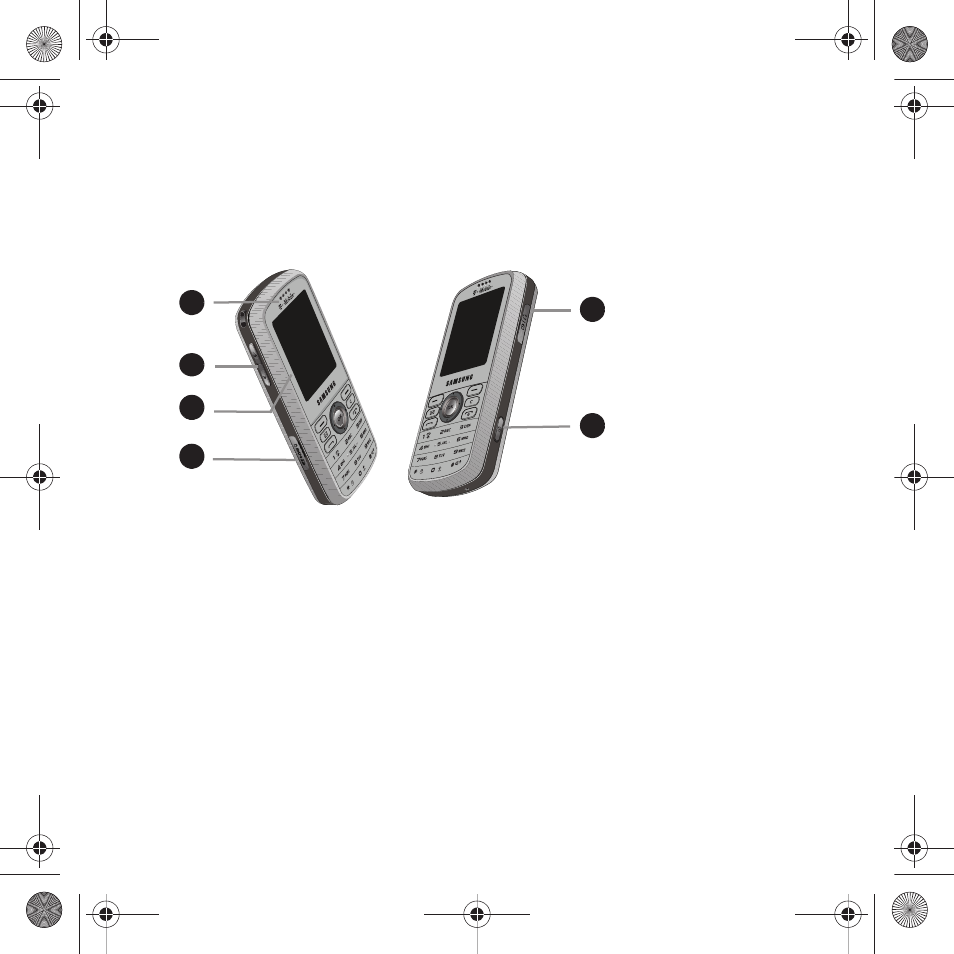
15
1.
Camera lens allows you to aim and shoot a picture using the camera.
2.
Mirror allows you to center the camera lens for self portraits.
Closed View of Your Phone
The following illustrations show the external elements of your phone
1.
Earpiece allows you to hear the other caller and the different ring tones or sounds offered by your phone.
2.
Volume keys allow you to adjust the Ring volume in standby mode (with the phone open) or adjust the
Speaker volume during a call. When receiving an incoming call, if you press the volume key, you can mute the
ring tone. If you press and hold the volume key, you can reject the call.
3.
Display shows the received signal strength, phone battery level, and the time.
4.
Memory card slot used to install an optional microSD™ (memory) card for additional data storage.
5.
Power/Accessory Interface connector allows you to connect a power cable or optional accessories, such as
a USB/data cable or a hands-free headset for convenient, hands-free conversations.
6.
Camera key allows you to take pictures when you are in camera mode. Launches the camera with a press.
1
1
1
1
3
1
4
2
1
5
1
6
t459.book Page 15 Tuesday, October 7, 2008 1:26 PM
- SGH-T459BGATMK SGH-T459LGLCTI SGH-T459BGFTMB SGH-T459LGLPCT SGH-T459LGBTMK SGH-T459LGLJDT SGH-T459BGWTMB SGH-T459LGBTMB SGH-T459LGLPSN SGH-T459LGLCGU SGH-T459LGLSAL SGH-T459BGLPET SGH-T459BGBTMK SGH-T459LGLPET SGH-T459BGDTMB SGH-T459LGLJDI SGH-T459LGLCOM SGH-T459BGFTMK SGH-T459LGLPGU SGH-T459BGWTMK SGH-T459LGLDOR SGH-T459LGLCWW SGH-T459LGWTMK SGH-T459LGATMB SGH-T459LGWTMB SGH-T459BGBTMB SGH-T459BGATMB SEGT459BGATMB
