Picture messages – Samsung SEGT459LGATMB User Manual
Page 46
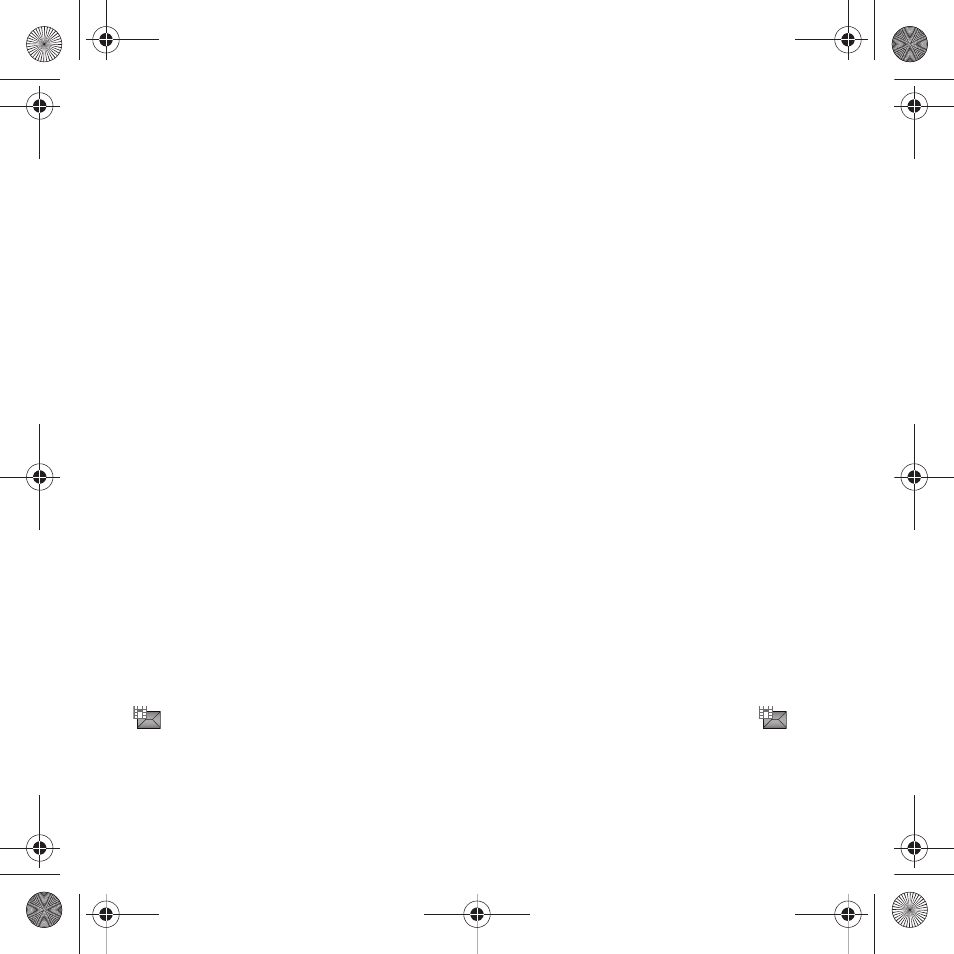
43
• Exit composer: exits the composer and displays the Create new screen.
4.
Press Send to and select one of the following options:
• Recent recipients: allows you to select a number or an address from the last 20 destinations you entered.
• Phonebook: allows you to enter the phone number you want from your phonebook.
• New recipient: allows you to enter a phone number.
5.
Enter a number then press OK.
The number you entered displays in the To field.
6.
Press the Add soft key for the following options:
• Recent recipients: allows you to select from recipients of your previous messages.
• Phonebook: allows you to enter the phone number you want from your phonebook.
• New recipient: allows you to enter a phone number.
7.
When you finish entering the destinations, press Send.
Picture Messages
This menu allows you to use the Multimedia Message Service (MMS).
Picture Messaging is a messaging service that provides delivery of personal picture messages from phone to phone
or from phone to e-mail.
In addition to the familiar text content available via traditional text messages, picture messages can contain images,
graphics, voice, and audio clips.
A Picture Messaging message is a multimedia presentation contained in a single file. It is not a text file with
attachments.
You must first retrieve a picture message from T-Mobile’s voice mail server before you can view the message. The
displays in your Inbox list to indicate any not yet retrieved Picture messages. The Message icon (
)
displays once you successfully retrieve a new picture message from the voice mail server.
t459.book Page 43 Tuesday, October 7, 2008 1:26 PM
- SGH-T459BGATMK SGH-T459LGLCTI SGH-T459BGFTMB SGH-T459LGLPCT SGH-T459LGBTMK SGH-T459LGLJDT SGH-T459BGWTMB SGH-T459LGBTMB SGH-T459LGLPSN SGH-T459LGLCGU SGH-T459LGLSAL SGH-T459BGLPET SGH-T459BGBTMK SGH-T459LGLPET SGH-T459BGDTMB SGH-T459LGLJDI SGH-T459LGLCOM SGH-T459BGFTMK SGH-T459LGLPGU SGH-T459BGWTMK SGH-T459LGLDOR SGH-T459LGLCWW SGH-T459LGWTMK SGH-T459LGATMB SGH-T459LGWTMB SGH-T459BGBTMB SGH-T459BGATMB SEGT459BGATMB
