Drafts – Samsung SEGT459LGATMB User Manual
Page 53
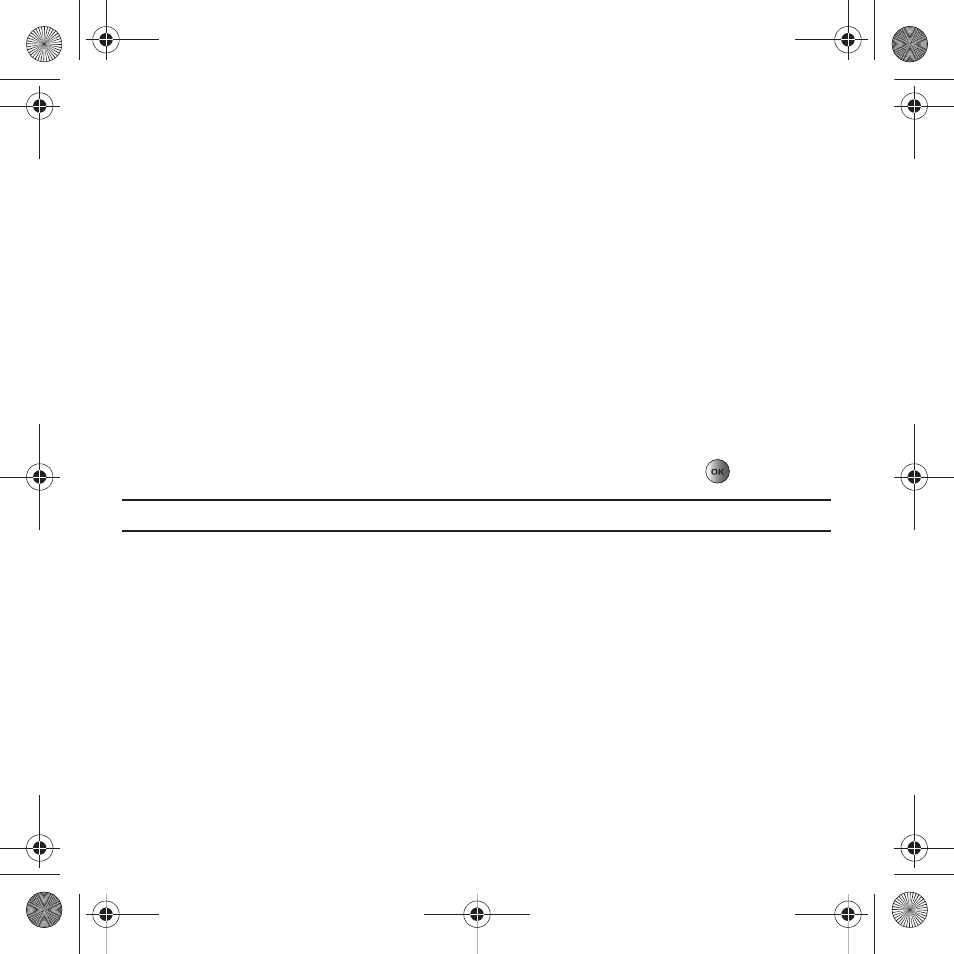
Messages 50
• Call back: allows you to call the sender back.
• Forward: allows you to forward the message to another number.
• Replay: plays back your Audio Postcard.
• Save address: allows you to cut and paste the address to send a text message, or picture message.
• Save media: allows you to save message media to your Image & Video folder, Sound folder, vCard, vCalendar, vNote, or Other
files folder.
• Delete: deletes the selected Audio Postcard message.
• Lock/Unlock: allows you to protect the message from deletion or unlock it for deletion.
• Properties: shows you information about the Audio Postcard, such as Subject, Received date, From, To, Cc, Size, and Priority.
5.
Press Reply to create an Audio Postcard for this sender.
Drafts
This message box stores messages that you may want to edit or send at a later time.
When you enter this menu, the list of messages in the box displays.
1.
In Idle mode, press Menu
➔
Messages
➔
Drafts and press the Select soft key or the
key.
Note: Press the Left or Right Navigation keys to scroll between Inbox, Drafts, and Sentbox.
2.
Select a message from the list and press the Options soft key.
The following options display:
• Edit: allows you to edit the message.
• Send: sends the message to Recent recipients, the Phonebook, or a New recipient.
• Delete: deletes the selected draft message.
• Move to SIM card/Phone: moves the selected draft message to the SIM card (if stored on the phone) or to the Phone (if stored
on the SIM card).
• Sort by: allows you to sort the messages stored in this folder by Date, Name, Type, Size, or Subject.
• Lock/Unlock: locks the selected message to protect it from deletion, or unlocks the message to allow deletion.
t459.book Page 50 Tuesday, October 7, 2008 1:26 PM
- SGH-T459BGATMK SGH-T459LGLCTI SGH-T459BGFTMB SGH-T459LGLPCT SGH-T459LGBTMK SGH-T459LGLJDT SGH-T459BGWTMB SGH-T459LGBTMB SGH-T459LGLPSN SGH-T459LGLCGU SGH-T459LGLSAL SGH-T459BGLPET SGH-T459BGBTMK SGH-T459LGLPET SGH-T459BGDTMB SGH-T459LGLJDI SGH-T459LGLCOM SGH-T459BGFTMK SGH-T459LGLPGU SGH-T459BGWTMK SGH-T459LGLDOR SGH-T459LGLCWW SGH-T459LGWTMK SGH-T459LGATMB SGH-T459LGWTMB SGH-T459BGBTMB SGH-T459BGATMB SEGT459BGATMB
