Samsung SEGT459LGATMB User Manual
Page 26
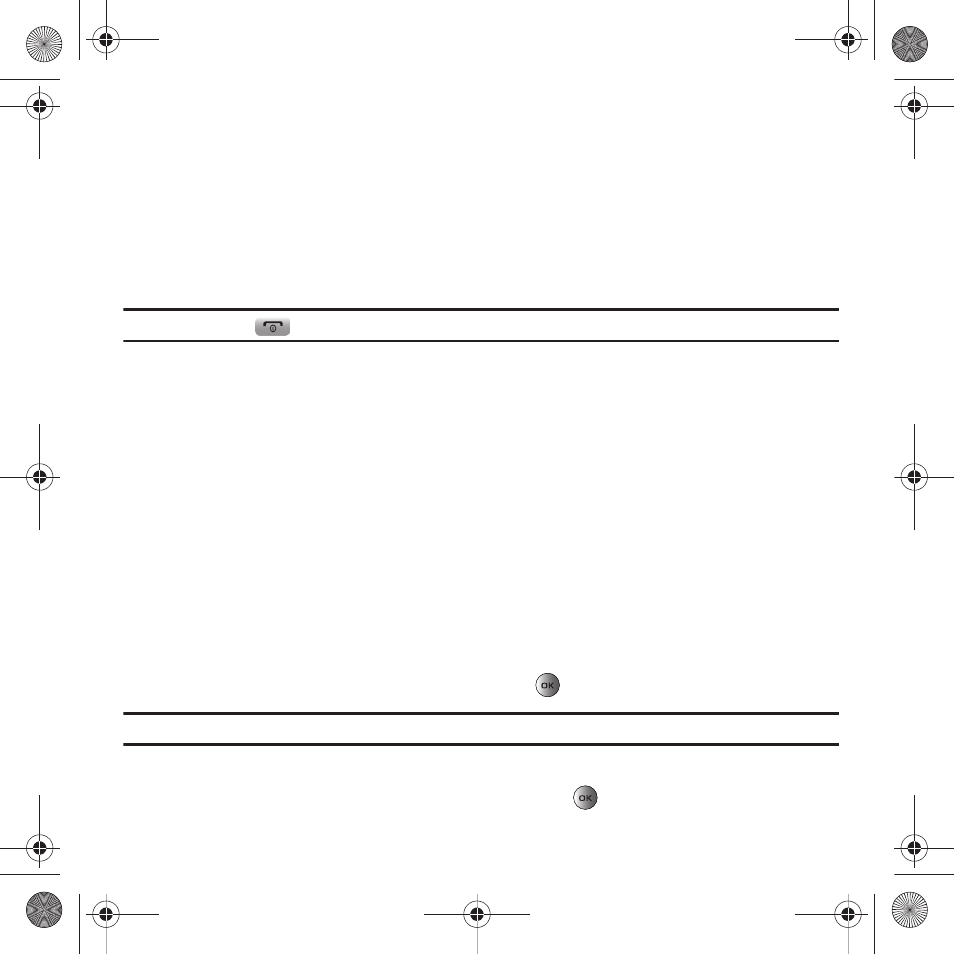
23
5.
Press the Options soft key for the following options:
• Send message: Allows you to send a Text message, Send picture, or Audio Postcard back to the missed number.
• Save to phonebook: Stores the number in your Phone memory (displays only if the number is stored to the SIM card).
• Delete: Allows you to delete the selected number or delete all call records.
• Add to block list: Adds the selected number to the blocked calls list.
• View contact details: Displays details of the missed call including name, number, dates and times of the calls (this option only
displays if the number is stored in the Phonebook).
Note: You can press the
key at any time to exit the
Missed Call
feature.
6.
If the missed call number was not saved to the Phonebook, the following options display:
• Delete: Allows you to delete the selected number or delete all call records.
• Add to block list: Adds the selected number to the blocked calls list.
Incoming calls
This menu lets you view the 30 most recent calls you received.
The name and number, if already stored in your Phonebook, is then displayed with the number of occurrences for
each number.
Outgoing calls
This menu allows you to view the 30 most recent calls you dialed. The name and number, if already stored in your
Phonebook, displays with the number of occurrences for each number.
Delete all
This menu allows you to delete all of the records in each call record separately, or you can delete all of your call
records at one time.
1.
Highlight the type of calls you want to delete and press the
key to make a check mark.
Note: Selecting the
All calls
check box automatically selects all the entries in the
Delete all
menu.
2.
Press the Delete soft key to delete the calls.
3.
When a confirmation message displays, press the Yes soft key or
key to confirm.
t459.book Page 23 Tuesday, October 7, 2008 1:26 PM
- SGH-T459BGATMK SGH-T459LGLCTI SGH-T459BGFTMB SGH-T459LGLPCT SGH-T459LGBTMK SGH-T459LGLJDT SGH-T459BGWTMB SGH-T459LGBTMB SGH-T459LGLPSN SGH-T459LGLCGU SGH-T459LGLSAL SGH-T459BGLPET SGH-T459BGBTMK SGH-T459LGLPET SGH-T459BGDTMB SGH-T459LGLJDI SGH-T459LGLCOM SGH-T459BGFTMK SGH-T459LGLPGU SGH-T459BGWTMK SGH-T459LGLDOR SGH-T459LGLCWW SGH-T459LGWTMK SGH-T459LGATMB SGH-T459LGWTMB SGH-T459BGBTMB SGH-T459BGATMB SEGT459BGATMB
