Samsung SEGT459LGATMB User Manual
Page 35
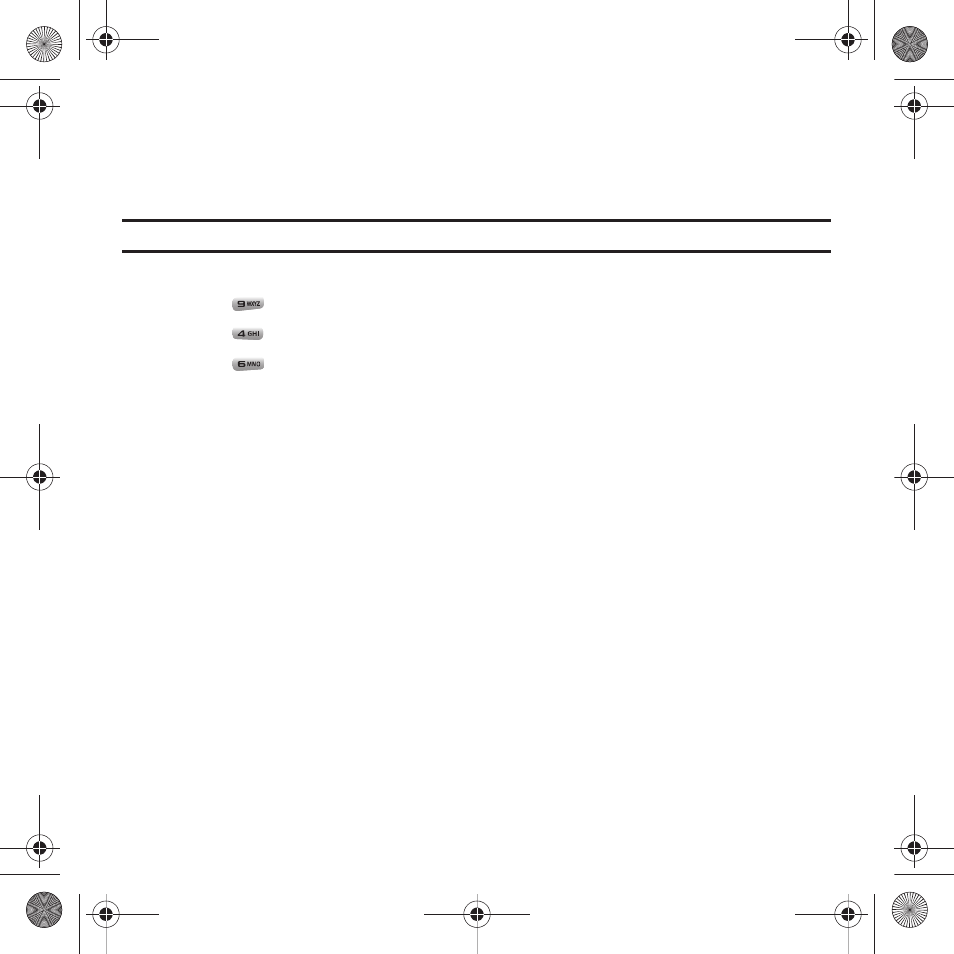
Menu Navigation 32
Using Shortcuts
The menu items, such as menus, sub-menus, and options, are numbered and can be accessed quickly by using
their shortcut numbers. For the main menus, press the corresponding number keys (1 to 0) to access any one of
the shortcuts.
Example: Accessing the
Security
menu.
1.
Press the Menu soft key.
2.
Press the
key for Settings.
3.
Press the
key for Phone settings.
4.
Press the
key for Security.
t459.book Page 32 Tuesday, October 7, 2008 1:26 PM
This manual is related to the following products:
- SGH-T459BGATMK SGH-T459LGLCTI SGH-T459BGFTMB SGH-T459LGLPCT SGH-T459LGBTMK SGH-T459LGLJDT SGH-T459BGWTMB SGH-T459LGBTMB SGH-T459LGLPSN SGH-T459LGLCGU SGH-T459LGLSAL SGH-T459BGLPET SGH-T459BGBTMK SGH-T459LGLPET SGH-T459BGDTMB SGH-T459LGLJDI SGH-T459LGLCOM SGH-T459BGFTMK SGH-T459LGLPGU SGH-T459BGWTMK SGH-T459LGLDOR SGH-T459LGLCWW SGH-T459LGWTMK SGH-T459LGATMB SGH-T459LGWTMB SGH-T459BGBTMB SGH-T459BGATMB SEGT459BGATMB
