Help – Samsung SEGT459LGATMB User Manual
Page 80
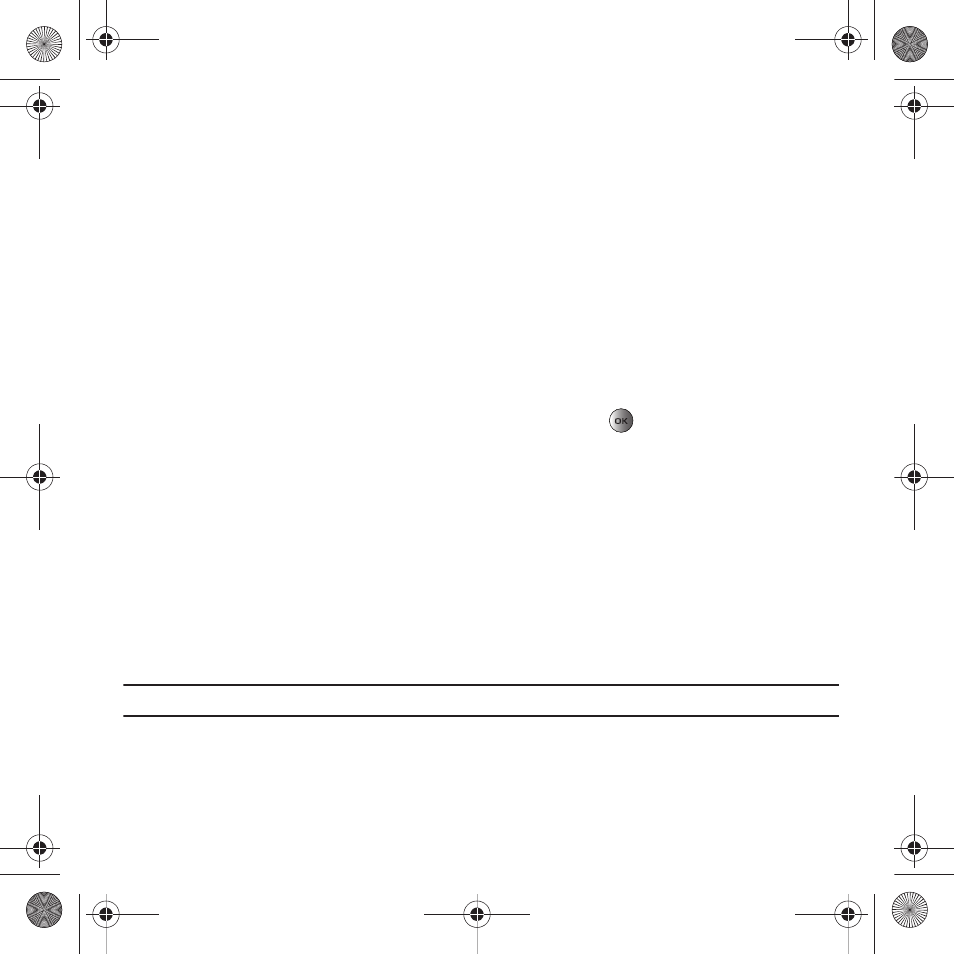
77
Preferences
The Preferences option allows you to set t-zones preferences such as Run JavaScript, Display images, Play sound,
View mode, and Revalidate Cache.
Certificates
The Certificates option allows you to view internet certificates.
•
Root Certificate: provides several root certificates from which to choose.
•
CA Certificate: provides several CA certificates from which to choose.
About Browser
About Browser displays information about the browser such as the type and version.
Help
Help is designed to work with t-zones to show you some of the unique features of your phone.
1.
In Idle mode, press Menu
➔
Help and press the Select soft key or the
key.
2.
The Help menu displays with the following options available:
• Browse Help Topics: this option gives you a list of different topics from which
to choose.
• Enter a Search: this option allows you to search based on a keyword.
• My Account: this option provides you with account specific information such as your current activity, Bill Summary, Plan &
Services, Voicemail Settings, Find a Retail Store, and FAQ’s & Info.
• About: this option offers general information about T-Mobile Help including concept and site design, copyright information, and
contact e-mail address.
To access the browser options menu:
ᮣ
Press the Options soft key.
Note: The menus may vary, depending on your t-zones subscription.
For more information on browser options, see “Selecting and Using Menu Options” on page 74.
t459.book Page 77 Tuesday, October 7, 2008 1:26 PM
- SGH-T459BGATMK SGH-T459LGLCTI SGH-T459BGFTMB SGH-T459LGLPCT SGH-T459LGBTMK SGH-T459LGLJDT SGH-T459BGWTMB SGH-T459LGBTMB SGH-T459LGLPSN SGH-T459LGLCGU SGH-T459LGLSAL SGH-T459BGLPET SGH-T459BGBTMK SGH-T459LGLPET SGH-T459BGDTMB SGH-T459LGLJDI SGH-T459LGLCOM SGH-T459BGFTMK SGH-T459LGLPGU SGH-T459BGWTMK SGH-T459LGLDOR SGH-T459LGLCWW SGH-T459LGWTMK SGH-T459LGATMB SGH-T459LGWTMB SGH-T459BGBTMB SGH-T459BGATMB SEGT459BGATMB
