Viewing version information, Visualización de la información de versión – Samsung SC-M105S-XAA User Manual
Page 97
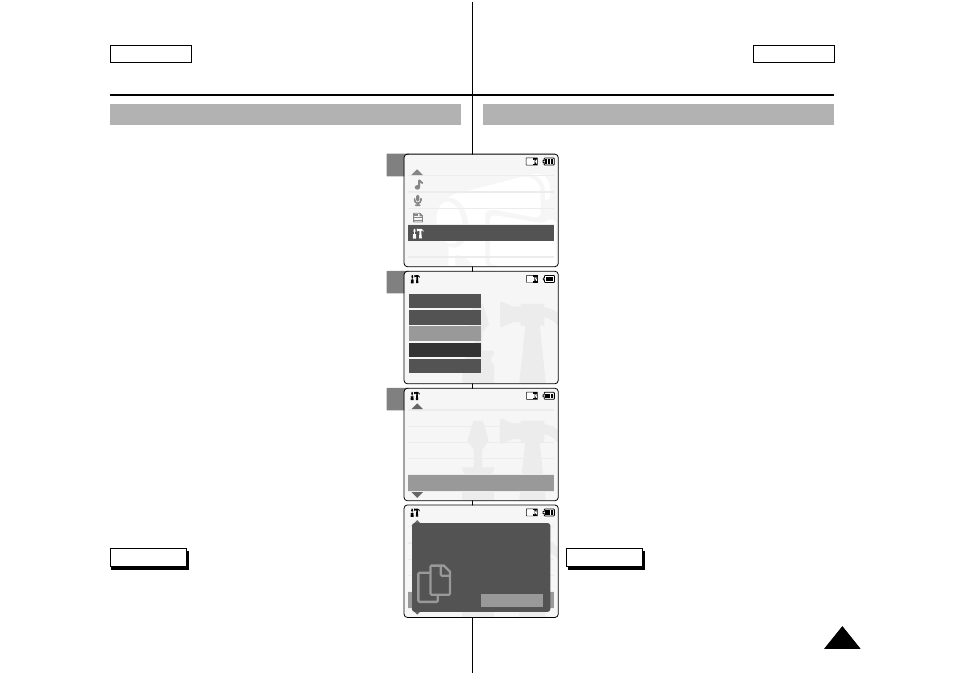
ESPAÑOL
ENGLISH
Setting the CAM : Setting the System
Ajuste de la CAM: Ajuste del sistema
97
97
Viewing Version Information
You can view te firmware information.
2
3
4
Mode Selection
MP3
Voice Recorder
File Browser
System Settings
Back
System Settings
Date/Time
System
Display
Memory
Back
Settings: System
Version Info
File No.
Series
Start-up
Video Mode
Off
On
Demo
Beep Sound
Settings: System
Version Info
Start-up
Previous Mode
English
Off
High
Language
Demo
Sys. Sound
Close
Samsung Elec. Co. LTD
Spider 0.13
Sep 07 2004 Tue 18:41:08
Modecon 1.02
Sep 08 2004 00:32:48
1.
Slide [Mode Selector] down to turn on
the CAM and slide it down again.
◆
The
2.
Slide the [ ▲ /▼ ] switch to select
System Settings
and press the [OK]
button.
3.
Slide the [ ▲ /▼ ] switch to select
4.
Slide the [ ▲ /▼ ] switch to select
button.
◆
The version of the CAM is displayed.
5.
Press the [Back] button to finish
viewing version information.
Visualización de la información de versión
Puede ver la información del firmware.
1.
Deslice hacia abajo el [Selector de
modalidad] para encender la CAM y
deslícelo hacia abajo de nuevo.
◆
Aparece la pantalla
(Selección de modalidad).
2.
Deslice el interruptor [ ▲ /▼ ] hasta
seleccionar
System Settings (Config.
del sistema)
y presione el botón [OK].
3.
Deslice el interruptor [ ▲ /▼ ] hasta
seleccionar
presione el botón [OK].
4.
Deslice el interruptor [ ▲ /▼ ] hasta
seleccionar
versión) y presione el botón [OK].
◆
Aparece la versión de la CAM.
5.
Presione el botón [Back] para finalizar
la visualización de la información de la
versión.
Note
✤
If you select
appears.
Nota
✤
Si selecciona
el menú anterior.
