Getting started introducción, Using the function button, Utilización del botón de funciones – Samsung SC-M105S-XAA User Manual
Page 26: English español
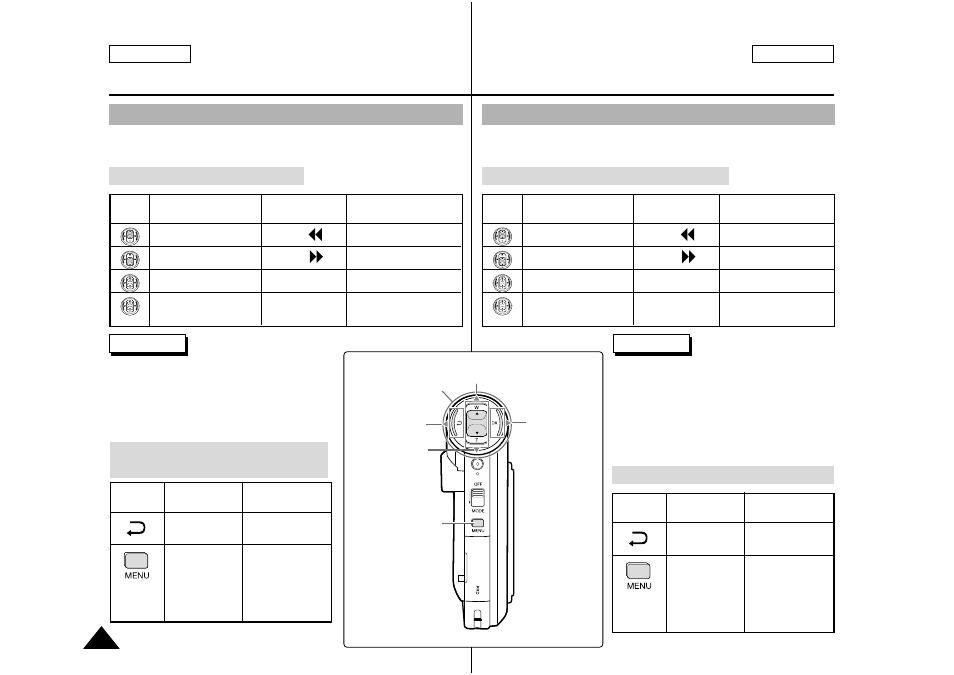
ENGLISH
ESPAÑOL
26
26
Using the Function Button
The Function button is used to make a selection, move the cursor,
select the functions and exit from the menu.
Getting Started
Introducción
Using the Function button
✤
If there is no file stored when you press
the [OK] button in
✤
Refer to page 39 for further details about
the function button.
Note
✤
Si no hay ningún archivo al presionar el
botón [OK] en
✤
Consulte la página 39 para obtener
información adicional sobre el botón de
funciones.
Nota
Zoom out (
▲
)
Zoom in (
▼
)
Multi-Play screen
Change from Capture> to RPS ( ) FPS ( ) Multi-Play screen Play/Pause Select up Select down Return to previous menu Confirm selecting Button Recording / Picture taking Playing/Viewing Selecting Utilización del botón de funciones El botón de funciones se utiliza para realizar una selección, mover el Utilización del botón de funciones Alejar zoom ( ▲ ) Acercar zoom ( ▼ ) Pantalla Multi-Play Cambia de (Grabar/Tomar) a (Reproducir/Ver). RPS ( ) FPS ( ) Pantalla Multi-Play Reproducir/Pausa Seleccionar arriba Seleccionar abajo Volver a menú anterior Confirmar selección Botón Grabación/Toma de imágenes Reproducción/ Visualización Selección The Use of [Back] and [Menu] Move to Move to Move to Move to Button Video Record/ Photo Capture Video Play/ (Press for about Uso del botón [Back] y [Menu] Cambiar a (Reproducir video)/ Cambiar a (Ajustes) Cambiar a (Grabar video)/ Cambiar a Options> (Opciones de archivo) Botón (Grabar video)/ Capture> (Tomar foto) Video Play video>/Photo View | (Presionar Select up Function Button Select menu Return to previous menu Select down Select menu
cursor, seleccionar las funciones y salir del menú.
button
Photo View
2 seconds)
por unos 2
segundos)
