Deleting voice files, Eliminación de archivos de voz – Samsung SC-M105S-XAA User Manual
Page 78
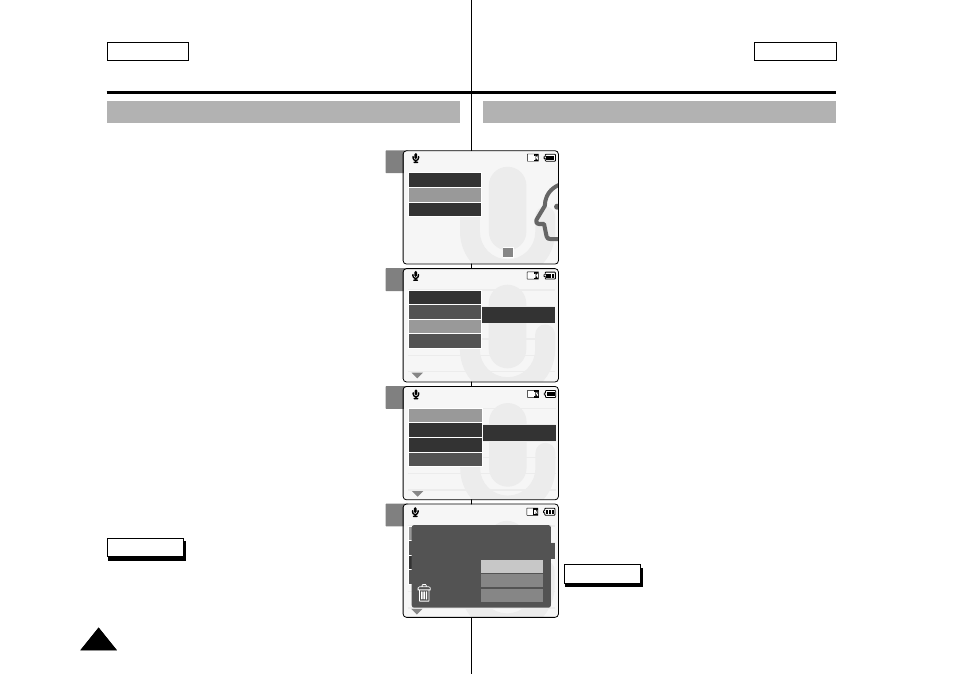
ESPAÑOL
4
5
6
7
Voice Recorder Mode : Selecting File Options
Modalidad de grabador de voz: Selección de opciones de archivo
Deleting Voice files
ENGLISH
78
78
You can delete voice files you no longer want.
1.
Slide [Mode Selector] down to turn on
the CAM and slide it down again.
◆
The
2.
Slide the [ ▲ /▼ ] switch to select
Voice
Recorder
mode and press the [OK]
button.
3.
Press the [Menu] button when the
4.
Slide the [ ▲ /▼ ] switch to select
5.
Press the [Menu] button to select
◆
You can select
6.
Slide the [ ▲ /▼ ] switch to select
7.
Slide the [ ▲ /▼ ] switch to select from
the following and press the [OK]
button.
◆
deleted.
◆
◆
Voice Record
Stereo 8KHz 128Kbps
Play
Record
Back
STBY
00:00:16 / 00:24:32
1 01/01/2005
12:22:00 AM
2 01/01/2005
1:23:00 AM
3 01/02/2005
5:39:00 AM
4 2004/01/07
7:13:00 AM
5 2004/01/07
11:54:00 AM
Voice Play
Play
File Options
Record
Back
1 01/01/2005
12:22:00 AM
2 01/01/2005
1:23:00 AM
3 01/02/2005
5:39:00 AM
4 2004/01/07
7:13:00 AM
5 2004/01/07
11:54:00 AM
Voice Play
Lock
Copy To
Delete
Back
1 04/07/04
12:22 pm
2 04/07/05
1:23 am
3 04/07/05
5:39 pm
4 04/07/09
7:3 am
5 04/07/12
11:54 pm
Voice Play
Play
File Option
Record
Back
Selected
All
Cancel
Choose the file(s) to delete
Note
✤
If you select
menu appears.
Eliminación de archivos de voz
Puede borrar los archivos de voz que ya no desee.
1.
Deslice hacia abajo el [Selector de modalidad]
para encender la CAM y deslícelo hacia abajo
de nuevo.
◆
Aparece la pantalla
modalidad).
2.
Deslice el interruptor [ ▲ /▼ ] hasta seleccionar
la modalidad
Voice Recorder (Grabador de voz)
y presione el botón [OK].
3.
Presione el botón [Menu] cuando aparezca la
pantalla
4.
Deslice el interruptor [ ▲ /▼ ] hasta seleccionar
5.
Presione el botón [Menu] hasta seleccionar
presione el botón [OK].
◆
Puede seleccionar
archivo) sólo en
6.
Deslice el interruptor [ ▲ /▼ ] hasta seleccionar
7.
Deslice el interruptor [ ▲ /▼ ] para seleccionar
entre los siguientes y presione el botón [OK].
◆
voz seleccionado.
◆
◆
archivos de voz.
Nota
✤
Si selecciona
aparece el menú anterior.
