Location of controls: lcd display, Ubicación de los controles: pantalla lcd – Samsung SC-M105S-XAA User Manual
Page 18
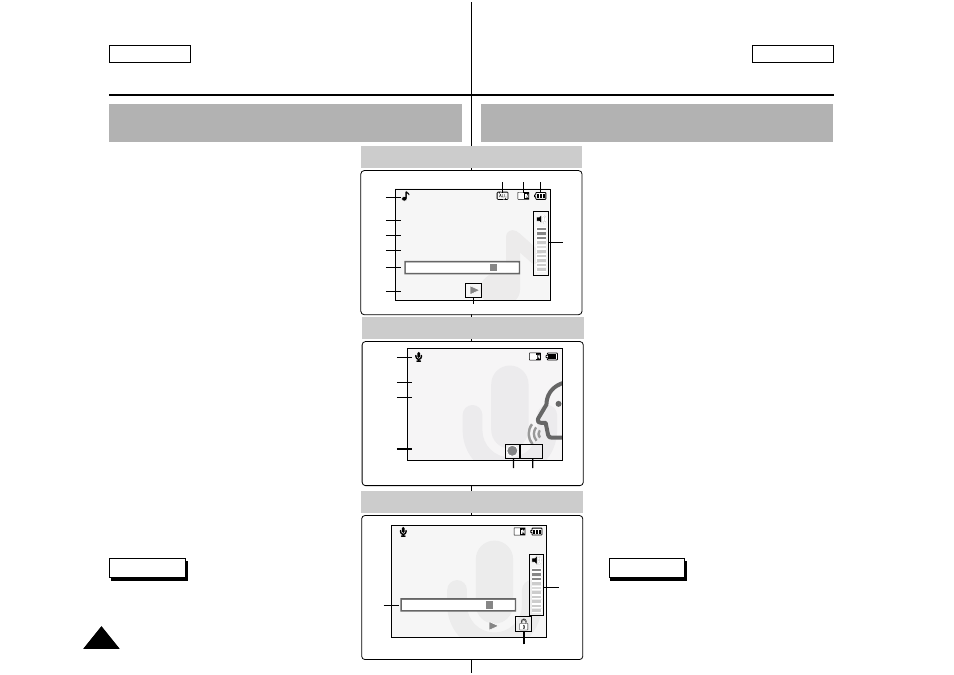
ENGLISH
ESPAÑOL
Location of Controls: LCD Display
18
18
OSD (On Screen Display in MP3 Play
Mode / Voice Record / Play Mode)
MP3 Play Mode
1.
Mode indicator
2.
File number/ File name/File format
3.
File size
4.
Sampling Rate/Bit Rate
5.
Progress Bar
6.
Elapsed time/Full time
7.
Operation indicator
8.
Volume indicator
9.
Battery life indicator
10. Memory type indicator
11. Repeat all/one indicator
Voice Record Mode
1.
Mode indicator
2.
File number/Date and Time
3.
Sampling Rate/Bit Rate
4.
Elapsed time/Full time
5.
Operation indicator
6.
Record/Standby text
Voice Play Mode
7.
Progress Bar
8.
Lock indicator
9.
Volume indicator
✤
Functions you've set will not be
canceled if you turn the CAM on again.
Note
Ubicación de los controles: Pantalla LCD
OSD (Presentación en pantalla en modalidad
(Reproducir MP3)/
Modalidad
1.
Indicador de modalidad
2.
Número de archivo/Nombre de archivo/
Formato de archivo
3.
Tamaño de archivo
4.
Velocidad de muestreo/Velocidad de bits
5.
Barra de progreso
6.
Tiempo transcurrido/Tiempo total
7.
Indicador de operación
8.
Indicador de volumen
9.
Indicador de duración de la batería
10.
Indicador de tipo de memoria
11.
Indicador de repetir todo/uno
Modalidad
1.
Indicador de modalidad
2.
Número de archivo/Fecha y hora
3.
Velocidad de muestreo/Velocidad de bits
4.
Tiempo transcurrido/Tiempo total
5.
Indicador de operación
6.
Texto de grabación/espera
Modalidad
7.
Barra de progreso
8.
Indicador de bloqueo
9.
Indicador de volumen
✤
Las funciones que haya definido no se
cancelarán si enciende de nuevo la CAM.
Nota
Voice Record Mode
Voice Play Mode
MP3 Play Mode
MP3 Play
2. I believe I can fly.mp3
3.6 Mbytes
Stereo 44.1KHz 128Kbps
00:34 / 03:46
1
2
3
4
5
6
10
11
9
8
7
Voice Record
2 2004/01/01 12:51:04 AM
Stereo 8KHz 128Kbps
00:00:12 / 00:05:12
REC
5
6
1
2
3
4
Voice Play
2 2004/01/01 12:51:04 AM
5.0Mbytes
Stereo 8KHz 128Kbps
00:00:12 / 00:05:12
7
9
8
