ADC CRA-C User Manual
Page 44
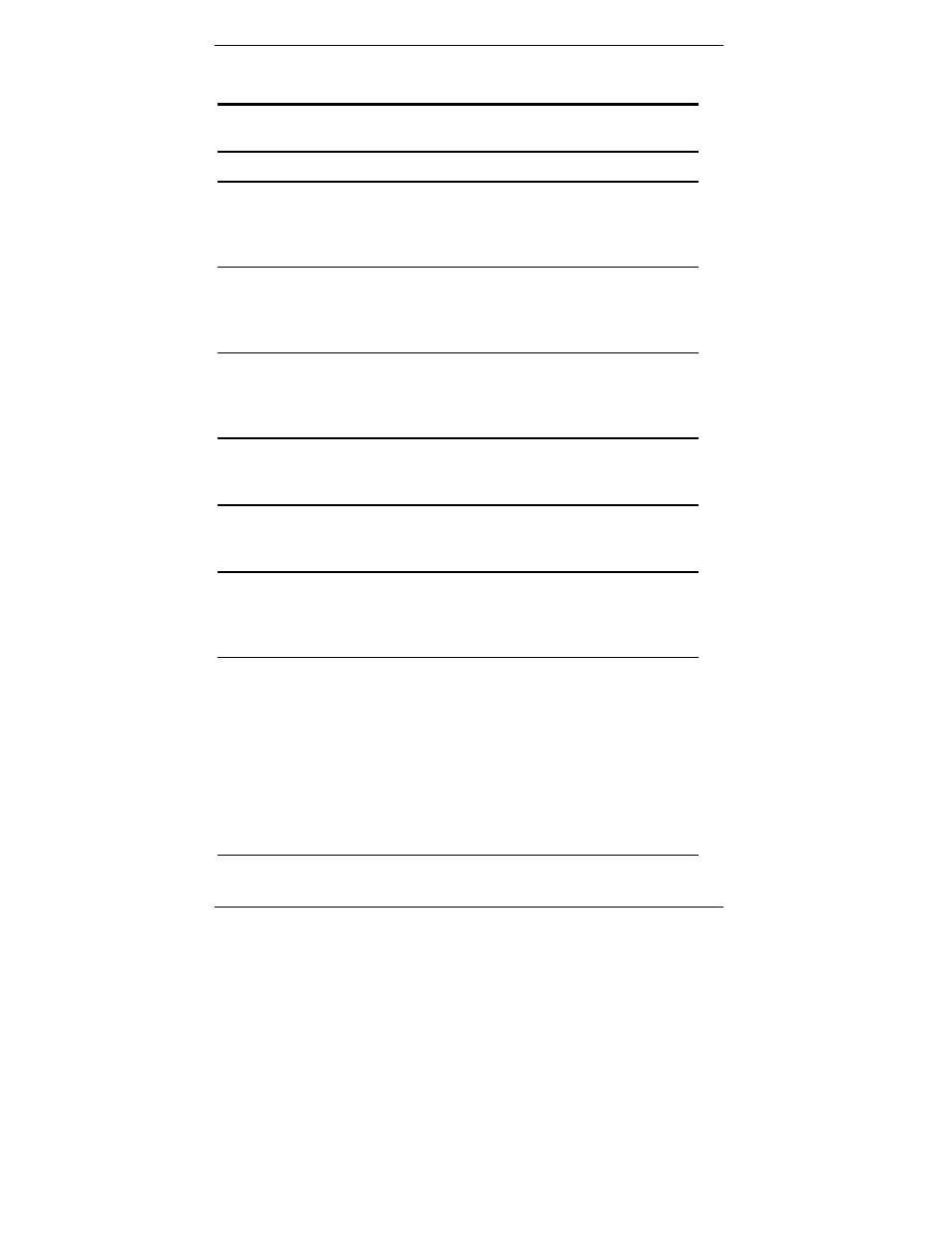
Configure and View Status
36
Megabit Modem CRA-C User Manual
Table 11. Router Configuration
Type
No.
For
Option
Function
2
Default
Contains the address of the default gateway
3
4
5
IP Static
Routing
Table
Consists of the Destination, Subnet Mask, and
Gateway. Must be configured for the Megabit Modem
CRA-C to operate as a static IP router. 0.0.0.0 is the
format for each field and the default.
6
LAN IP
Addr
Input the network address of the Megabit Modem
CRA-C 10BASE-T port. It is necessary for static IP
mapping to function properly. 0.0.0.0 is the format for
the field.
7
LAN Subnet
Mask
Input the subnet mask of the Megabit Modem CRA-C
10BASE-T port. Necessary for static IP mapping to
function properly. 0.0.0.0 is the format for the field.
255.255.255.0 is the default.
8
Line IP
Addr
Input the network address of the Megabit Modem
CRA-C ADSL port. Necessary for static IP mapping
to function correctly.
9
Line Subnet
Mask
Input the subnet of the Megabit Modem CRA-C ADSL
port. Necessary for static IP mapping to function
correctly. 255.255.255.0 is the default.
A
Boot Server
IP Addr
Gives the address of the TFTP server. The default is
the value of the BOOTP server if you have not
configured a different TFTP server address on the
BOOTP configuration file.
B
Boot Mode
Describes the manner in which the Megabit Modem
CRA-C learns its protocol and network configuration
during power-on or reset. Supports both local and
remote loading of Boot information (IP configuration
only). Local Boot configuration is contained in
NVRAM. The Megabit Modem CRA-C obtains its
configuration using values found in NVRAM when
Local (the default) is selected. When Network is
selected, the Megabit Modem CRA-C learns its
configuration over the network via a BOOTP server.
(continued)
