ADC CRA-C User Manual
Page 36
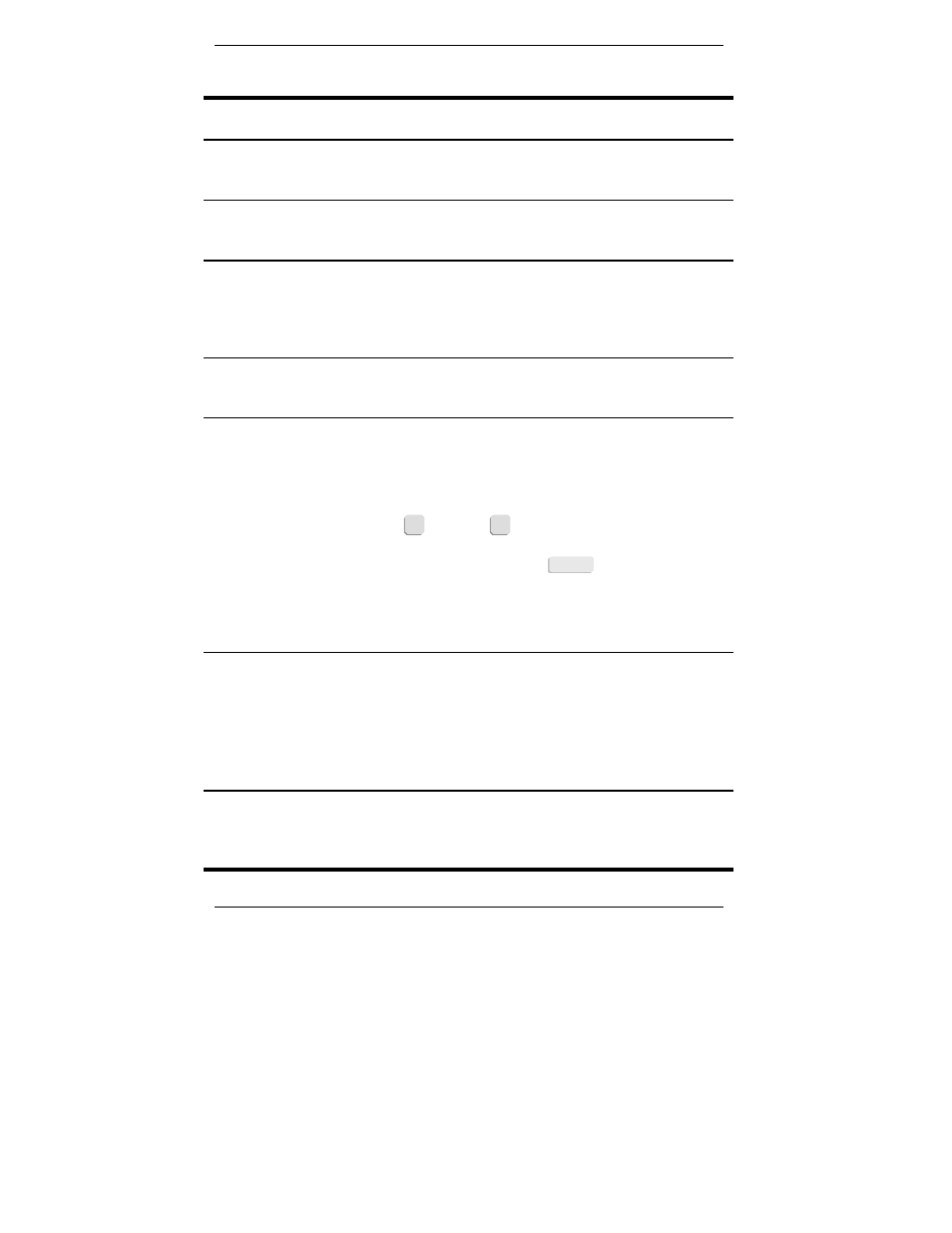
Configure and View Status
28
Megabit Modem CRA-C User Manual
Table 8. ADSL Transceiver Options (continued)
Type
No.
For Option
Function
3*
Max Down
Data Rate
Select a maximum data rate for the downstream channel
(from service provider to subscriber). Use the spacebar to
scroll through the available rates.
4
Startup SNR
Margin
Press the spacebar to select a startup SNR margin from
–3 to 9 dB or NA (don't care about startup SNR margin).
The default is 6 dB.
5
Margin
Threshold
Type a dB value from 0 to 15. The Margin Threshold, in dB,
is the excess SNR relative to the SNR at 10
-7
BER operation.
When the margin falls below the threshold, this causes an
SNR margin alarm and the MAR LED on the front panel to
blink. The default value is 4.
6
ES Threshold
Type in a value from 0 to 255 for the ES (errored second)
Threshold. If the current 15-minute interval ES exceeds the
set value, then this causes an ES alarm. The default is 100.
7
Alarm
Configuration
Configure each alarm as either major or minor alarm or
disable the alarm. Enabling alarms affects the ADSL STAT
LED, but not the alarm history. The available options for
each alarm are (E) for enabled minor alarm, (D) for disabled
alarms, and (M) for enabled major alarm.
Type
7
7
then press
N
N
until you highlight the alarm you
want to configure. Press the spacebar to toggle among the
choices listed above and press
ENTER
ENTER
to select.
When you disable an alarm, it affects the system
ALARM/STATUS LED or alarm relays, but it does
not affect the reporting of alarm information in the
menu displays.
8
Transmit
Spectrum
Select downstream power option of either STANDARD
(default) or HI-PERFORMANCE. Unit uses the selected
option to set the upper limit of the downstream power
spectral density (PSD) during data transmission. PSD for
STANDARD is set to -40 dBm/Hz. PSD for
HI-PERFORMANCE is set to -34 dBm/Hz for frequencies
higher than 220 kHz.
* Certain data rate combinations are invalid. If such a combination is selected in fixed
data mode, the modem will change the rates to a valid combination. When such a
combination is selected in full startup mode, the modem accepts it, but the actual data
rate to be achieved will not match the setting regardless of the line quality.
