ADC CRA-C User Manual
Page 40
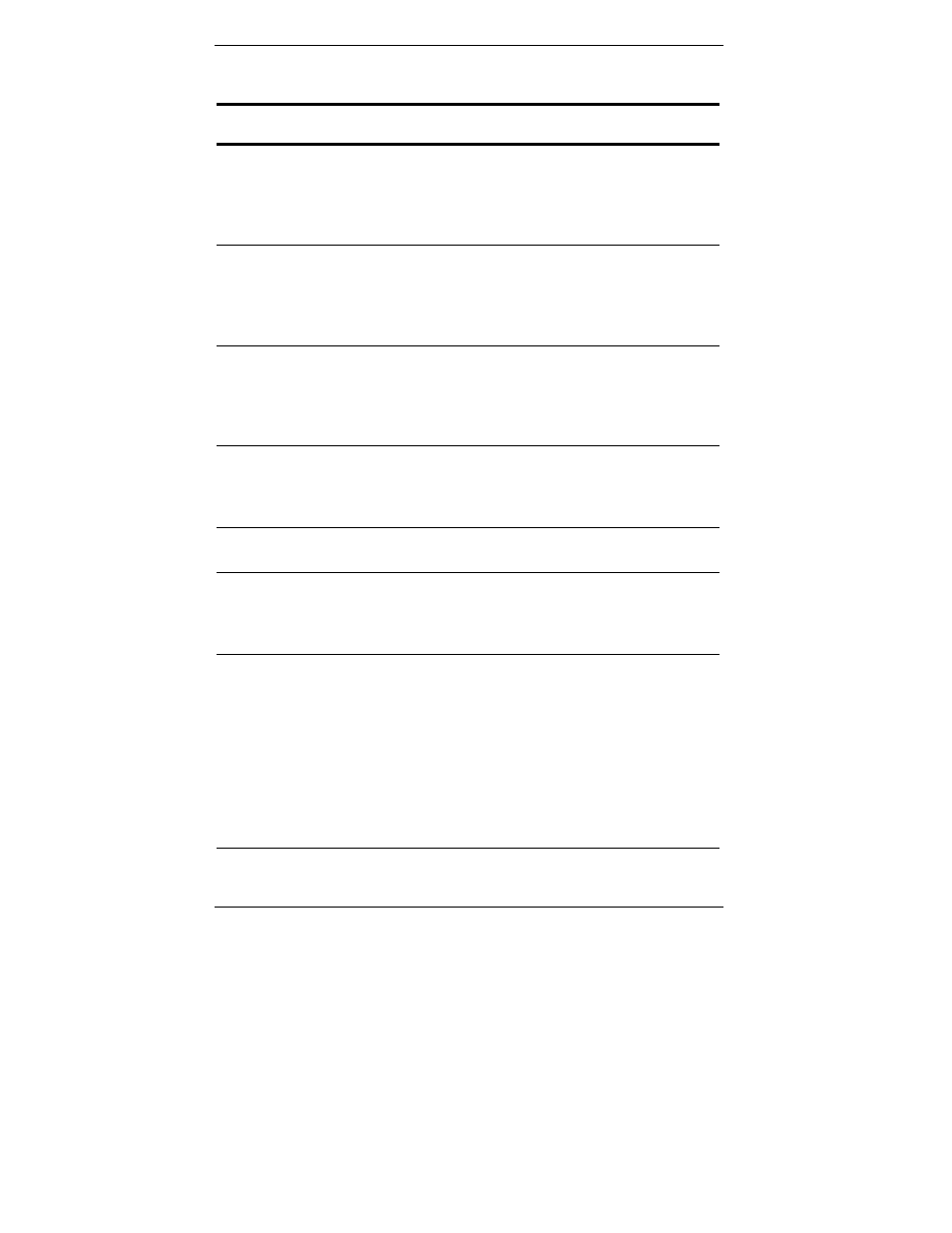
Configure and View Status
32
Megabit Modem CRA-C User Manual
Table 10. Bridge Configuration
Type
No.
For Option
Function
2
Local IP Addr
Configure for the modem to respond to an application
that uses IP protocol including SNMP and TFTP. The
default is 0.0.0.0. You can either type in the address
supplied by a system administrator or get the IP address
via the boot server when boot mode is set to Network.
3
Local Subnet
Mask
Determines if a host (TFTP server, SNMP management
station, or trap receiver) is on the same local subnet.
If it is, the modem sends messages directly to the host.
If it is not, the Megabit Modem CRA-C sends messages
through a default router. The default is 255.255.255.0
4
Boot Router
IP Addr
Sets the IP address of the Boot Router used to forward
BOOTP requests to the proper BOOTP server.
When configured, the modem sends its BOOTP
requests directly to this device rather than sending
a broadcast packet. The default is 0.0.0.0.
5
Default Router
IP Addr
Sets the address of the router which must be used to
reach a host (TFTP server, SNMP management station,
or trap receiver) located on another network. The
default is 0.0.0.0.
6
Spanning Tree
Select either Enable or Disable (default) for
Spanning Tree mode.
7
Boot Server IP
Addr
Type the IP address of the TFTP server. The default is
the value of the BOOTP server if you have not
configured a different TFTP server address on the
BOOTP configuration file.
8
Boot Mode
Select either Local (default) or Network for how the
Megabit Modem CRA-C learns its protocol and
network configuration (boot information) during
power on or reset. Local Boot configuration is
contained in NVRAM. When Network is selected,
the Megabit Modem CRA-C learns its configuration
over the network via a BOOTP server. It is
recommended that the BOOTP server be connected to
the same segment as the Megabit Modem CRA-C
10BASE-T port.
(continued)
