Chapter 2 using the isdn router, 1 cautions for using the isdn router, 2 the front leds – Atlantis Land ISDN Router with 10/100 LAN port ATLMMR MNE01 User Manual
Page 6
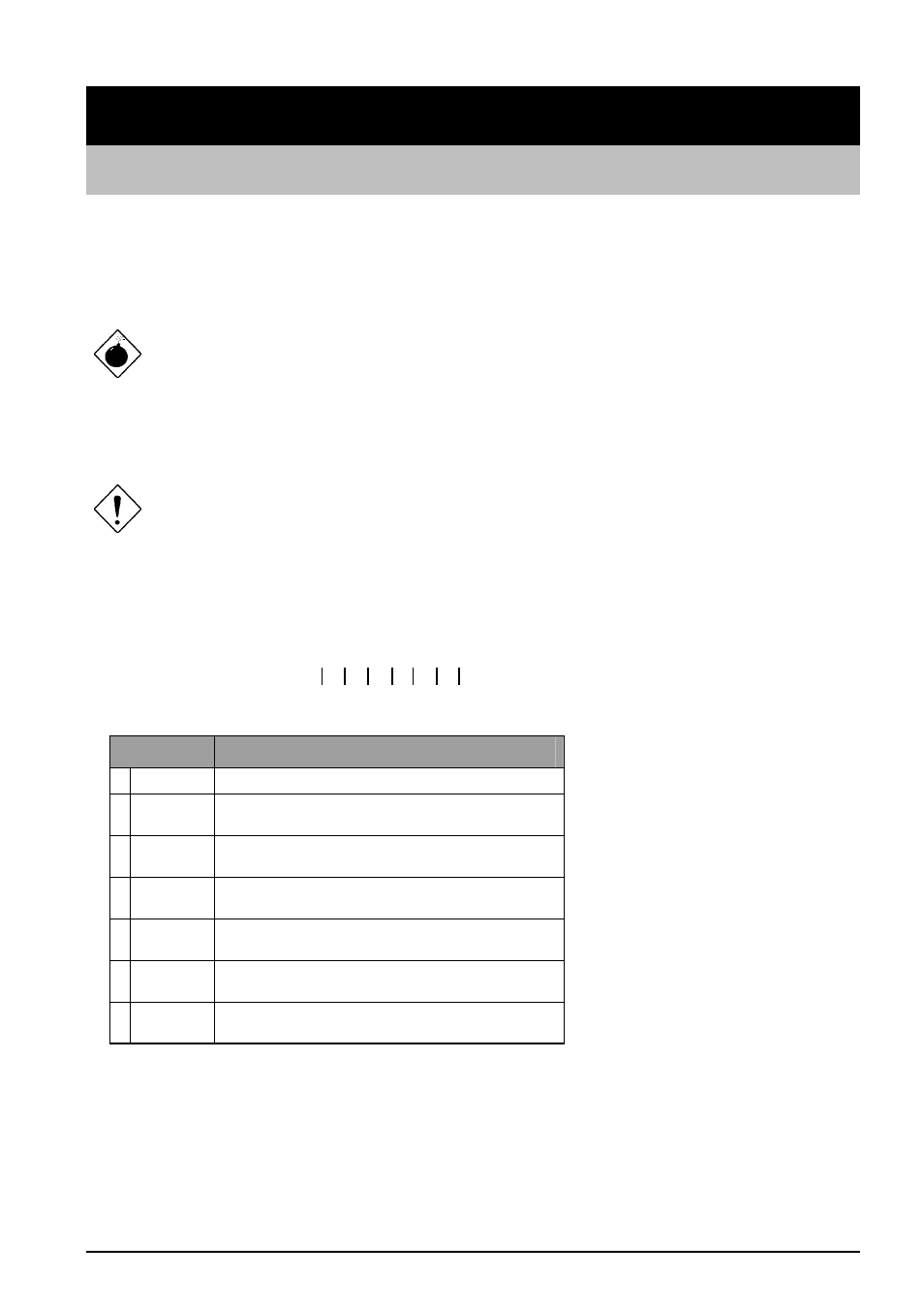
3
Chapter 2
Using the ISDN Router
2.1 Cautions for using the ISDN Router
Do not place the ISDN Router under high humidity and high temperature.
Do not use the same power source for ISDN Router with other equipment.
Do not open or repair the case yourself. If the ISDN Router is too hot, turn off the power
immediately and have a qualified serviceman repair it.
Place the ISDN Router on the stable surface.
Only use the power adapter that comes with the package.
2.2 The front LEDs
1 2 3 4 5 6 7
LED
Meaning
1 Power
Lit when AC power is connected
2 LAN /
100/10
Lit Green when connected at 100 Mbps
Lit Yellow when connected at 10 Mbps
3 LAN /
ACT
Lit when connected to a LAN device
Flashes when sending/receiving data
4 LAN /
COL
Flashes when collisions happen
5 ISDN /
SYNC
Lit when ISDN Layer 1 is activated
6 ISDN /
B1
Flashes when B1 channel is in use
7 ISDN /
B2
Flashes when B2 channel is in use
- I-Storm USB ADSL modem A01-AU2 (83 pages)
- A02-SG32 (2 pages)
- A02-UP-W108 (87 pages)
- A07-VG3318 (2 pages)
- A02-RA242-W54 (84 pages)
- 32 bit 10/100 Fast Ethernet Card A02-S32-S (2 pages)
- DiskMaster HDE 103 (2 pages)
- 56K V.90/V.92 (20 pages)
- A02-RA340 (81 pages)
- A02-UP-W54 (75 pages)
- I-FLY A02-WAP-54G (9 pages)
- A02-RA242-W54_GX01 (80 pages)
- 111U (98 pages)
- Wireless 54Mbps USB Adapter 6440 A02-UP-W54 (89 pages)
- Mistral Terminal Adapter 128Kbps ATLM (2 pages)
- DiskMaster A06-HDE102 (2 pages)
- A02-RA3 (3 pages)
- I-FLY A02-WR-54G2 (13 pages)
- A07-VES3302-36 (2 pages)
- 10/100Mbps (37 pages)
- A02-WS2 GX01 (77 pages)
- WebRunner PCI V.90/V.92 56K Modem A01-PP3R (2 pages)
- A02-WS1 GX01 (92 pages)
- A02-PL100 (58 pages)
- I-Storm USB ADSL Modem A01-AU1 (61 pages)
- A02-RB-W54 (22 pages)
- I-Fly PCMCIA Wireless Card A02-WPCM-54G (2 pages)
- NetFly Wireless USB Adapter USB 54 (24 pages)
- I-Storm (30 pages)
- A02-AP-W54 (12 pages)
- WebShare 241 ROUTER ADSL2+ A02-RA241 (82 pages)
- A01-AU3 (2 pages)
- A02-AP2-W54M_MS01 (60 pages)
- I-Fly PCMCIA Wireless Card A02-WPCM-11B (2 pages)
- NETFLY PCI 54 (31 pages)
- A02-RA243-W54M (88 pages)
- WebShare 144WN (4 pages)
- A07-WA6202 (2 pages)
- AP1-54 (64 pages)
- A02-WAP-54G (49 pages)
- Web Runner 56K V.92 (13 pages)
- A02-RA141-W54 (96 pages)
- A02-S32-S/M2 (9 pages)
- WEBRUNNER USB A01-PU2 (35 pages)
- U-108 (8 pages)
