3 how to change isdn router manager password, 4 what if i forget the password – Atlantis Land ISDN Router with 10/100 LAN port ATLMMR MNE01 User Manual
Page 34
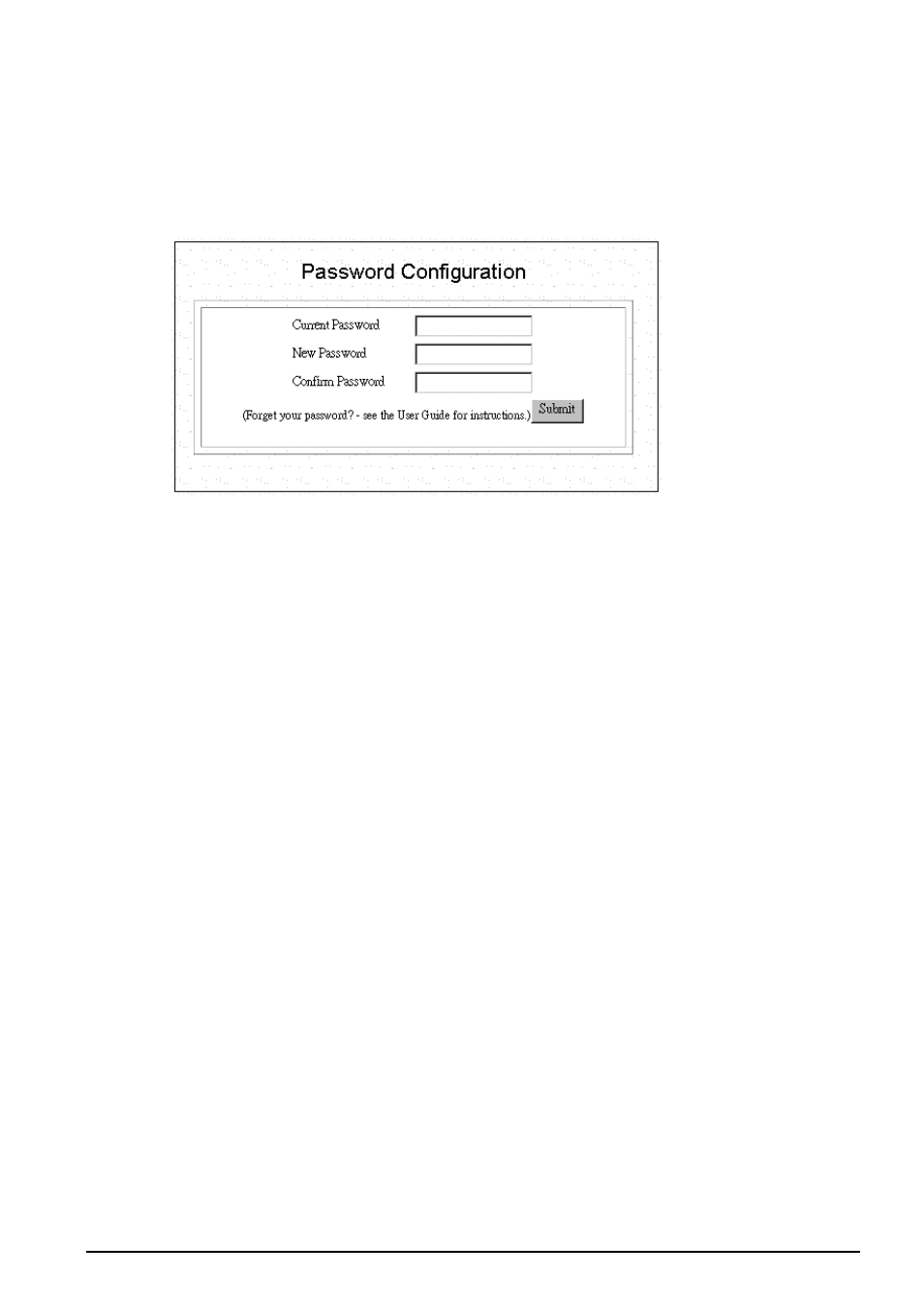
31
6.3 How to Change ISDN Router Manager Password
After you start using the ISDN Router, you should change the factory default password. Follow the steps to
change the password.
Step 1: Select Change Password from the System Tools Menu: The following screen displays:
Step 2: Enter the following information:
Current Password:
New Password:
Confirm Password:
Step 3 Click Submit.
6.4 What if I Forget the Password?
If you forget the ISDN Router Manager password, the only way to recover is clear the entire configuration
and return the unit to its original state as shipped from the factory. Unfortunately, this means that you have to
re-enter all of your configuration data.
To clear the configuration and restore the password to the default, follow these steps:
Step 1: Using the supplied Null Modem Cable, connect a console (or a PC running a terminal emulation
program such as HyperTerminal) to ISDN Router Console port. The default port settings are 19200, N, 8,
1, no flow control.
Step 2: Turn off the ISDN Router, then turn it on again. In the console window, you’ll see the message
“Loading firmware...”.
Step 3: When you see the message "Ready", immediately (within one second) press Ctrl+C.
Step 4: When this is complete, ISDN Router will return all settings to the factory default. The password
will once again be “password”.
