Programming your instruments (optional) – Agilent Technologies Agilent 82350B User Manual
Page 30
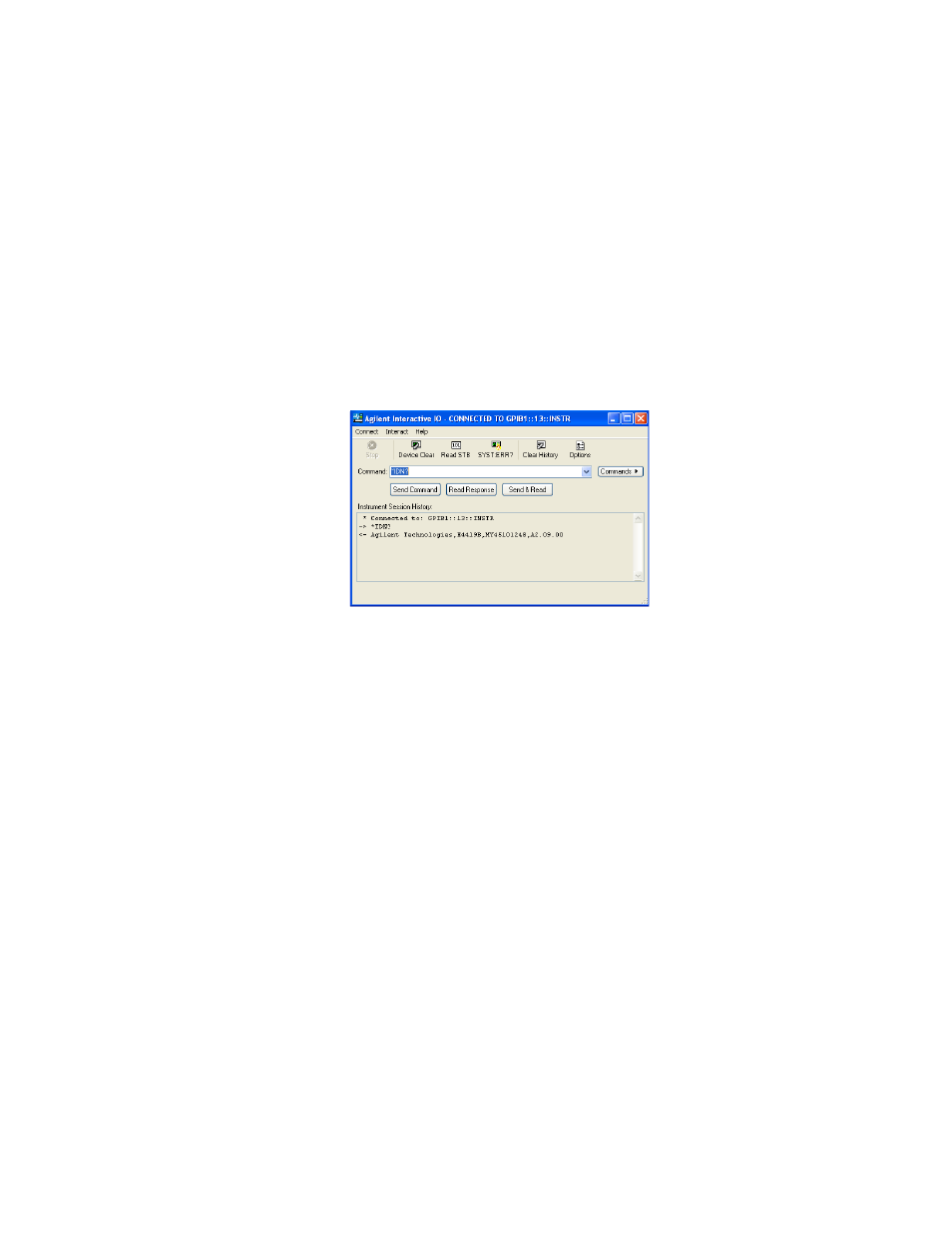
1
Installing and Configuring the 82350B
18
82350B Installation and Configuration Guide
4 To send other commands, click Commands> to select from
a list of common commands, or type a command into the
Command: field. If you experience timeout errors for some
commands, click Options to change the timeout value.
Figure 1-13 Agilent Interactive IO
Programming your instruments (optional)
This section provides an introduction to programming GPIB
instruments via the 82350B PCI GPIB interface using the
Agilent VISA and SICL IO Libraries. You can program in various
languages/applications, including Visual Basic, Visual C++,
and Agilent VEE.
See the applicable User’s Guide, such as the Visual Basic
User’s Guide, for programming guidelines. You can also find
additional programming examples using various IO Libraries
and instrument drivers in the instrument User’s Guide. After
the 82350B is successfully installed and configured, it should
act as a transparent interface for programming GPIB
instruments.
For information on programming using Agilent VISA, see the
Agilent VISA User’s Guide. For information on VISA COM and
for function references for VISA, VISA COM, and SICL, see the
IO Libraries Suite Online Help.
