Agilent Technologies Agilent 82350B User Manual
Page 27
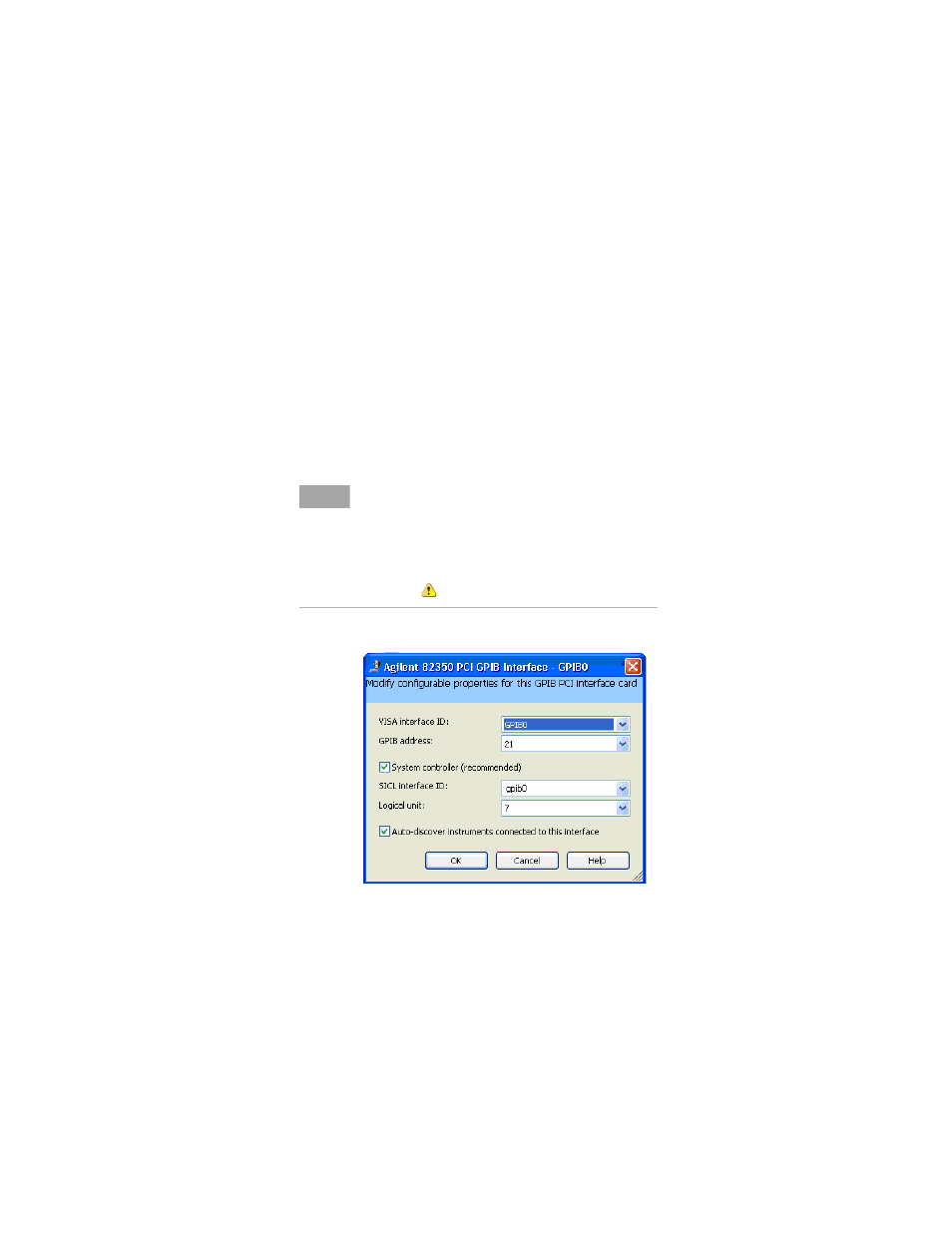
Installing and Configuring the 82350B
1
82350B Installation and Configuration Guide
15
2 Configure GPIB Card Parameters. When the Agilent
82350B PCI GPIB Interface dialog box appears, set the
VISA interface ID, SICL interface ID, Logical unit, and GPIB
address values as required.
Also, verify that this is the System controller for the GPIB to
which it is attached (this is the typical operating mode).
(See the System Controller discussion below.) Then, click
the OK button. Some guidelines to set these values follow.
Figure 1-12 Configure GPIB card parameters
N O T E
Changes to certain properties of the 82350B, including:
• GPIB address
• System controller flag
• SICL interface ID
• Logical unit
will not take effect until you reboot your PC. If you choose not
to reboot immediately, Connection Expert will display a
warning icon
until you reboot
.
- HP 16500B (38 pages)
- E4400-60230 (18 pages)
- Option H48 Multiport Test Set Z5623A (138 pages)
- hard disk drive kit e5052-90202 (13 pages)
- FIXTURE U7242A (10 pages)
- FS2010 (36 pages)
- USB/GPIB Interface Converter 82357A (70 pages)
- 34399A RS-232 (3 pages)
- 1100 Series (28 pages)
- N9340A (161 pages)
- HSSI WanProbe J3916A (179 pages)
- 37907A (16 pages)
- N1022A (24 pages)
- Agilent E6474A (184 pages)
- 82357B (34 pages)
- Agilent E1345A (5 pages)
- 85225F (148 pages)
- 8510C (16 pages)
- Wireless Network Optimization Platform E6474A (194 pages)
- J3919A (189 pages)
- AGILENT U2761A (123 pages)
- 85032B/E 50 (55 pages)
- 8510 (32 pages)
- J6800A (16 pages)
- E6474A (14 pages)
- N2610A (248 pages)
- N6314A (7 pages)
- 85107B (20 pages)
- 8753ET (28 pages)
- N9360A (44 pages)
- Agilent 4396B (124 pages)
- LXI (8 pages)
- E1439 (246 pages)
- U2802A (67 pages)
- Agilent Hard Disk Drive Kit E5071BU (12 pages)
- U2781A (47 pages)
- E1301B (244 pages)
- Multiple Channel Controller 85330A (166 pages)
- E6701A (32 pages)
- N2620A (279 pages)
- E5810A (159 pages)
- E5805A (47 pages)
