Step 1: checking your shipment – Agilent Technologies Agilent 82350B User Manual
Page 16
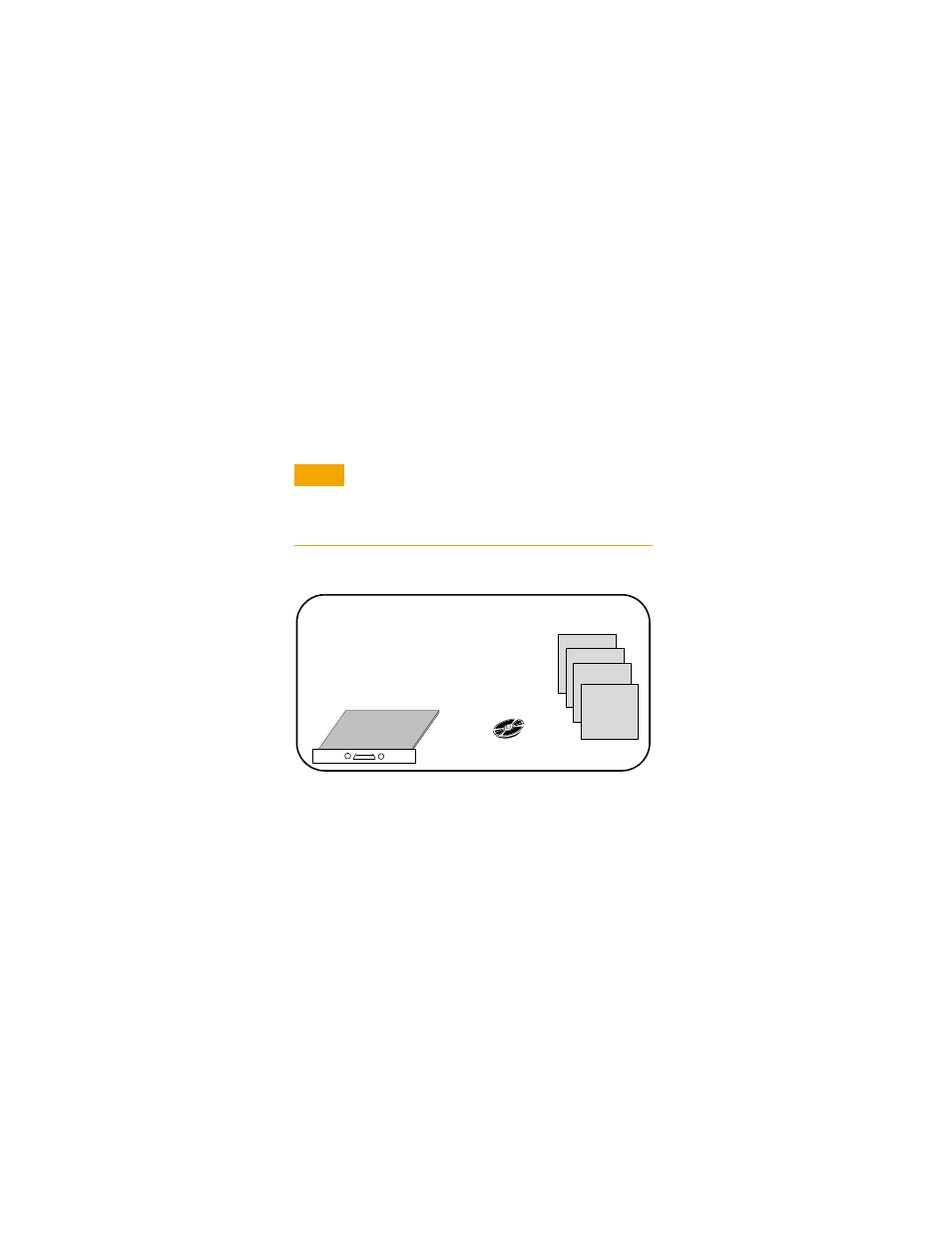
1
Installing and Configuring the 82350B
4
82350B Installation and Configuration Guide
Step 1: Checking Your Shipment
Your 82350B Interface shipment should include the items in
. If any items are missing or damaged, keep the
shipping materials and contact Agilent Technologies. See
, “Contacting Agilent“ for addresses/telephone
numbers.
Figure 1-3 82350B shipment contents
C A U T I O N
C A U T I O N
To reduce the risk of damaging the 82350B card, protect
the card from static electricity. Leave the card in its
anti-static bag until you are ready to install the card.
Handle the card only by the sheet metal frame or by the
card edges. Never touch any other part of the card
.
Agilent Technologies 82350B PCI GPIB Interface Card
Agilent IO Libraries for Instrument Control CD
82350B Getting Started Poster
82350B PCI GPIB Installation and Configuration Guide
82350B Warranty Statement
Software License Agreement
82350B PCI GPIB Interface Card
Agilent Automation-
Ready CD
82350B Poster
82350B Guide
Warranty
Statement
Software License
