Mystic, Important facts about your mystic – Maximum Mystic (pre-2001) User Manual
Page 4
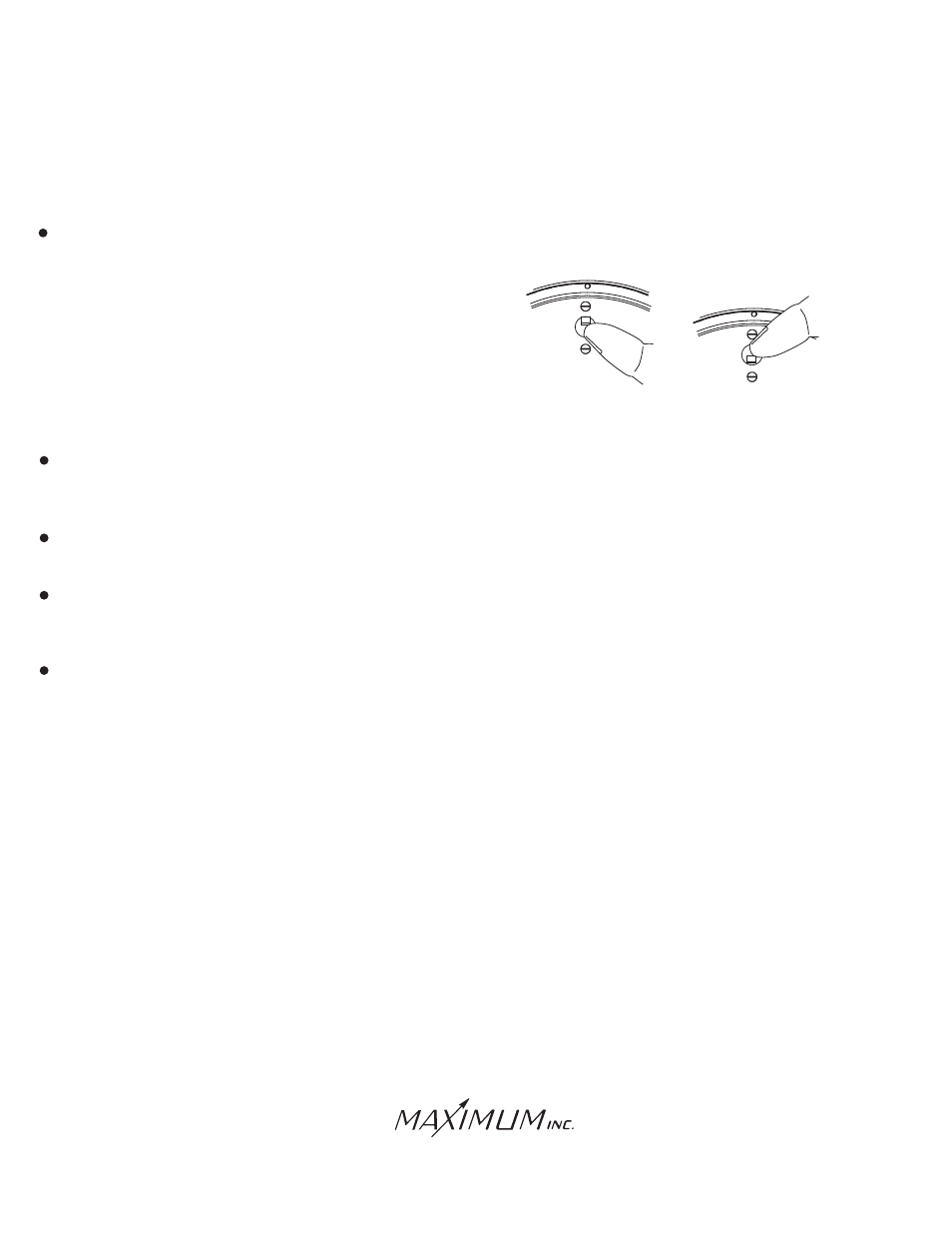
MYSTIC
IMPORTANT FACTS ABOUT YOUR MYSTIC
Samuel Barnett Boulevard
New Bedford, MA 02745
(508) 995-2200
Latch Up- Power Line disturbances, improper powering up or an error in wiring can cause a blank or
improper display reading. If MYSTIC is "latched up" in this way proceed as follows:
1. Remove the Brass Indicator from the wall or panel.
2. Set the switch on the back of the indicator to the
UNLATCH position.
3. Wait 15 seconds.
4. Set switch to NORMAL
5. Remount Indicator on wall or panel.
During long power outages MYSTIC's display will blank out and the instrument will not continue to
accumulate data. It will preserve the previously accumulated data for up to 15 hours.
Moving the switch to Auto does not erase stored information.
You do not need to time the 6 second reset time. Mystic will blank out the display to indicate that the
memory has been erased.
Mystic has been tested and found to comply with the limits for a Class B digital device, pursuant to
Part 15 of the FCC Rules. This means that Mystic produces a minimum of radio frequency radiation.
If Mystic does produce interference to radio or television reception try moving the radio or television
to a different location or plugging it in to a different AC outlet.
NORMAL
UNLATCH
NORMAL
UNLATCH
