Mystic, Operation – Maximum Mystic (pre-2001) User Manual
Page 3
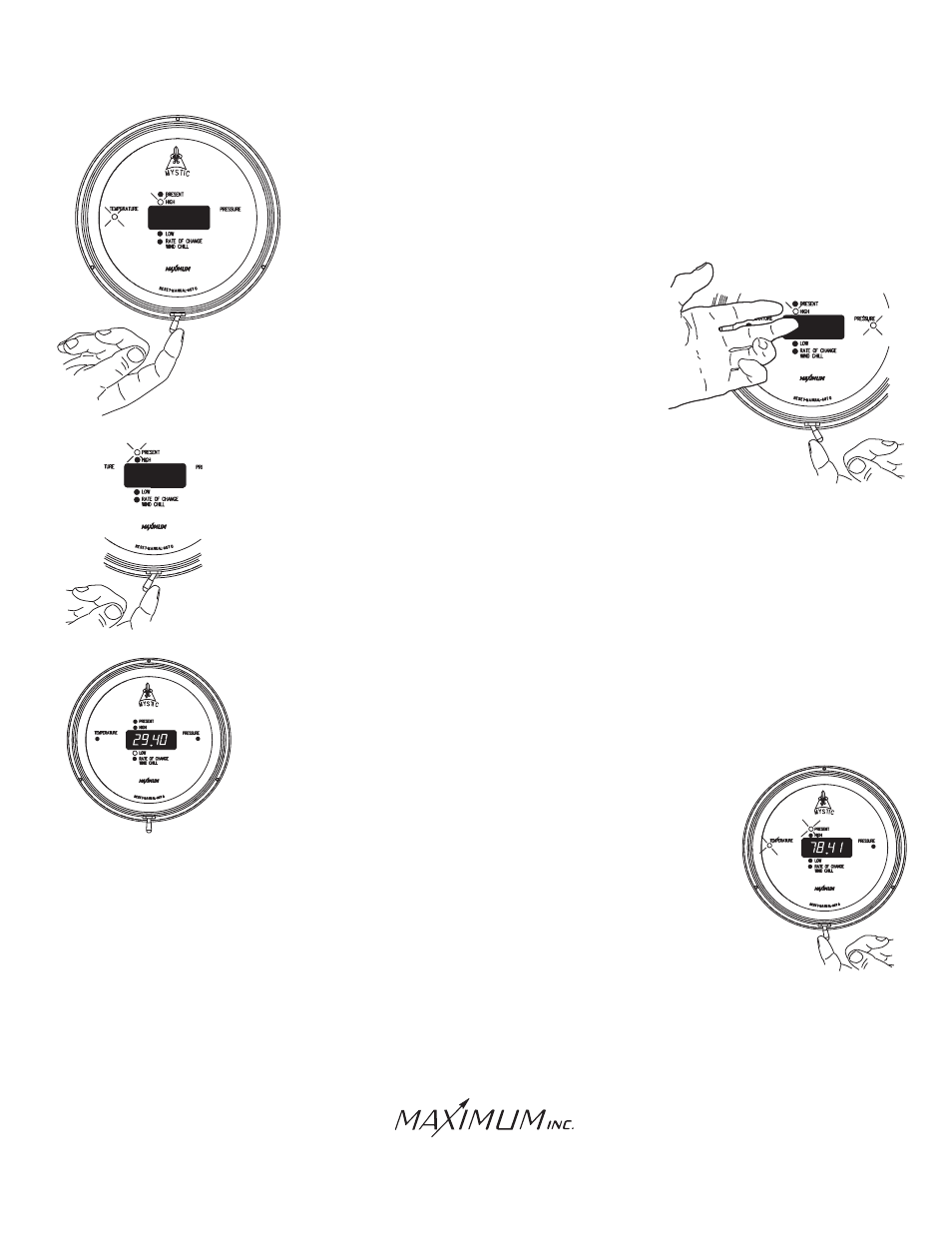
MYSTIC
OPERATION
Samuel Barnett Boulevard
New Bedford, MA 02745
(508) 995-2200
NOTE: After any "FULL" reset, temperature and or wind chill data will be displayed and
stored after ten seconds. Pressure data will be displayed and stored after two minutes.
However, R.O.C./Pressure will show "HOLD" for 72 minutes following a "FULL" reset.
The memory within Mystic can be cleared by moving the bottom switch to
RESET and holding it there for six seconds. The display quickly blanks
indicating that the current functions memory is being erased.
A "FULL" reset is achieved by holding the switch to RESET for six
seconds or more only when Mystic is on present. The display will
self-test. Exit the altitude adjustment mode by then moving the
switch to AUTO and releasing it.
When the switch is in the center position Mystic will display the information
that is idicated by the function light. All the other functions data are being
recorded and stored.
Moving the switch to the right and allowing it to return will toggle Mystic
to the next function. This will be indicated by the illuminated function
light. Keep moving the switch to the right until the light for the function
that you wish to observe is illuminated.
Moving the switch to the right and holding it for at least three seconds
will put Mystic into its Auto sequencing mode. You will see each function
light stay on and that particular information displayed for approximately
four seconds and then move to the next function automatically.
If Mystic is Auto sequencing and you wish to observe the information for
longer than the display period - move the switch to AUTO and release it.
You can then manually step through the functions as previously mentioned.
By pushing the switch to AUTO one push at a time, you
can arrive at the function data that you selectively wish
to erase. Observe which funcition light is lit (pressure
or temperature). Also check which of the two memories
(high or low) you choose.
