Merlin, Operation important facts about your merlin – Maximum Merlin (pre-2001) User Manual
Page 3
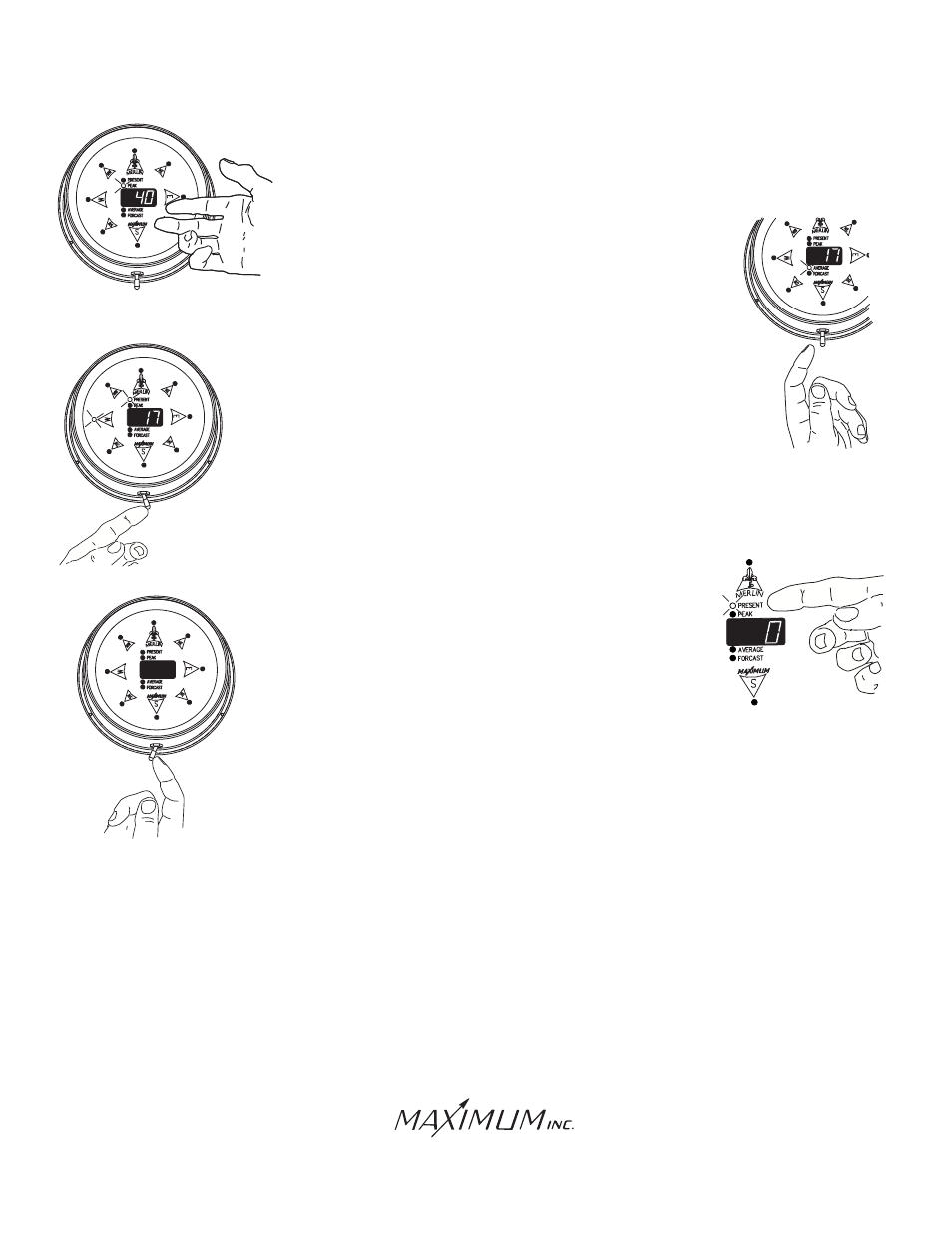
MERLIN
OPERATION
IMPORTANT FACTS ABOUT YOUR MERLIN
Samuel Barnett Boulevard
New Bedford, MA 02745
(508) 995-2200
Resetting the Peak, Average and Forcast functions Individually
can be done by toggling to the function that you wish to reset. Then
hold the switch to the left for at least 6 seconds. At that point you will
see the display reset itself.
To select a function, move the switch to the right and
allow it to return to the center. This toggles Merlin to
the next function. Repeat this until you see the
function that you wish.
To auto-sequence through all of the functions, hold
the switch to the right for at least three seconds.
You will see each fucntion light stay on and the
corresponding information displayed for
approximately four seconds. MERLIN will
then move to the next fuction automatically.
To return to the manual sequencing mode, move the switch
briefly to the right and then let it return to center.
Peak Wind- When first powering up MERLIN, after long power outages, or when totally resetting, the Peak
Wind direction LEDs will not function until at least 1 MPH wind has been recorded.
Average Wind- The first reading after setting the Average will be the current wind speed. This reading will
settle out as MERLIN accumulates more data. Prevailing wind direction lights will not function until 12
minutes after powering up or resetting. As with the wind speed there will be no prevailing direction
indication if there is not wind.
With the switch in the center (resting) position, MERLIN will
display the information indicated by the illuminated function
(Present, Peak, Average, or Forcast).
To reset all the stored funcions at once, select the "Present"
function by moving the switch to the right and releasing until
the "Present" light is illuminated. Then hold the switch to the
left until the display blanks out (about six seconds). The unit
will then perform a self-test and return to normal operation.
