Maestro, Operation, Wireless – Maximum Wireless Maestro User Manual
Page 9: Lights
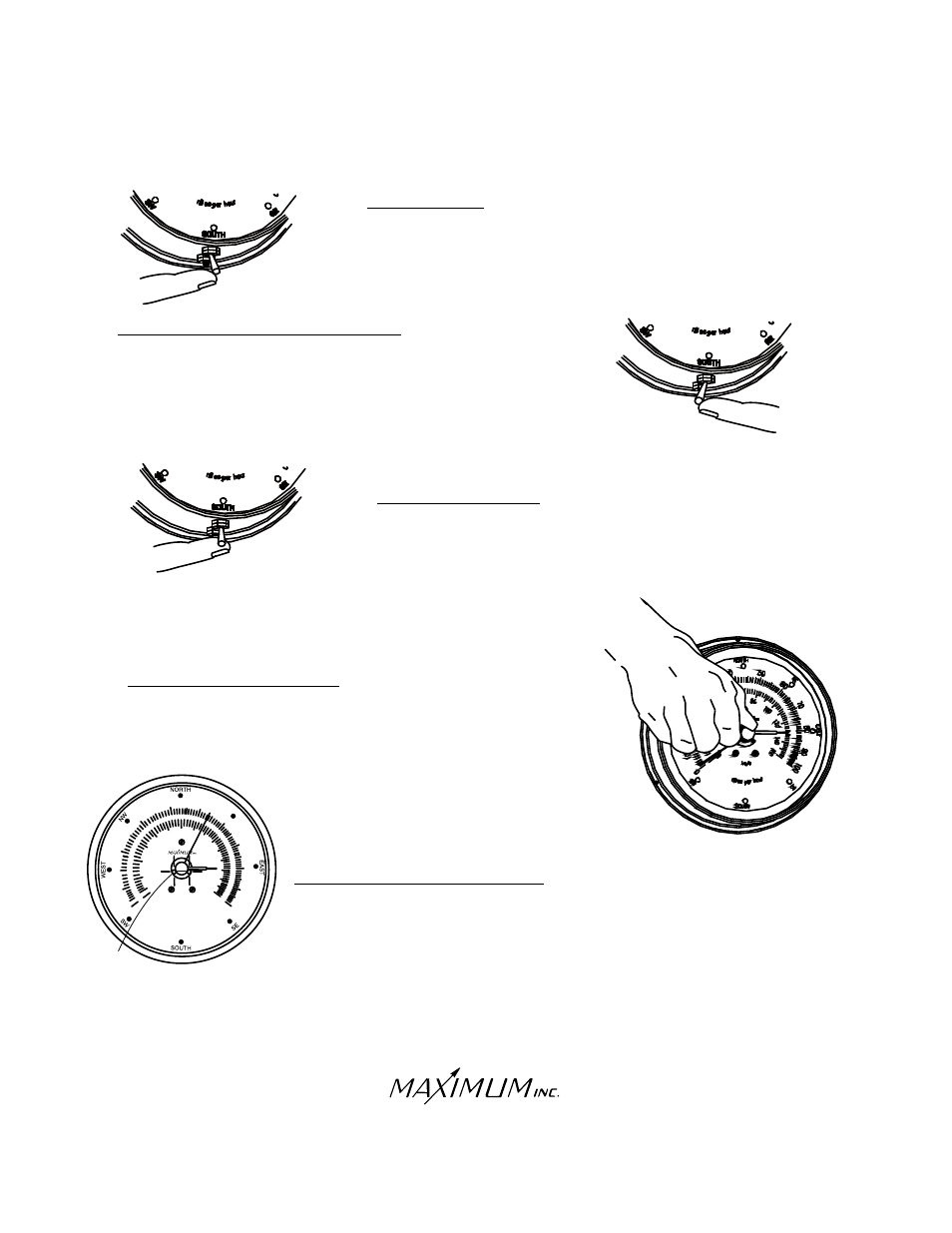
MAESTRO
OPERATION
WIRELESS
30 Barnet Boulevard
New Bedford, MA 02745
(508) 995-2200
Page 9
HIGHEST GUST
Holding the toggle switch to the right will display the
speed and direction of the highest gust since the
instrument was last reset.
AVERAGE WIND SPEED & DIRECTION
Lightly holding the toggle switch to the left will display the
two minute average wind speed and prevailing direction.
RESETTING MEMORY
To reset the gust register, average wind speed and direction recording,
fully depress the small push button for five seconds. The MAESTRO
will again begin storing new data.
TREND REGISTER POINTER
You can reset the Trend Register Pointer by turning the knob
located in the center of the dial face.
10
0
0
2
0
miles per
hour
m h
k /
1
0
30
50
70
40
60
8
0
9
0
60
40
1
0
0
80
10
0
1
2
0
1
4
0
1
0 6
EXTREMELY HIGH WIND SPEEDS
If the winds exceed 100mph, the instrument will automatically switch into double mode.
Two lights in the center meter opening in the dial will flash simultaneously and the meter
reading will indicate half the wind speed (75mph = 75 X 2 = 150mph). If the winds
exceed 200mph, the instrument will automatically switch into triple mode. The two lights
in the dial will light continuously and the reading will be one third the actual wind speed
(75mph = 75 X 3 = 225mph). The MAESTRO will stay in triple mode until the wind drops
below 150mph.
LIGHTS
